Loading ...
Loading ...
Loading ...
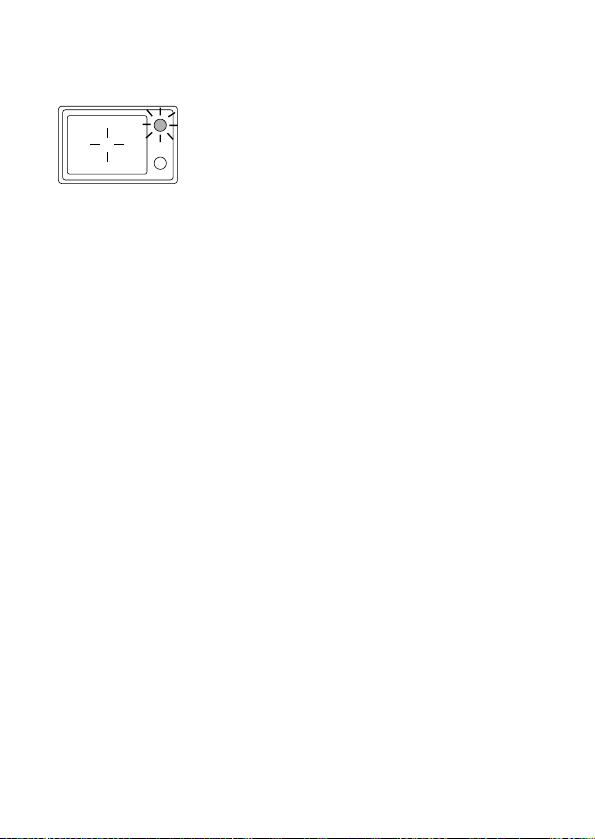
• When electronic
communication between
camera and computer is
occurring, for example when
copying image files, the
orange lamp next to the
viewfinder will blink.
Image files are stored inside a folder in the “DCIM” folder (generally
named “100OLYMP”).
In addition, Explorer and other file management software can also be
used to handle image files. See the instructions of Windows Help and in
the computer’s user manual for more details on copying and moving
files.
Image files transferred to the computer can be viewed using any
software application capable of viewing JPEG-format files, for
example image processing software (CAMEDIA Master, Paint Shop
Pro, Photoshop, etc.) and web browsers (Netscape Communicator,
Microsoft Internet Explorer, etc.). See the instructions that came
with the software for details.
For users of CAMEDIA Master
When images are being manipulated using CAMEDIA Master while the
camera is connected to a computer, electronic communication between
camera and computer cannot take place, even if the [My Camera] icon
is double-clicked. Double-click [Removable Disk].
128
Viewfinder
Orange lamp
Loading ...
Loading ...
Loading ...
