Loading ...
Loading ...
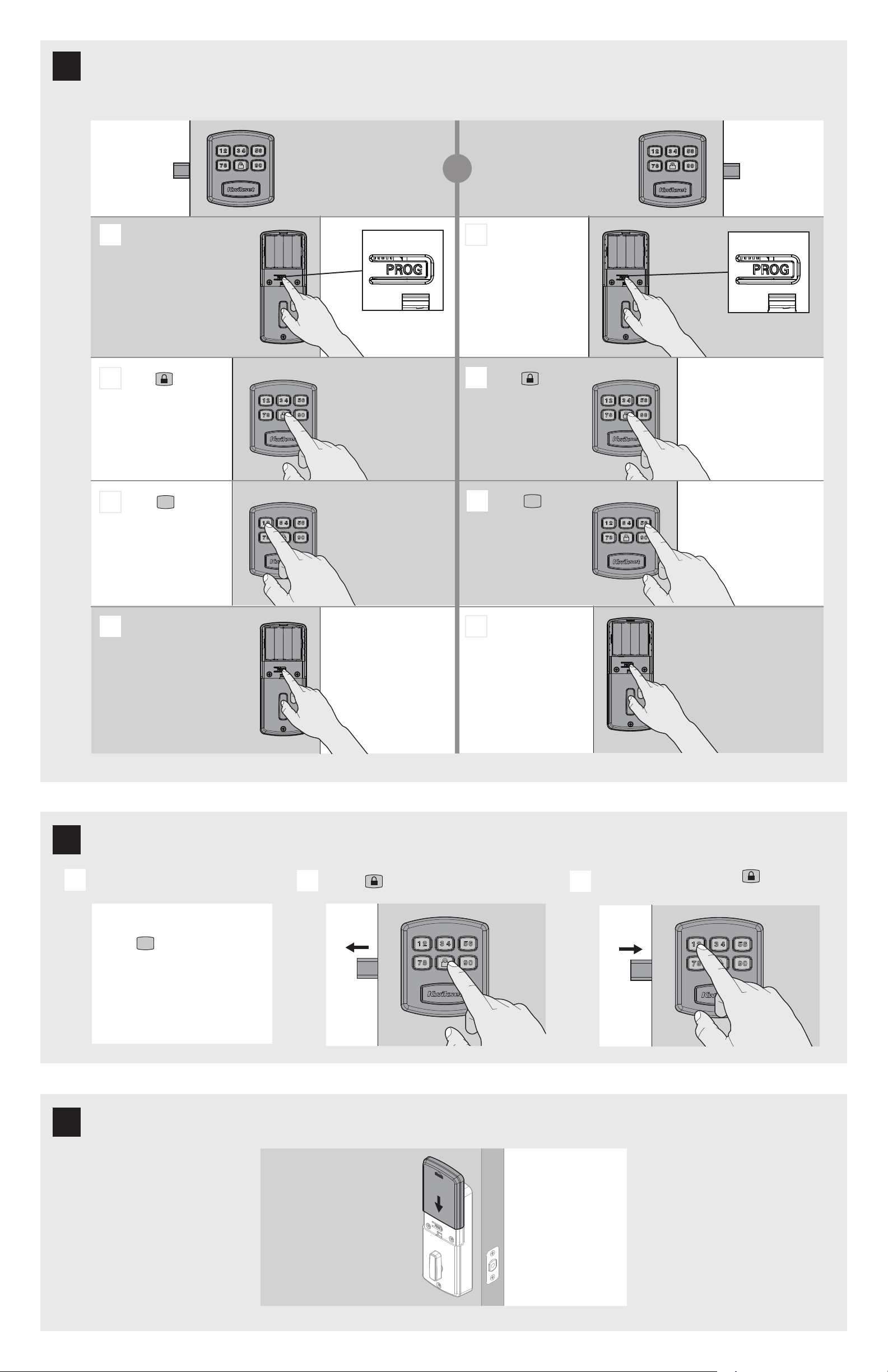
3 / 4
A A
Press and release PROG.
You will hear 2 long beeps.
Press and release
PROG. You will hear
2 long beeps.
Press
Press
1 2
Press
Press
5 6
B
C
B
C
Press PROG. You will
hear 1 long beep.
If not, repeat the
process from step A.
Press PROG. You will
hear 1 long beep.
If not, repeat the
process from step A.
D D
Left-Locking Latch
If bolt goes left
Right-Locking Latch
If bolt goes right
What is the location of the latch?
Press the button. The latch will extend to lock.
B
Enter your User Code and press the button.
The latch will retract to unlock.
C
1. Press PROG
2. You will hear 2 long beeps
3. Press
1 2
4. Press PROG
5. You will hear 1 short beep
6. Enter a new 48 digit User Code
7. Press PROG
8. You will hear 1 long beep if successful. If you
hear 3 beeps, it was unsuccessful. Repeat
from step 1 slowly.
exterior side of door
interior side of door
interior side of door
interior side of door
interior side of door
exterior side of door
exterior side of door
exterior side of door
exterior side of door
exterior side of door
Add a User Code.
A
or
5
Set Locking and Unlocking Direction
7
Reinstall battery cover
6
Add a User Code and Test Your Lock
Loading ...