Loading ...
Loading ...
Loading ...
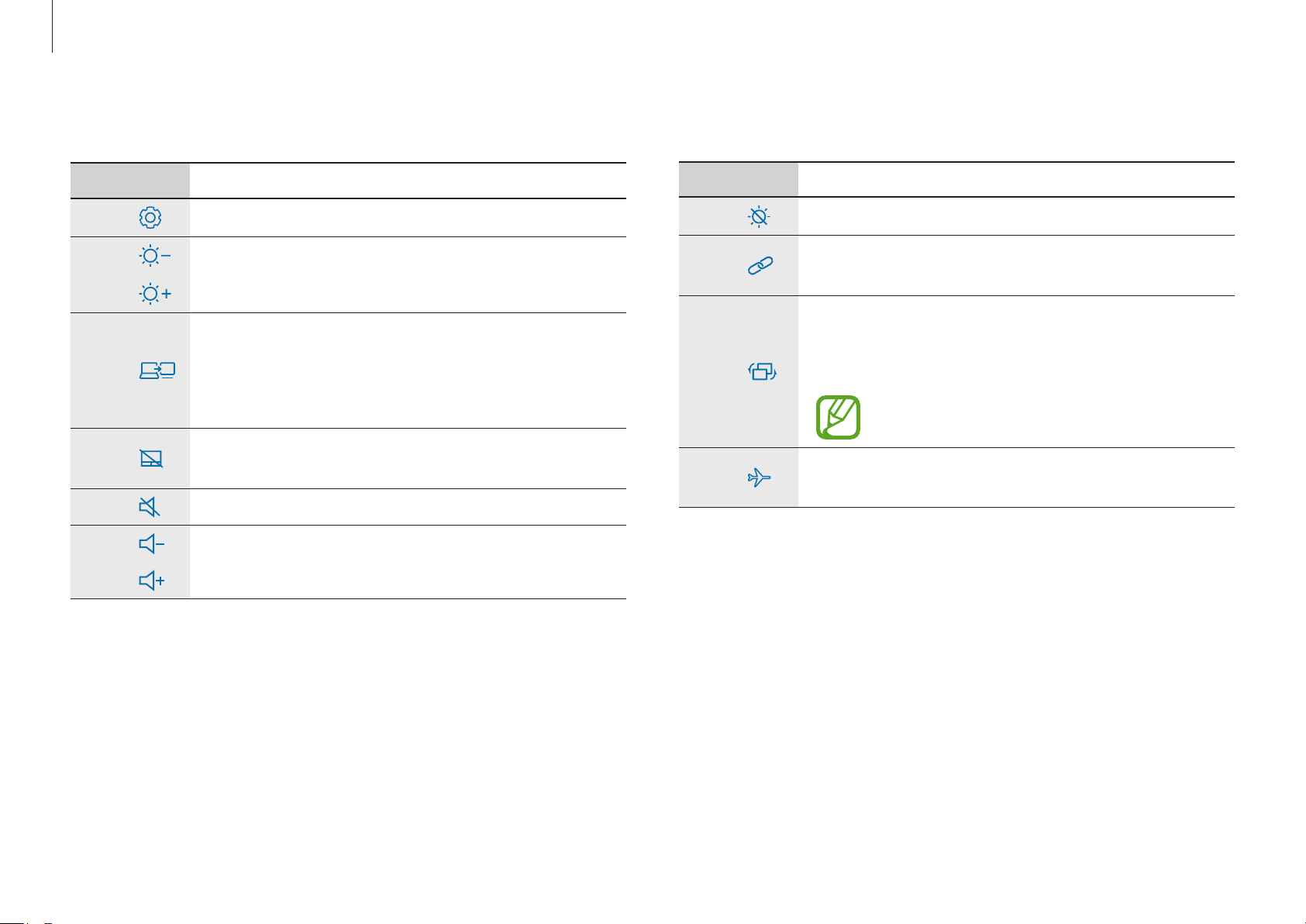
Basics
17
Key/Icon Description
F9
•
Turn the display on or off.
F10
•
CONNECT
: Connect to nearby wireless
devices.
F11
•
Consulting Mode
: Invert the screen so that
the image appears normally when the screen
is flipped.
This feature may not be available in some
applications, such as games.
F12
•
Airplane mode
: Activate or deactivate flight
mode.
Hot key functions
Key/Icon Description
F1
•
Launch the Windows settings.
F2
•
Screen brightness control
: Adjust the
brightness of the display.
F3
F4
•
Display/External monitor
: Switch between
the display and an external display device
when an external display device is connected
to the computer.
F5
•
Touchpad
: Turn the touchpad function on or
off.
F6
•
Mute
: Mute or unmute the audio.
F7
•
Volume control
: Adjust the volume level.
F8
Loading ...
Loading ...
Loading ...
