Loading ...
Loading ...
Loading ...
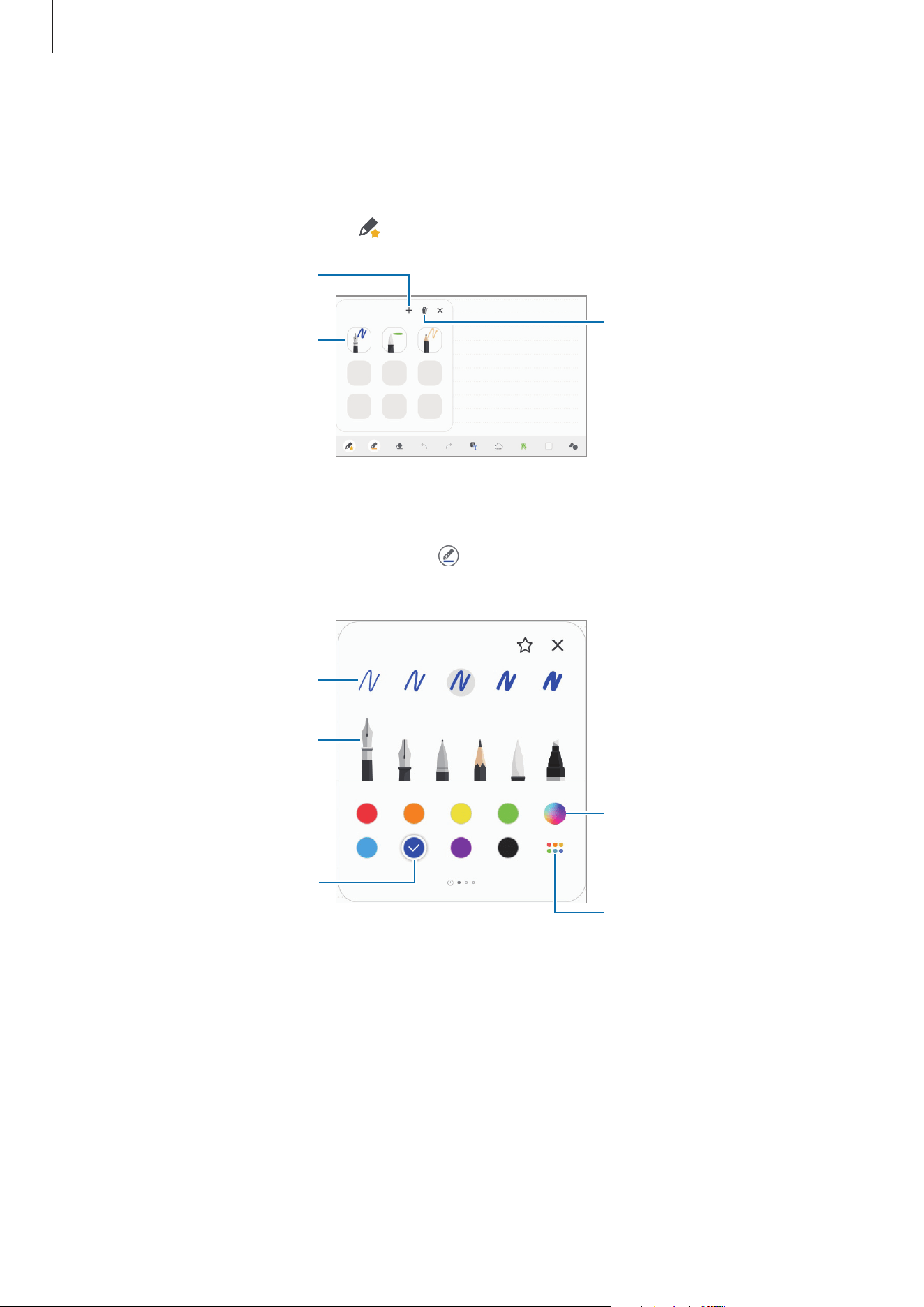
Apps and features
114
Editing your favourite pens
Add various styles of pens to your favourites and then you can select and use them more
quickly.
On the note composer screen, tap
.
Add a favourite pen.
Delete pens.
Your favourite pens
Changing the pen settings
When writing or drawing on the screen, tap to change the pen type, line thickness, or pen
colour.
Select colour sets to show.
Change the pen colour.
Change the pen type.
Change the line thickness.
Select a new colour using the
colour picker.
Loading ...
Loading ...
Loading ...
