Loading ...
Loading ...
Loading ...
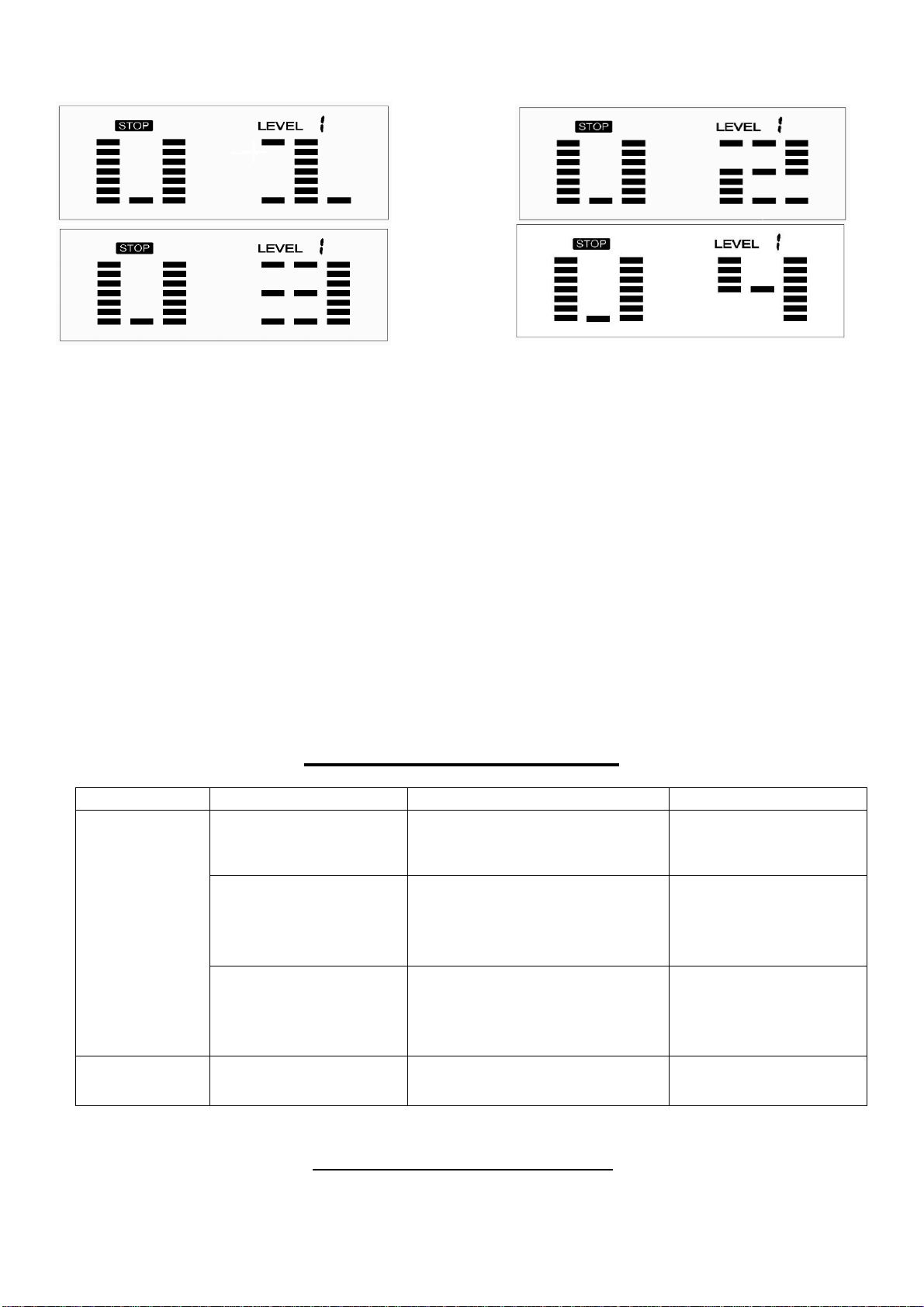
16
User Program
Program profile (P21-P24)
The 4 user programs allow the user to set their own program that can be used immediately.
SETTING PARAMETERS FOR USER PROGRAM
1. Select the User Program using the UP or DOWN button then press ENTER.
2. TIME will flash so the value can be adjusted using the UP or DOWN button.
3. Press the ENTER button to save the values and move to the next parameter to be adjusted.
Note: If you set up the target time to work out, then the next parameter of Distance
cannot be adjusted.
4. Continue through all desired parameters.
5. After finishing the setup of the desired parameters, level 1 will flash. Use the UP or DOWN
button to adjust, then press the ENTER button until finished. (There are 10 times total). Press
the START/STOP button to begin the workout.
Note: Once the workout parameter counts down to zero, it will beep and stop the workout
automatically. Press the START/STOP button to continue the workout to reach the
unfinished workout parameter.
TROUBLESHOOTING
PROBLEM
POSSIBLE CAUSE
CHECK
SOLUTION
E1
The motor doesn’t
work.
Check that the motor wires
are plugged in or check to
see if the motor is stuck.
Plug in the cable
again or change the
motor.
There is something
wrong with the
cables.
Check if the cables are
damaged. This can cause a
short circuit.
Change the cables or
plug in again.
The meter cannot
supply normal voltage
to the motor.
Test whether the voltage of
the motor is normal when
pressing “up” and “down”.
Change the meter.
E2
EEPROM has a bad
connection.
Check if the EEPROM and IC
have the correct connection.
Remove the IC and
plug in again.
NOTE: If you are unable to resolve an issue using the troubleshooting guide above, please
contact Customer Service at [email protected].
Version 2.1
Loading ...
Loading ...