Loading ...
Loading ...
Loading ...
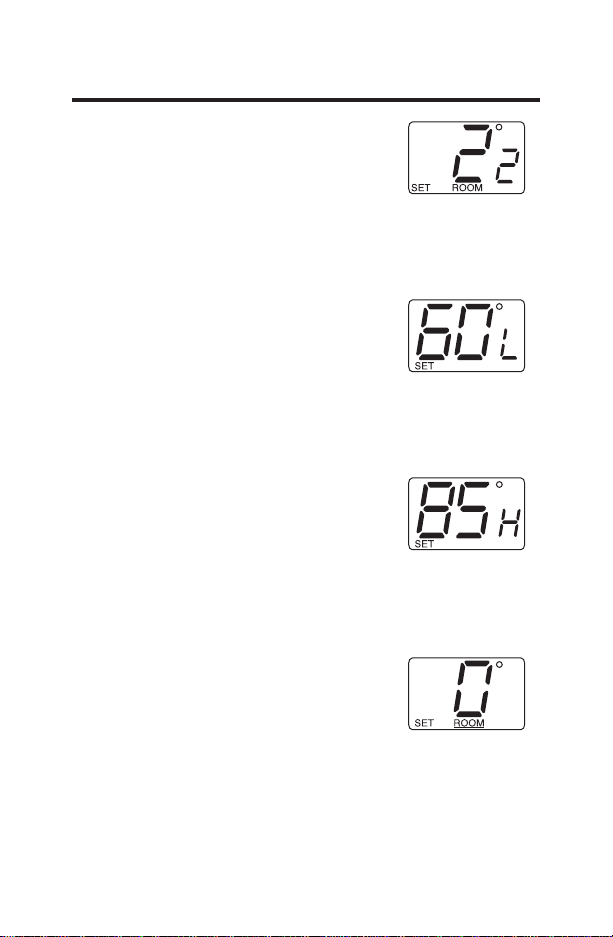
11
3. Temperature Differential—Stage 2
(1–9°F/1–5°C) RAK148F2 only
Set the number of degrees between
when stage 1 turns on and stage 2 turns
on.
Press the
<
or
>
button to set differential value.
Press the RIGHT button to advance to the next screen.
Note: Default factory setting is 2°F/1°C for each stage.
4. Minimum Cool Setpoint (60, 64, 66,
68, 70, 72, 74, 76°F) (15, 17, 19, 20, 21,
22, 23, 24°C)
Adjust to control the minimum Cool set
temperature allowed.
Press the
<
or
>
button to select.
Press the RIGHT button to advance to the next screen.
Note: Default factory setting is 60°F/15°C.
5. Maximum Heat Setpoint (65, 70, 72,
74, 76, 78, 80, 85°F) (18, 21, 22, 23, 24,
26, 27, 29°C)
Adjust to control the maximum Heat set
temperature allowed.
Press the
<
or
>
button to select.
Press the RIGHT button to advance to the next screen.
Note: Default factory setting is 85°F/29°C.
6. Room temperature offset (+9°F to
–9°F) (+5°C to –5°C)
Adjust to calibrate displayed room
temperature to match actual room
temperature.
Press the
<
or
>
button to select.
Press the RIGHT button to advance to the next screen.
Note: Default factory setting is 0°F/0°C.
Loading ...
Loading ...
Loading ...
