Loading ...
Loading ...
Loading ...
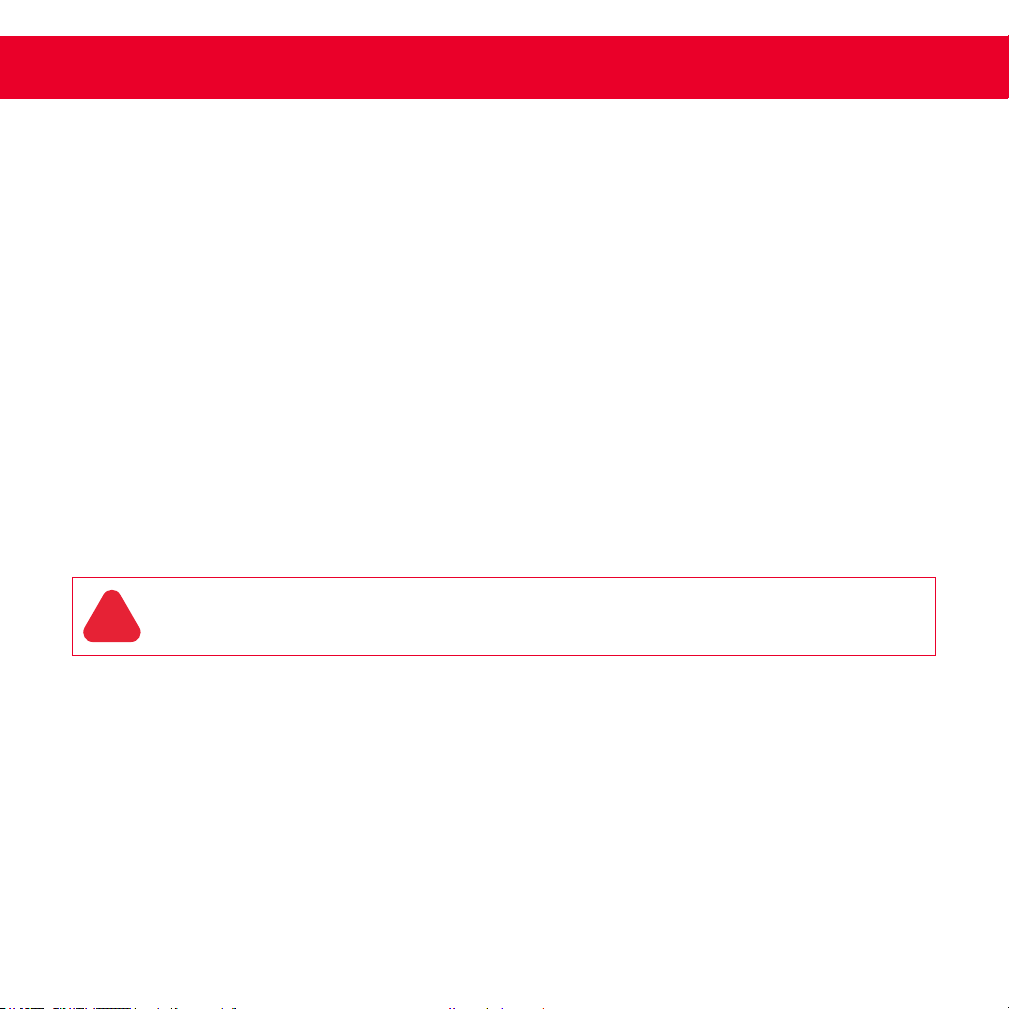
∙ 11 ∙
USIng your mixer USing your mixer
SETTING UP YOUR MIXER
USING YOUR MIXER
3
4
5
1
2
WARNING: Do not put hands or utensils inside the Mixing Bowl while the appliance is on and
the Beaters are moving. Make sure the machine is OFF and unplugged before proceeding.
Place the Main Base on a clean and stable surface.
Position the Mixing Bowl onto the Rotating Plate. Hold the Rotating Plate in place and turn the
Mixing Bowl clockwise until it locks into place (photo A).
Hold down the Tilt Release Button and push the Motor Head upwards. Release button to lock in
place (photo B).
Insert the right and left Beater accordingly into the Beater Shaft. Push the Beater until it clicks into
place (photo C).
NOTE: Beater pairs must be used together and should not be mixed with Dough Hooks.
Press the Tilt Release Button to push the Motor Head down. Your Everyday Mixer is ready for use!
Make sure the Mixer is cleaned and placed on a dry and stable surface prior to using.
Pour ingredients into the Mixing Bowl. Do not fill the Mixing Bowl beyond capacity. If recipe
requires flour, pour water and flour into the Mixing Bowl prior to turning on the Mixer.
Make sure the Speed Control is set to the Off or “0” setting first before plugging the Mixer in.
Shift the Speed Control to the required speed: 1 – 6. Refer to the Speed Settings Guide when
deciding which speed is appropriate for your recipe.
1
2
3
4
!
Loading ...
Loading ...
Loading ...
