Loading ...
Loading ...
Loading ...
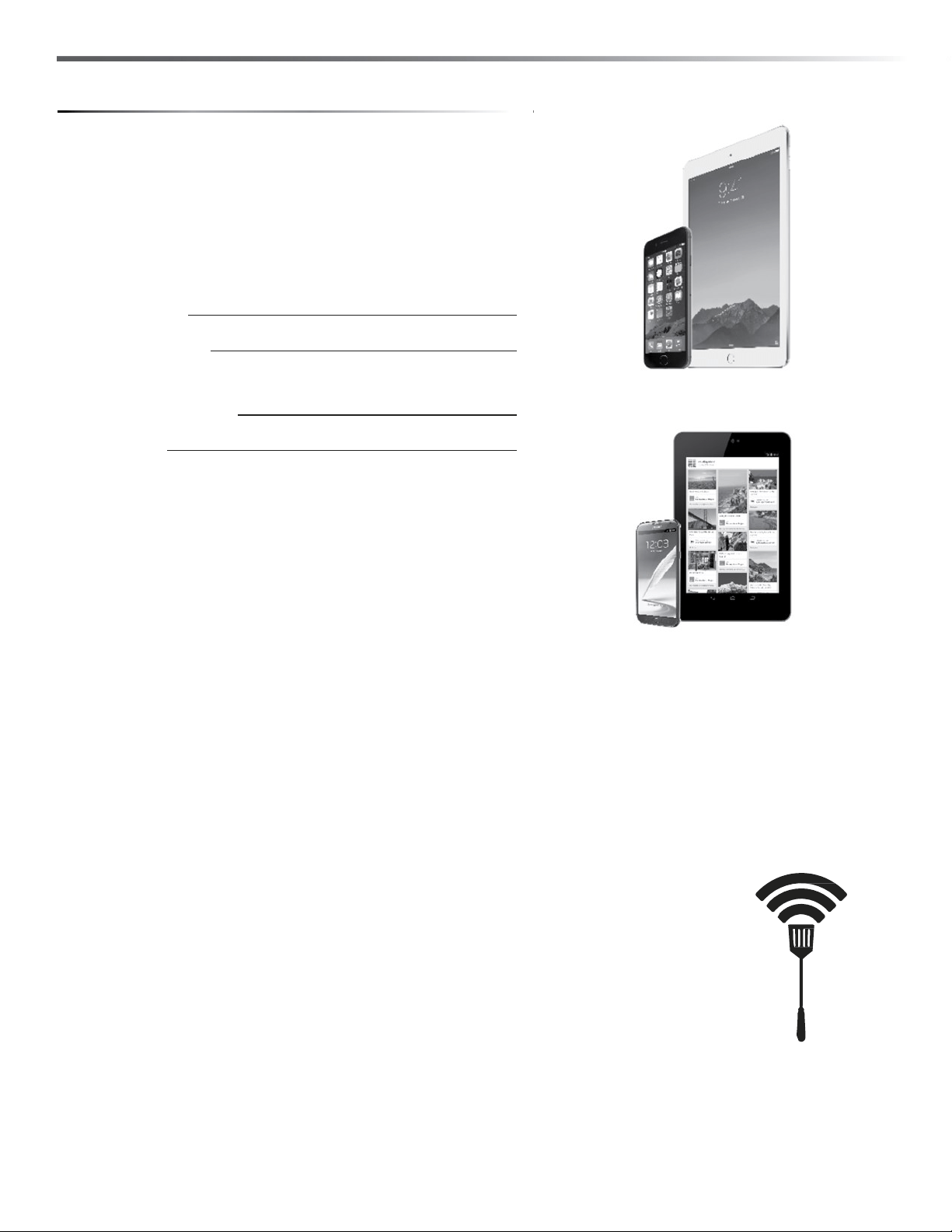
Sonoma Smoker By Lynx™ Care & Use P/N 35948 Page 4
STEP #1—REQUIREMENTS
Smart device (phone or tablet)
110 volt GFIC outlet at the Smoker
Proper gas supply
Home network name (SSID) & password
Name:
Password:
Sonoma Smoker by Lynx™ serial number/PIN*
Serial number:
PIN:
Located on the touch pad containment box
QUICK START POWER CONNECTIVITY & WI-FI SET UP PROCESS*
iPhone 5 or greater or
iPad version
2.0 or greater
Android 4.4 or greater
STEP #2—SETUP YOUR SMOKER
Locate the antenna in the white box inside the smoker and screw
into the back of
the Sonoma Smoker.
Plug the power cable from the Sonoma Smoker into a 110v GFIC
electrical outlet.
STEP #3—DOWNLOAD AND SETUP THE SONOMA SMOKER APP ON
YOUR
PHONE OR TABLET AND CREATE YOUR ACCOUNT
Go to the App Store or Google Play and download “Sonoma Smoker by Lynx” and install
Open the Sonoma Smoker App and click Create Account then enter your smoker serial number and PIN
then click
Connue
.
Enter your email address, password and your registraon informaon and click
Create Account. You will get a conrmaon email.
Open the conrmaon email and follow instrucons to acvate your account.
Now login to the Sonoma Smoker app by entering your email and password.
*For most current version of the Quick Start Guide, please refer to your app or our website at www.lynxgrills.com
Loading ...
Loading ...
Loading ...
