Loading ...
Loading ...
Loading ...
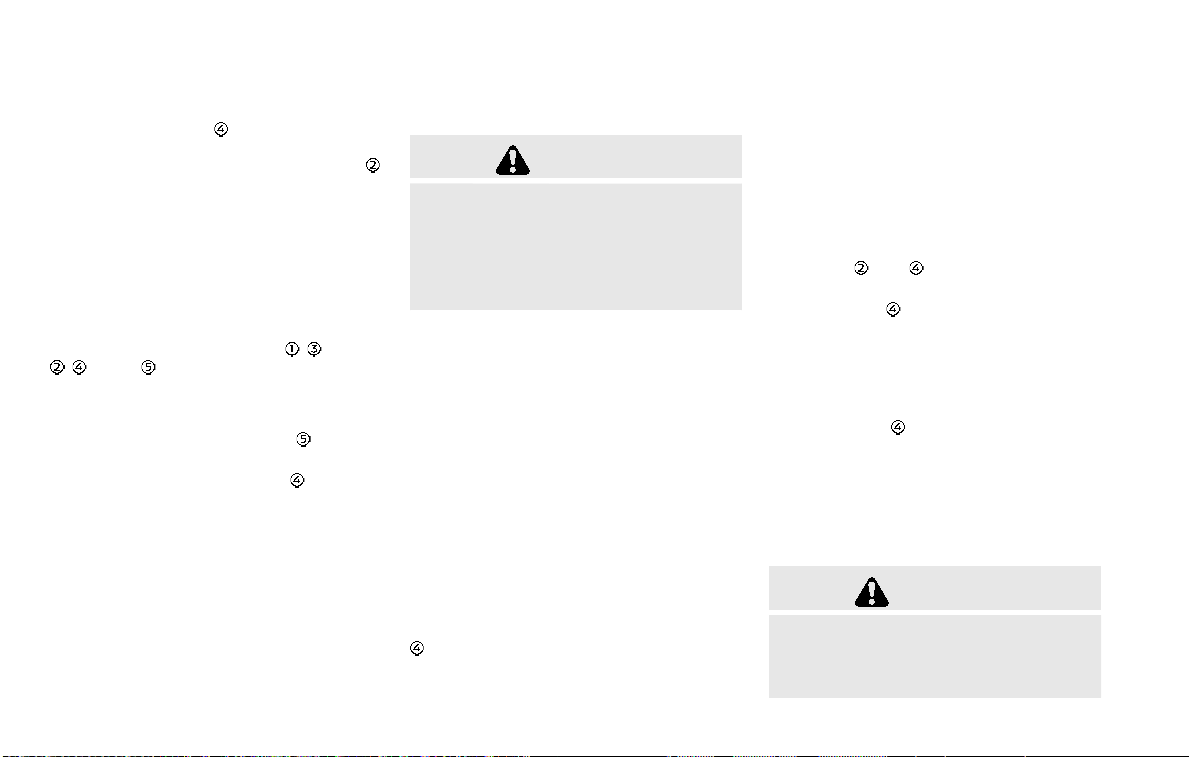
2-86 Instruments and controls
When the moonroof switch is pushed to
the CLOSE position
, the moonroof will
automatically close. When the sunshade
switch is pushed to the CLOSE position
,
the sunshade will close. (If the sunshade
starts to close from the position between
full and half open, the sunshade will stop
half. When the switch is pushed again, the
sunshade will close fully. However, if the
moonroof is open or tilted up, the sun-
shade will not close beyond half.)
To stop the sunshade or moonroof dur-
ing the operation, push the moonroof
switch to either of the OPEN
, , CLOSE
, or UP position.
Tilting moonroof
To tilt up the moonroof, push the moon-
roof switch to the up position
.
To tilt down the moonroof, push the
switch to the CLOSE position
.
Comfort mode
This is the position used when driving
with the moonroof open. When driving
with the moonroof fully open, wind noise
may be very loud. Use the comfort mode
position when driving.
Auto-reverse function
WARNING
There are some small distances just
before the closed position which
cannot be detected. Make sure that
all passengers have their hands, etc.
inside the vehicle before closing the
moonroof and sunshade.
The auto-reverse function enables the
moonroof and sunshade to automatically
reverse when something is caught in the
moonroof and sunshade as it is closing.
When the control unit detects an obsta-
cle, the moonroof and sunshade will open
immediately.
Depending on the environment or driving
conditions, the auto-reverse function
may activate if an impact or load similar
to something being caught in the moon-
roof and sunshade occurs.
If the auto-reverse function activates
consecutively or the battery is dis-
charged, the moonroof and sunshade
may not close properly. In this case, push
and hold the switch to the CLOSE position
to close the moonroof.
If the moonroof does not operate
If the moonroof and sunshade do not
operate properly, perform the following
procedure to initialize the operation sys-
tem.
1. If the moonroof and sunshade are
open, close them fully by repeatedly
pushing the moonroof switch to the
CLOSE
and position.
2. Push and hold the moonroof switch to
the CLOSE
position for 10 seconds.
3. After the moonroof and sunshade
move slightly to the closed position
and then move back a little, release
the moonroof switch.
4. Push and hold the moonroof switch to
the CLOSE
position, and the glass
and shade will move.
5. Release the moonroof switch. Then
the moonroof and sunshade will fully
open and then fully close.
6. Check if the moonroof switch oper-
ates normally.
WARNING
The driver is always responsible for
operating the moonroof properly,
including the operation by all pas-
sengers. Failure to follow the warn-
Loading ...
Loading ...
Loading ...
