Loading ...
Loading ...
Loading ...
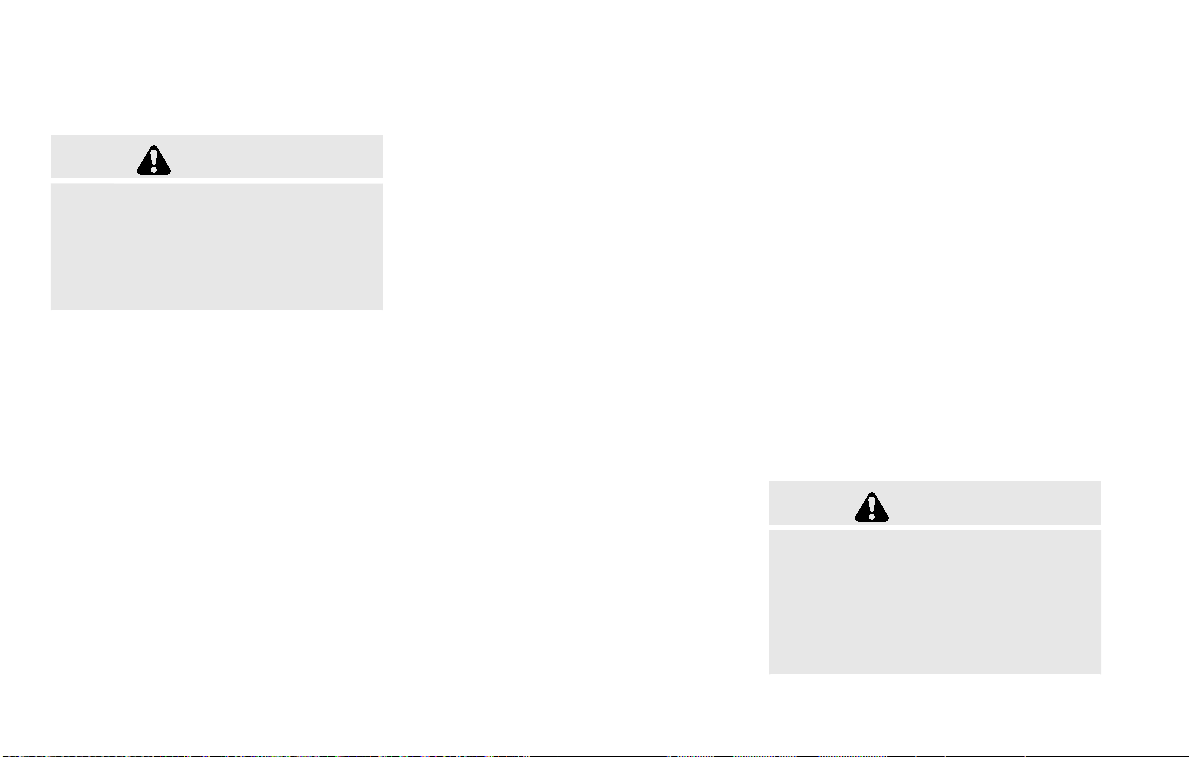
2-84 Instruments and controls
Auto-reverse function (driver’s side)
WARNING
There are some small distances im-
mediately before the closed position
which cannot be detected. Make sure
that all passengers have their hands,
etc., inside the vehicle before closing
the window.
The auto-reverse function enables a win-
dow to automatically reverse when
something is caught in the window as it
is closing by the automatic function.
When the control unit detects an obsta-
cle, the window will be lowered immedi-
ately.
Depending on the environment or driving
conditions, the auto-reverse function
may activate if an impact or load similar
to something being caught in the window
occurs.
Window timer:
The window timer allows the window
switch to be operated for a short time
even if the ignition switch is placed in the
OFF position. The window timer will be
cancelled when the driver’s or front
passenger’s side door is opened or the
preset time has expired.
When power window switch does
not operate
If the power window automatic function
does not operate properly, perform the
following procedure to initialize the
power window functions.
1. Close the door.
2. Place the ignition switch in the ON
position.
3. Pull the power window switch and
hold it to fully close the window.*1
4. Release the power window switch.
5. Pull the power window switch and
hold it for approximately 5 seconds or
more.*2
6. Push the power window switch down
and hold it to fully open the window.
7. Release the power window switch.
8. Push the power window switch down
and hold it for approximately 5 sec-
onds or more.*2
9. Pull the power window switch and
hold it to fully close the window.*1
10. Operate the window by the automatic
function (window open and close) to
confirm that the initialization is com-
plete.
*1: If the window stops before reaching
the fully closed position, release the
switch, then pull and hold it again to fully
close the window.
*2: After pulling or pushing the power
window switch and holding it for approxi-
mately 5 seconds or more, the window
will move again.
If the window cannot automatically be
closed since the auto-reverse function
activated due to a malfunction, perform
the following procedure to cancel the
auto-reverse function.
1. Pull the power window switch up until
the auto-reverse function is activated,
then the window will reverse automa-
tically.
2. Repeat the procedure twice.
3. Pull the power window switch and
hold it to close the window to confirm
that the cancellation is completed.
WARNING
When the auto-reverse function is
canceled, the window will not auto-
matically reverse even if the control
unit detects an obstacle. Make sure
that all passengers have their hands,
etc. inside the vehicle before closing
the windows.
Loading ...
Loading ...
Loading ...
