Loading ...
Loading ...
Loading ...
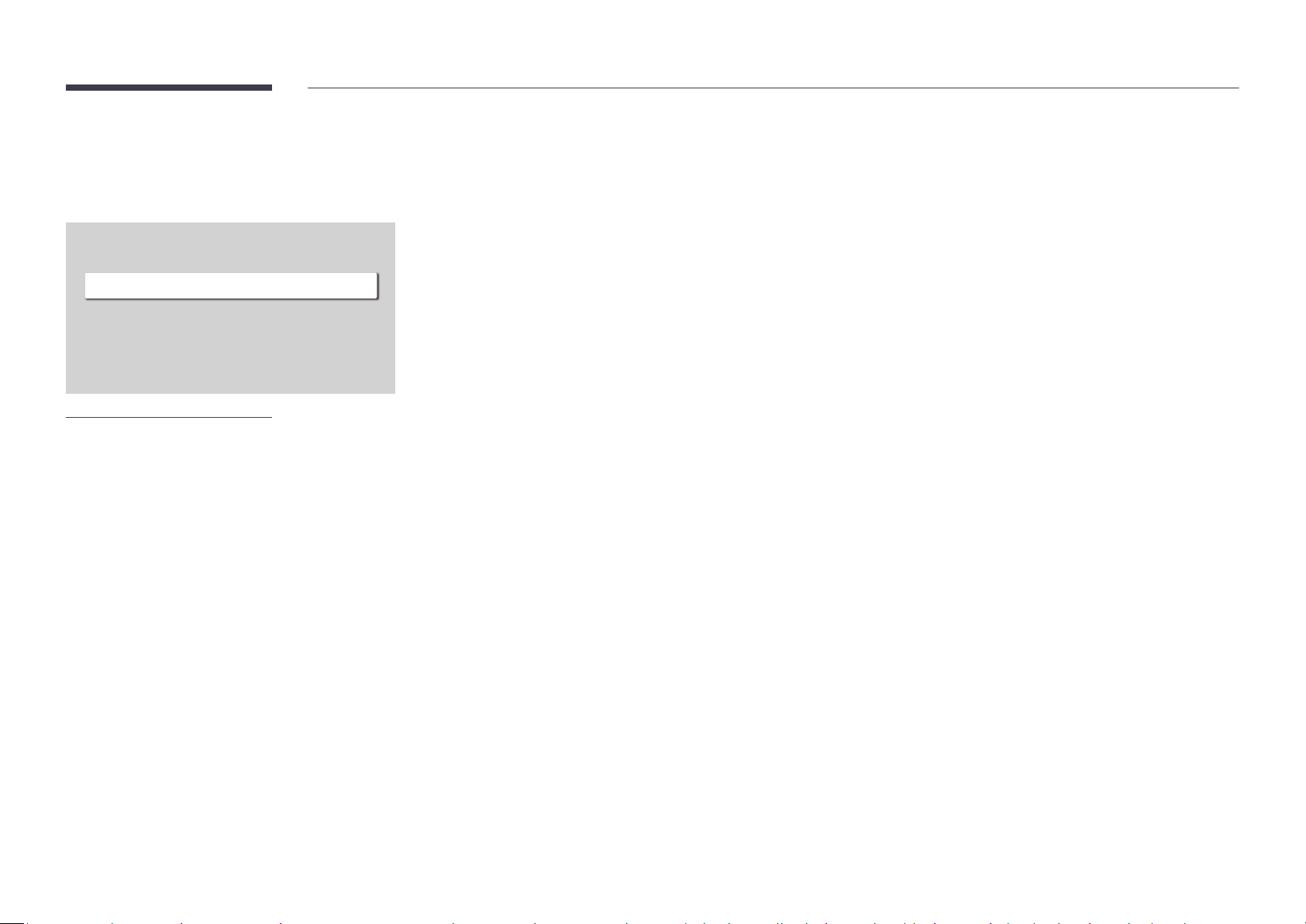
85
Touch Control
MENU mSystemTouch ControlENTER E
Touch Control
Touch Control
Admin Menu Lock
Device to Control
Off
Off
Samsung SMART Signage
"
The displayed image may differ depending on the model.
Set the functions related to touch control.
"
This function may not be supported depending on the model.
Touch Control
Prevent touch gestures from controlling your device.
Off / On
Admin Menu Lock
Set the Admin Menu Lock to display the administrator settings menu when you tap and hold the finger on the
screen.
Off / On
"
Available only when Touch Control is set to On.
Device to Control
Specify a source to control by touch input. If you are playing touchable content created in the author programme,
select Connected Source Device. In this case, you will need to use the remote to control the device menu.
Samsung SMART Signage / Connected Source Device / Auto
"
This function may not be supported depending on the model.
Loading ...
Loading ...
Loading ...