Loading ...
Loading ...
Loading ...
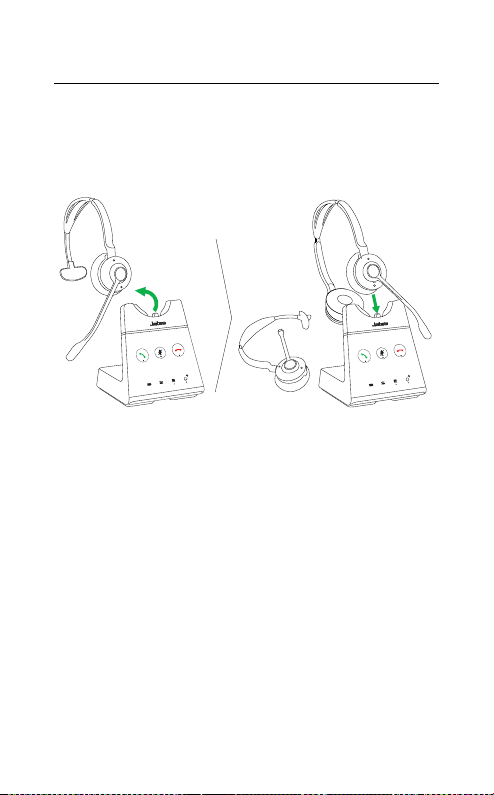
28
ENGLISH
7. 3 Conference calls
Add headset(s) to a conference call
Up to three additional headsets can be
connected to one base for conferencing.
Primary
headset
Primary
headset
Additional
headset
1. Undock the primary headset.
2. Dock an additional headset in the base. It
will attempt to pair to the base.
3. A voice prompt will play in the primary
headset. Press the Call button on the
primary headset to accept the additional
headset to the conference. The audio will
now be shared between headsets.
By default, the additional headset will be
muted.
Note: It is possible to use Jabra Engage 75 headsets for
conference calls. See section Add headset(s) to a
conference call.
Loading ...
Loading ...
Loading ...