Loading ...
Loading ...
Loading ...
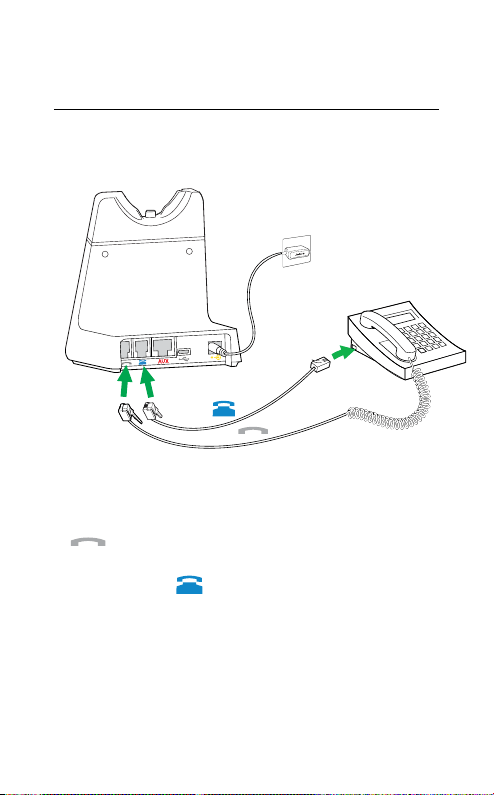
15
ENGLISH
5.2 Connect to a desk phone without a
headset port
This type of desk phone does not have a
dedicated headset port.
1. Unplug the handset cable from the handset
port on the desk phone, and plug it into the
port on the base.
2. Plug the supplied telephone cable into the
port marked
on the base, and into the
handset port on the desk phone.
3. Plug the base into a power supply using the
supplied power cable.
Note: For more assistance with your specific desk phone,
visit www.jabra.com/compatibilityguide.
Loading ...
Loading ...
Loading ...