Loading ...
Loading ...
Loading ...
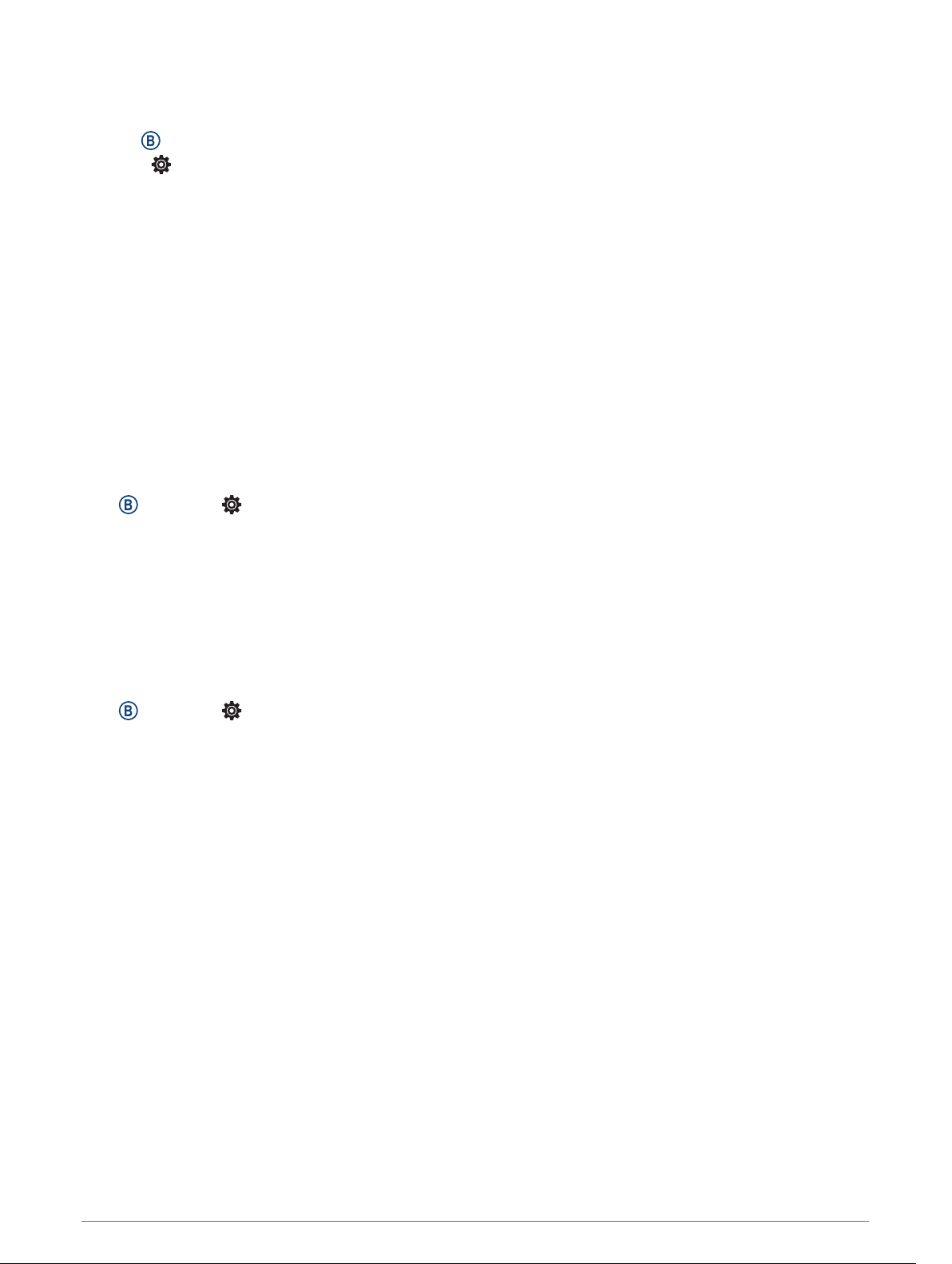
Changing the GPS Setting
For more information about GPS, go to www.garmin.com/aboutGPS.
1 Hold .
2 Select > Activities & Apps.
3 Select the activity to customize.
4 Select the activity settings.
5 Select GPS.
6 Select an option:
• Select Off to disable GPS for the activity.
• Select GPS Only to enable the GPS satellite system.
• Select GPS + GLONASS (Russian satellite system) for more accurate position information in situations
with poor sky visibility.
• Select GPS + GALILEO (European Union satellite system) for more accurate position information in
situations with poor sky visibility.
NOTE: Using GPS and another satellite system together can reduce battery life more quickly than using GPS
only.
Phone and Bluetooth Settings
Hold , and select > Connectivity > Phone.
Status: Displays the current Bluetooth connection status and allows you to turn Bluetooth technology on or off.
Notifications: The device turns smart notifications on and off automatically based on your selections (Enabling
Bluetooth Notifications, page 4).
Pair Phone: Connects your device with a compatible smartphone equipped with Bluetooth technology.
Connected Alerts: Alerts you when your paired smartphone connects and disconnects.
Stop LiveTrack: Allows you to stop a LiveTrack session while one is in progress.
Battery Manager
Hold , and select > Battery Manager.
Battery Saver: Turns off certain device features to maximize battery life.
Battery Percentage: Displays the battery life as a remaining percentage.
Battery Estimates: Displays the battery life as a remaining time estimate.
Customizing Your Device 43
Loading ...
Loading ...
Loading ...
