Loading ...
Loading ...
Loading ...
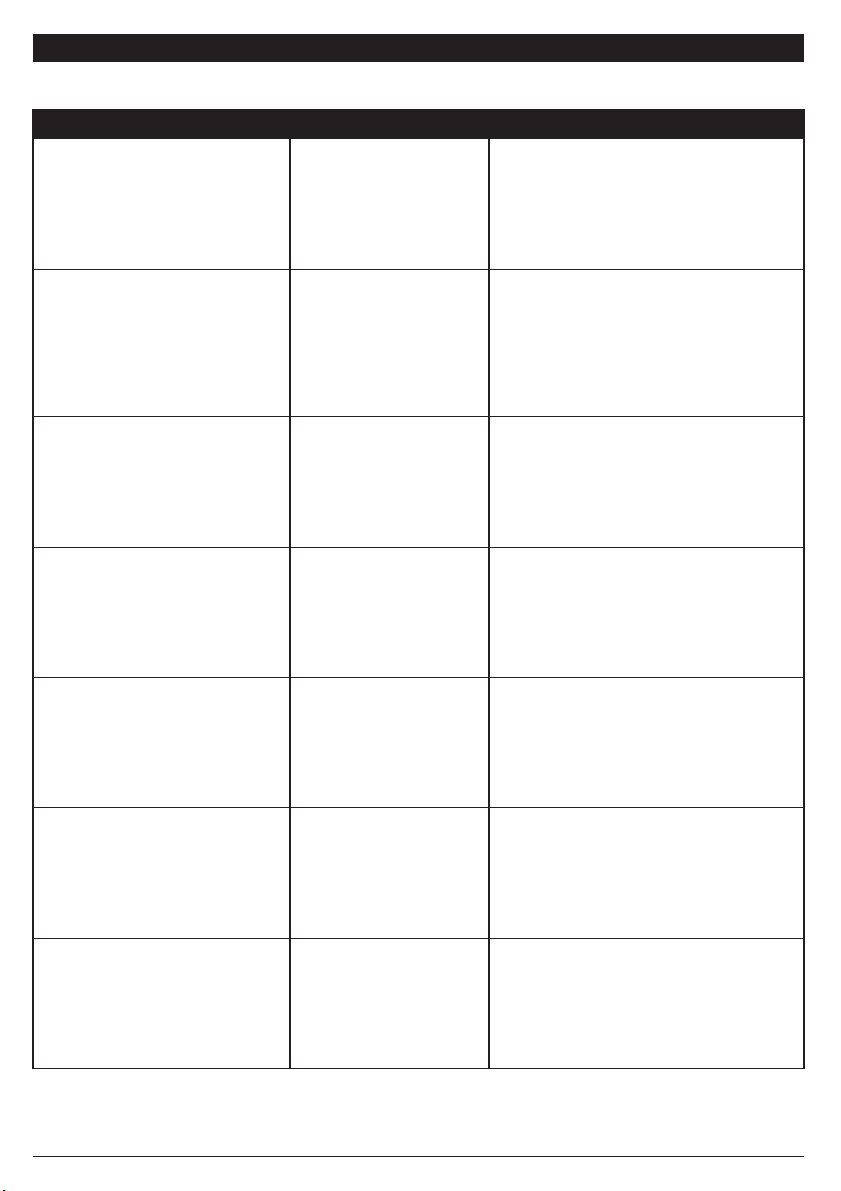
sharkclean.comsharkclean.com
MAINTAINING YOUR VACUUM
TROUBLESHOOTING
WARNING: To reduce the risk of shock and unintended operation, turn o
power and remove the battery before servicing.
Vacuum is not picking up debris. No suction or light suction. Power button blinks white six times, in
2-second intervals.
(Refer to Checking for Blockages section for more information.)
• Check filters to see if they need cleaning. Follow instructions for rinsing and completely air-drying the
filters before reinstalling them.
Vacuum turns o on its own.
There are several possible reasons for the vacuum turning o on its own, including blockages, battery
issues, and overheating. If vacuum turns o on its own, perform the following steps:
1. Turn on the power and check the battery indicator lights on the vacuum. If recharging is needed, make
sure vacuum power is o before charging.
2. Empty dust cup and clean filters (See the Cleaning the Dust Cup and Filter section).
3. Check accessories and inlet openings and remove any blockages.
4. Allow unit and battery to cool for at least 45 minutes, until they return to room temperature.
5. Press the On/O button to restart the vacuum.
NOTE: If vacuum still does not operate properly, contact Customer Service at 1-800-798-7398 or sharkclean.com/support.
POWER BUTTON WHAT IT MEANS WHAT TO DO
ECO mode button blinks 5 times in
2-second intervals, then stops.
Charger over voltage or
overcurrent.
Make sure that you are using the Shark®
charging dock. Do not use any other brands
of chargers or batteries. If you are using
the correct Shark charging dock and the
problem persists, contact Customer Service
at 1-800-798-7398.
Vacuum shuts o. Power button
blinks 5 times in 2-second
intervals, then stops.
Low voltage start.
With the power o, check the nozzle
opening for blockages. Remove any
obstructions. Allow unit and battery to
cool for at least 45 minutes, returning
to room temperature. The battery may
need to be charged. Charge completely
(approximately 3.5 hours) by placing the
vacuum on the charging stand. If problem
persists, contact Customer Service at
1-800-798-7398.
The Power, Boost mode, and ECO
mode buttons are all blinking.
The battery is not properly
inserted in the vacuum
cleaner.
If available, try another battery. Make sure
the battery is installed correctly. To install,
slide the battery into the compartment until
it clicks into place. If the problem persists,
contact Customer Service at 1-800-798-7398.
Boost mode button is blinking. Motor is overheating.
Allow the vacuum cleaner and battery to
cool to room temperature for about 45
minutes. While waiting, refer to the cleaning
section and remove any blockages. These
can impede airflow. The unit can be placed
on the charger and will start charging when
it has reached normal temperature.
ECO mode button blinks 10 times
in 2-second intervals, then stops.
Overcurrent or short.
With the power o, check the nozzle
opening for jams or clogs. Remove any
obstructions. If the problem persists, contact
Customer Service at 1-800-798-7398.
Boost mode button blinks 5 times
in 2-second intervals, then stops.
Overspeed.
With the power o, check the nozzle
opening for jams or clogs. Remove any
obstructions. If the problem persists, contact
Customer Service at 1-800-798-7398.
Boost mode and ECO mode
buttons blink 5 times in 2-second
intervals, then stop.
Communication. Call Customer Service at 1-800-798-7398.
TROUBLESHOOTING
Loading ...
Loading ...
Loading ...