Loading ...
Loading ...
Loading ...
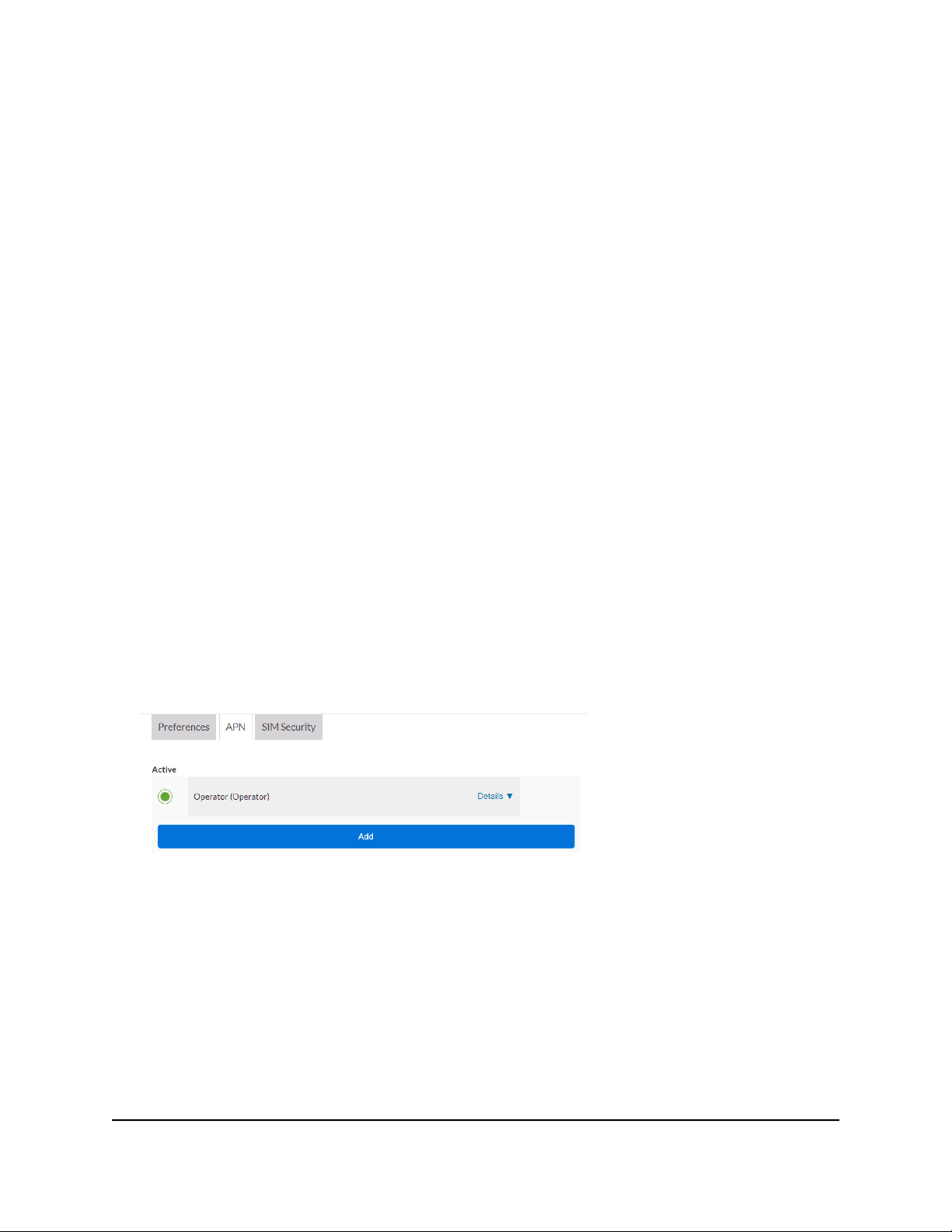
What do I do if my mobile hotspot doesn’t connect to my
service provider’s network?
If your mobile hotspot does not connect to your service provider’s mobile broadband
network, try the following suggestions:
•
Make sure that your micro SIM account is active. To check micro SIM status, contact
your wireless service provider.
•
If you use a prepaid micro SIM card, make sure that the account balance is positive.
•
If your mobile hotspot still does not connect, you might need to create or update
the default connection profile.
To check the default connection profile settings:
1. From a computer or Wi-Fi device that is connected to the mobile hotspot, launch a
web browser.
2.
Enter http://mywebui.net/ or http://192.168.1.1.
The mobile hotspot web page displays.
3. Enter the mobile hotspot password.
The default Admin Login is different for each AC797 device. See the label under the
battery. The password is case-sensitive.
The home page displays.
4. Select Settings > Mobile Broadband > APN.
5. Review ISP settings.
Questions About the Mobile Hotspot Web
Page
Review these topics for answers to questions about the mobile hotspot web page.
User Manual68Frequently Asked Questions
AirCard 797 Mobile Hotspot
Loading ...
Loading ...
Loading ...
