Loading ...
Loading ...
Loading ...
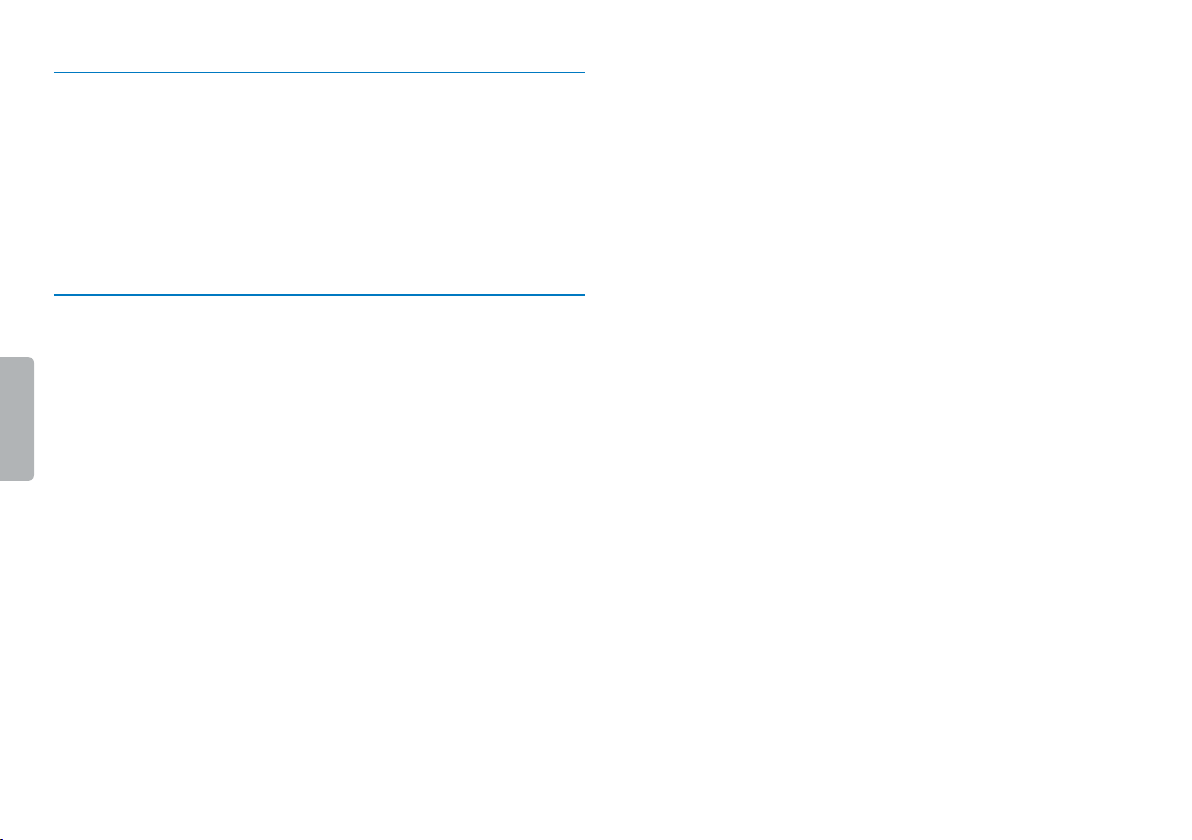
27
Radio
Table of contents
8.2.3 Deleting a pre-set radio station
1
Press h / b to select the radio station that you wish to delete.
2
Press the g key.
3
Press + / – to select Delete or Delete all.
4
Press g to confirm the deletion.
8.3 Recording from FM radio
You can record FM radio.
1
Start the radio as described, and select the radio station you want
to record.
2
Press the g key.
3
Press + / – FM Record to select.
X The record/play indicator lights red.
4
Press g to pause recording.
5
Press the j key to stop recording.
Loading ...
Loading ...
Loading ...
