Loading ...
Loading ...
Loading ...
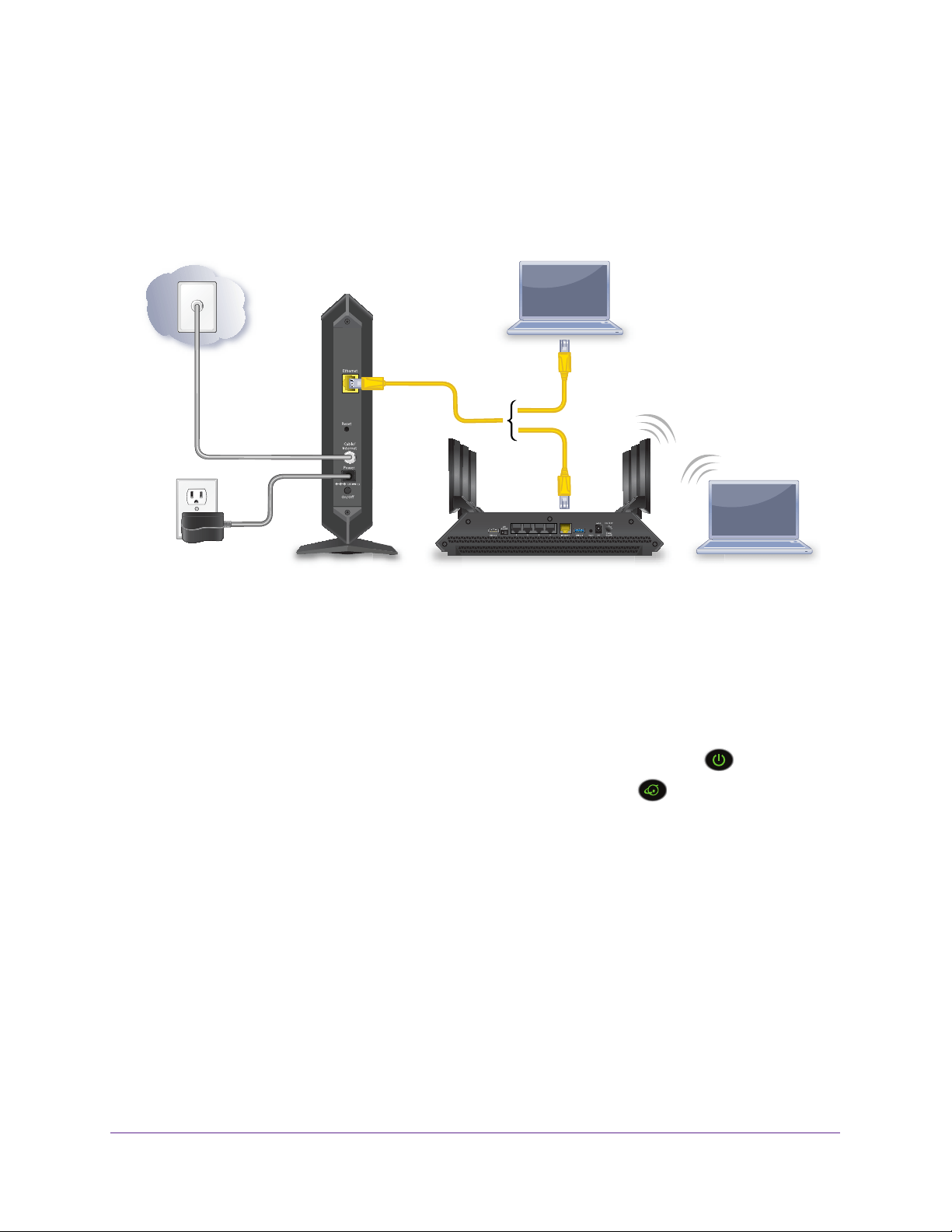
Hardware and Internet Setup
12
High Speed Cable Modem
Connect Your Cable Modem to a Router After Installation
and Activation
During the installation and activation, you must connect the cable modem directly to a
computer. After installation and activation, you can connect the cable modem to a router.
Router
Cable modem
Coaxial cable to
Ethernet cable
Power adapter
Computer connected
to the router over
WiFi or Ethernet
cable outlet
Figure 6. Connect the cable modem to a router
To connect your cable modem to a router after installation and activation:
1. Reboot the cable modem by unplugging the power cable from the cable modem and
plugging it back in.
Note: Do not disconnect the cable modem from the cable outlet.
When the startup procedure is completed, the Power LED lights green
.
Wait for the Internet LED to stop blinking and light solid green
.
2. Use an Ethernet cable to connect the Ethernet port on the cable modem to the W
AN or
Internet port on the router.
3. Power on the router
.
Wait until the router is ready.
4. Connect a computer to the router over a WiFi connection or through an Ethernet cable to a
LAN port on the router
.
Loading ...
Loading ...
Loading ...