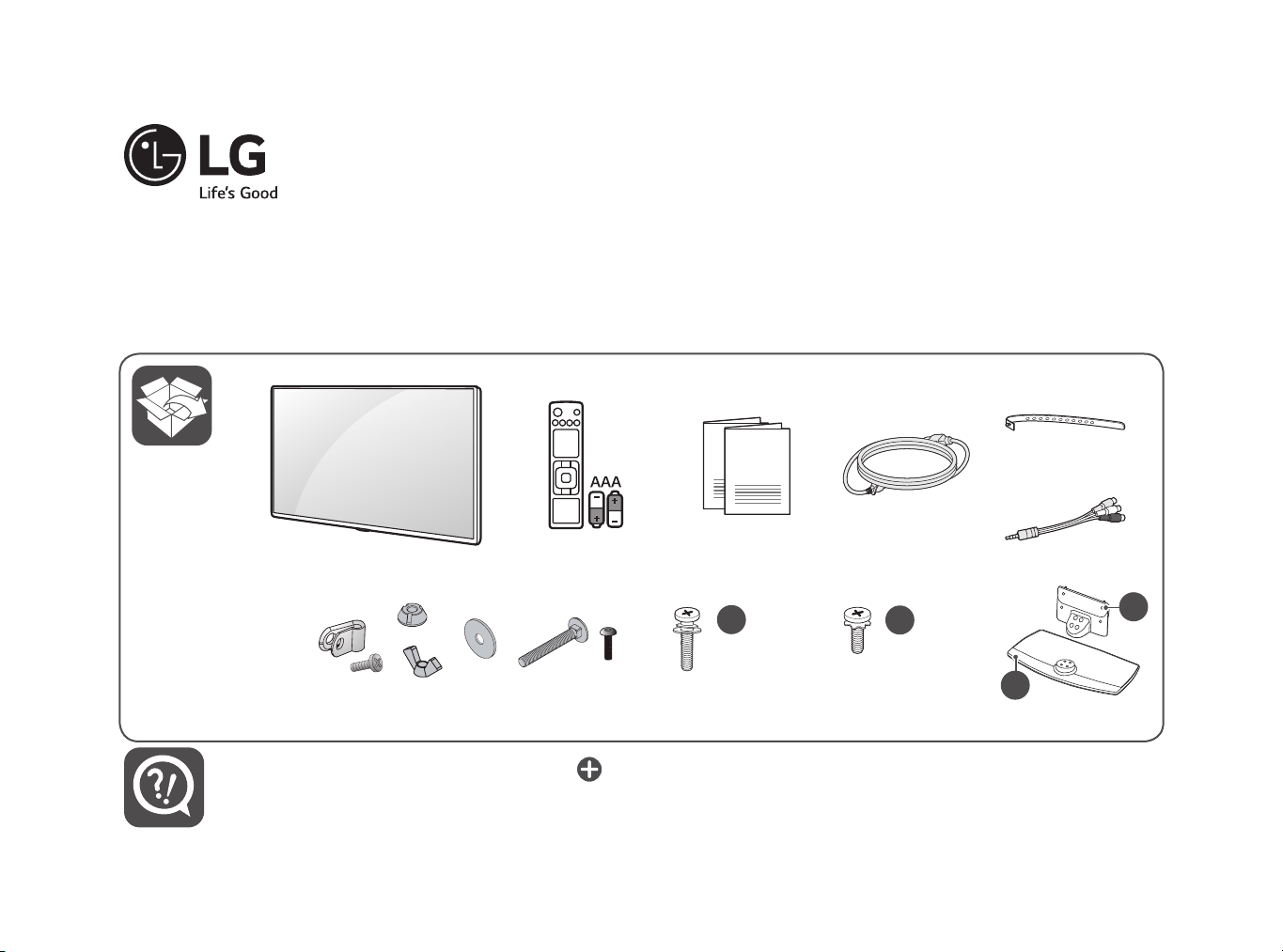
AAA AAA
X 2
X 2
X 2
X 2
12 14 16 20
c
X 4
(M4 X L20)
12 14 16 20
d
X 4
(M4 x L12)
a
b
www.lg.com
LED TV
49UT577H0UA
55UT577H0UA
49UT567H0UA
55UT567H0UA
ENGLISH Easy Setup Guide
Please read this manual carefully before operating your set and retain it for future reference.
ESPAÑOL Guía Rápida de Configuración
Lea atentamente este manual antes de poner en marcha el equipo y consérvelo para futuras consultas.
FRANÇAIS Guide de configuration rapide
Avant d’utiliser l’appareil, veuillez lire attentivement ce manuel et le conserver pour pouvoir vous y reporter
ultérieurement.
Printed in Korea
Depending upon model / Según el modelo / Selon le modèle
Loading ...
Loading ...
Loading ...
