Loading ...
Loading ...
Loading ...
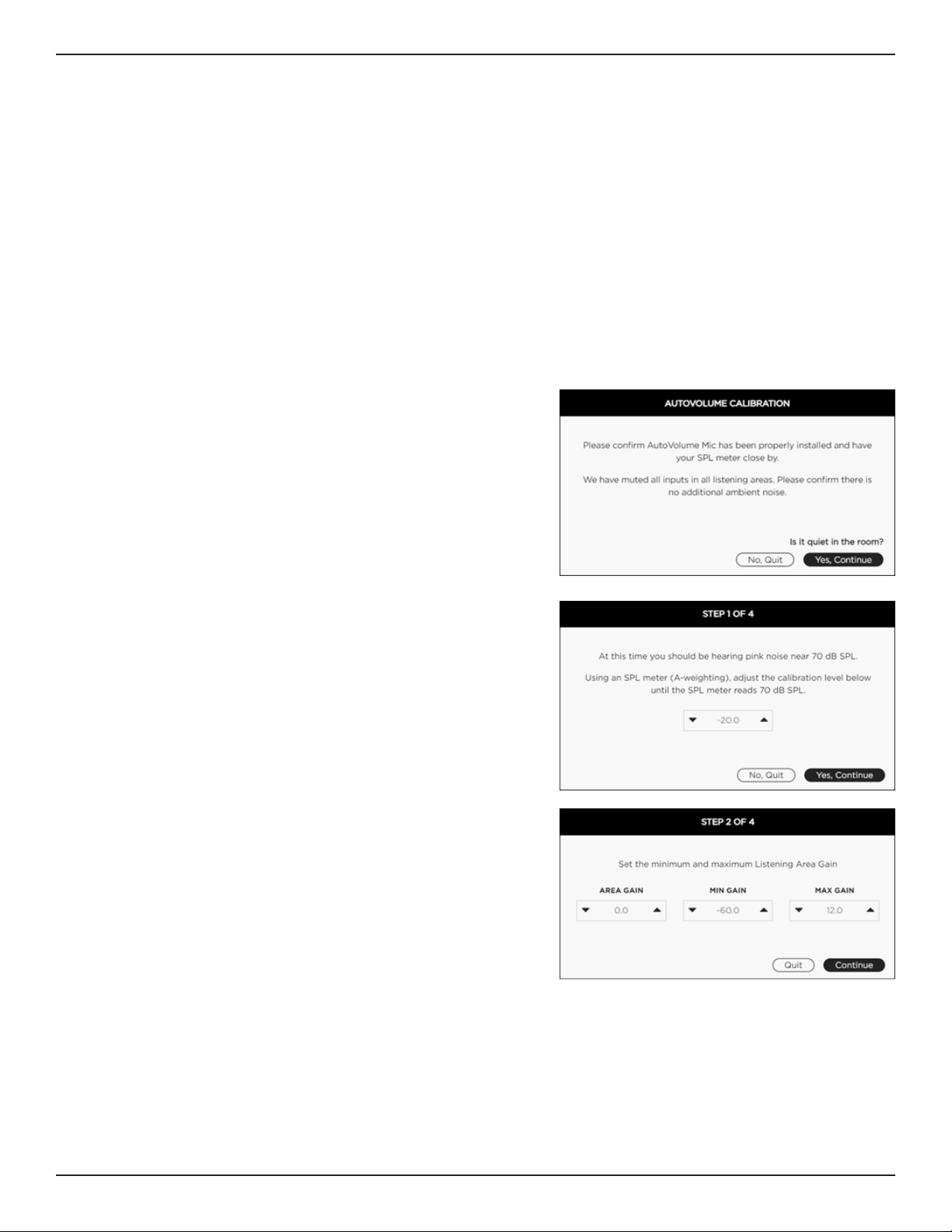
English • 5Application Guide • Bose CSP & AVM-1 AutoVolume
PRO.BOSE.COM
Bose CSP-428/CSP-1248
AutoVolume Calibration
To calibrate AutoVolume compensation:
1. Ensure that the system hardware installation is complete and
all components are properly connected.
2. Ensure that all inputs that were configured with a Type of
AutoVolume Microphone are included in the AutoVolume
Microphone drop-down menu, and select the AutoVolume
microphone that you want to calibrate.
3. Click the Calibrate (or Recalibrate, if applicable) button that
corresponds to the AutoVolume microphone that you want
to calibrate.
Note: The button label changes from Calibrate to Recalibrate
after the AVM-1 microphone in the selected listening area has
been calibrated.
The AutoVolume Calibration window appears.
4. Confirm that the AutoVolume microphone installation is
complete and that there is no ambient noise.
Click Yes, Continue to proceed with calibration.
The Step 1 of 4 window appears.
5. As the system plays pink noise, use an SPL meter and adjust
the calibration level in the window. When you are finished,
click Yes, Continue.
The Step 2 of 4 window appears.
6. Set the Area Gain, Min Gain (minimum), and Max Gain
(maximum) gain for the listening area in the window. When
you are finished, click Continue.
Note: In this step, area gain is used to adjust the level of the
program material currently being played in the listening area.
Use the up/down arrows or type directly in the text box to
adjust the Area Gain until you reach the desired minimum
and maximum gain levels, and then set the respective Min
Gain and Max Gain values. The Min Gain and Max Gain
settings represent the levels between which the AutoVolume
algorithm will make adjustments.
Loading ...
Loading ...
Loading ...
