Loading ...
Loading ...
Loading ...
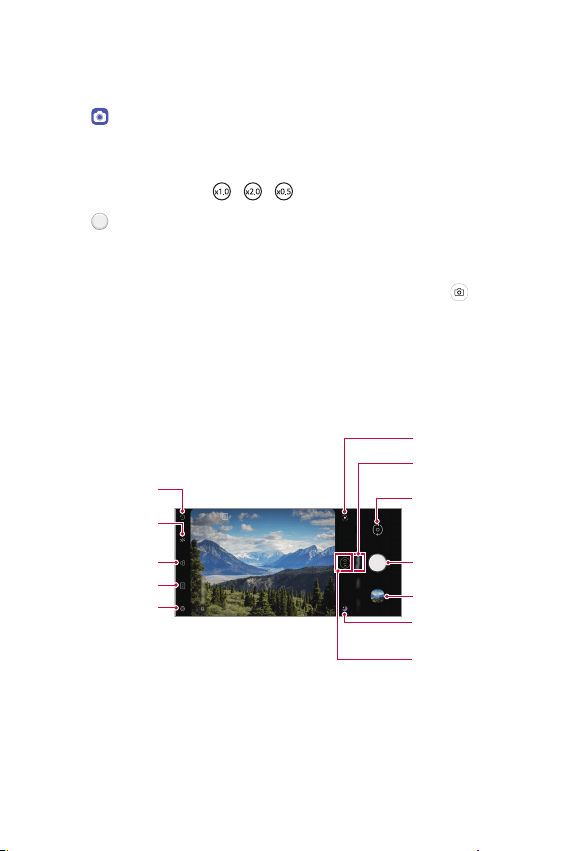
Useful Apps 73
Taking a photo
You can take photos with the camera in the product.
1
Tap and focus on the subject.
• You can touch the subject to focus on.
• You may spread or pinch two fingers to zoom in or out.
• Select a zoom from
x1.0
/ / .
2
Tap to take a photo.
• You can also press the Volume Down or Volume Up key to take a
photo.
• You can take a photo while recording a video by pressing
on the
screen.
• The options displayed on the shooting screen may differ depending
on the selected camera (front or rear) and camera mode.
• The camera will turn off automatically if you do not use it for a while
after running the Camera app.
Set/Cancel timer
setting
Set/Cancel flash
setting
Apply filter effect
Choose screen ratio
Set camera
Switch to
front-facing/
rear-facing
camera
Select zoom
Current camera
mode
Start Google Lens.
Take photo
Preview
Auto scene
optimizer
Loading ...
Loading ...
Loading ...