Loading ...
Loading ...
Loading ...
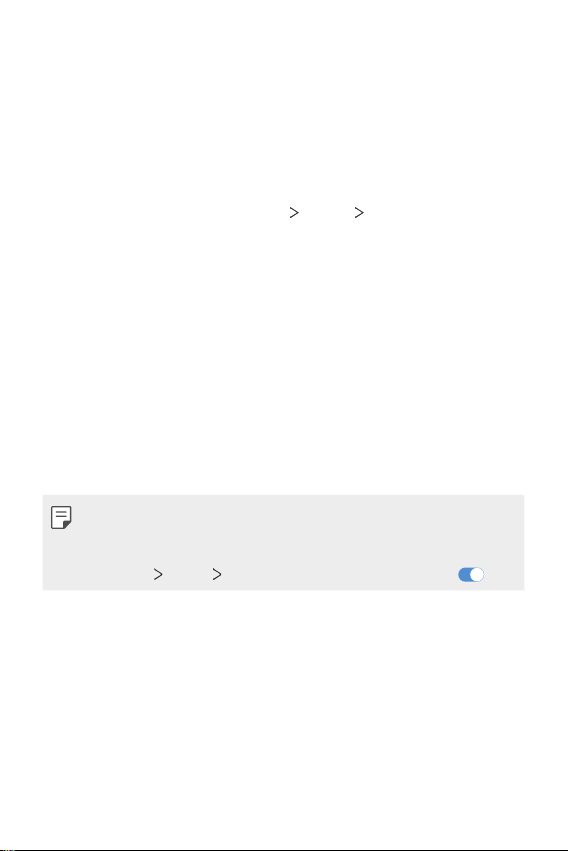
Custom-designed Features 22
AOD (always-on display)
You can view the date, time or signature when the main screen is turned
off.
Swipe the bottom of the Always-on display screen to activate features
including Camera, Capture+, Wi-Fi, sound settings, Bluetooth
®
, Flash,
Music and more.
1
On the home screen, tap Settings Display AOD (always-on
display).
2
Select the image you want to display and tap SAVE.
• Tap the desired image among Digital clock, Analog clock, Dual
clock, Signature or Image.
• Tap Show display and select Tap to show for 10 seconds or
Always show.
• Tap Quick tools & music player to swipe over the status icons for
Quick tools and the music player.
• To enhance brightness for the Always-on display feature, tap
Brighter display.
• To view the help for Always-on display, tap Help.
• The battery may drain faster when you use Always-on display. Turn this
feature off to save battery power.
• To deactivate Always-on display feature, on the home screen, tap
Settings
Display AOD (always-on display), and then tap .
Loading ...
Loading ...
Loading ...