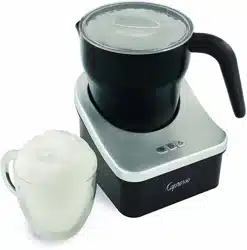Loading ...
Loading ...
Loading ...

Please note:
• When you remove the milk pitcher from the appliance during operation,
the item will automatically shut off. When replacing the pitcher, you
need to push one of the three buttons to start it again.
• If the heating plate or the bottom of the milk pitcher is still hot, the
appliance may not turn on. In this case, remove the milk pitcher. Cool it
down by running it under cold water. Make sure the underside bottom
is dry and start over.
Which milk?
All kinds of milk can be used with this appliance (Whole, 2%, 1%, skim,
even soy milk). Skim milk will produce the thickest, most dense froth.
Soy milk will produce froth with somewhat larger bubbles.
Hot Chocolate
Either use the frothing disk or the heating disk. When using the right hand
button (Fig. F, warm), the hot chocolate will not be as hot, ideal for small
children.
Cold frothing / Auto shut-off
When using the left side button (Fig F, cold), the item will froth, but not
heat. Use this feature when preparing iced latte or iced cappuccino.
Frothing volume will be less than with heating. Push the button again,
to stop.
Cleaning
1. Unplug the item and let it cool down.
2. Remove the frothing disk or the heating disk from the milk pitcher.
Clean under running warm water.
3. The milk pitcher and lid are dishwasher safe (top-rack).
4. Wipe the heating plate with a moist cloth.
5. Discoloration of the heating plate may occur if milk spills onto the
heating plate. Scrub lightly with baking soda.
Froth / Heating Disk Storage
One disk can be kept inside the milk pitcher. The two other disks can be
stored underneath the base of the appliance.
Additional Milk Pitcher and Disks
Order an additional milk pitcher or disks by calling Customer Service at:
1-800-767-3554 or by visiting www.capresso.com..
7.
Loading ...