Loading ...
Loading ...
Loading ...
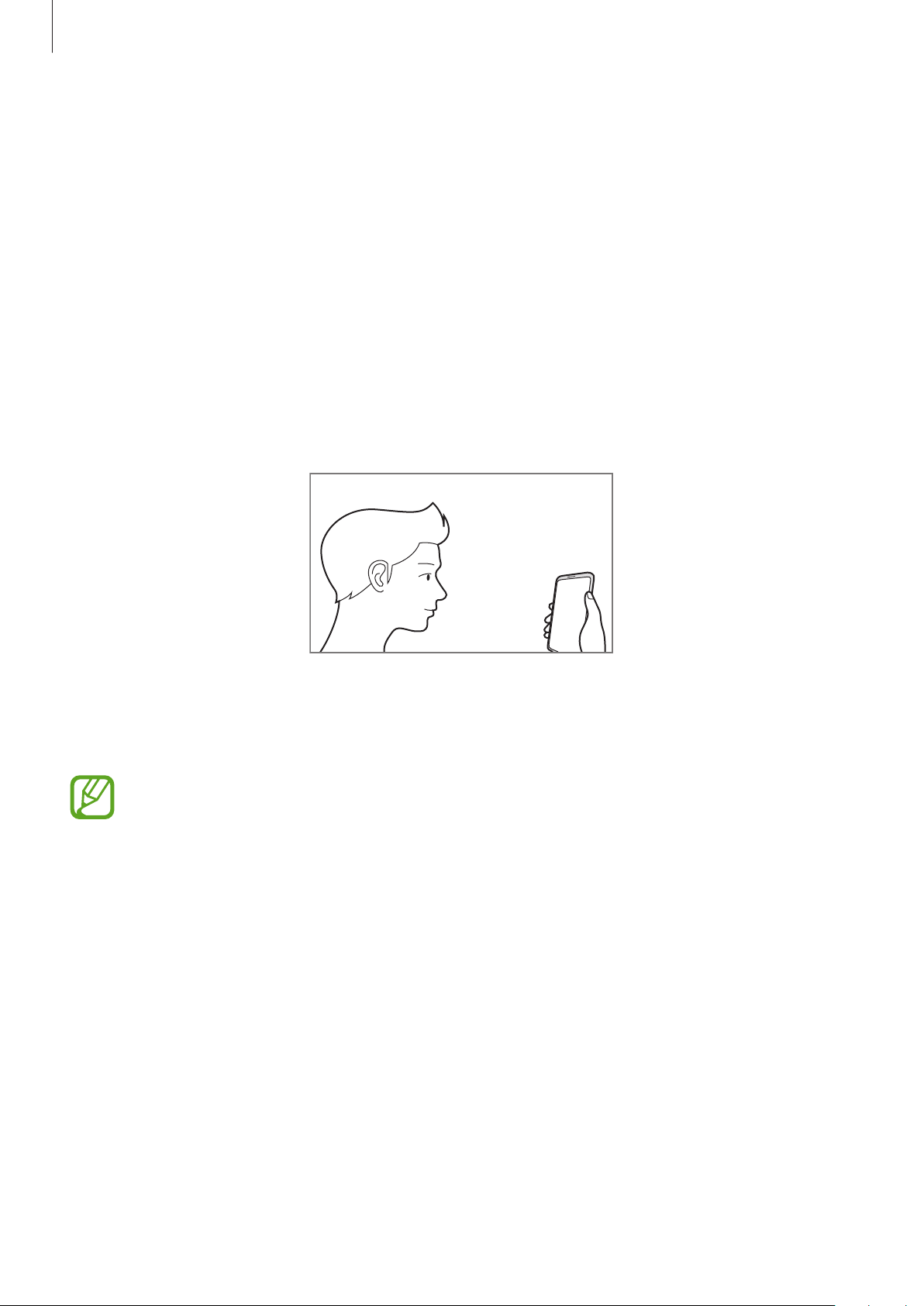
Settings
192
Registering your face
For better face registration, register your face indoors and out of direct sunlight.
1
On the Settings screen, tap
Biometrics and security
→
Face recognition
.
2
Read the on-screen instructions and tap
Continue
.
3
Set a screen lock method.
4
Select whether you are wearing glasses or not and tap
Continue
.
5
Hold the device with the screen facing towards you and look at the screen.
6
Position your face inside the frame on the screen.
The camera will scan your face.
•
If unlocking the screen with your face is not working properly, tap
Remove face
data
to remove your registered face and register your face again.
•
To enhance the face recognition, tap
Add alternative look
and add an alternate
appearance.
Loading ...
Loading ...
Loading ...
