Loading ...
Loading ...
Loading ...
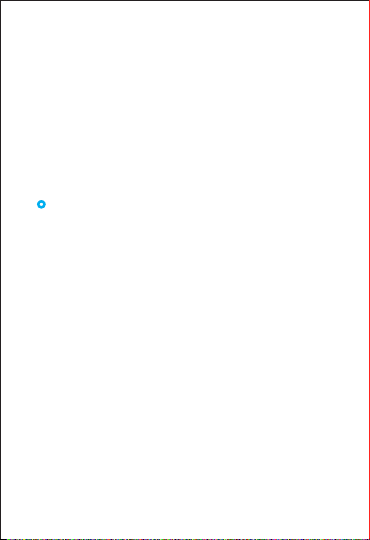
Calls/SMS notification function works when the watch
connects to your smartphone via the app. Please kindly
refer to the following tips:
1. Go to your smartphone Settings, find VeryFitPro app
and enable the Location and all Notifications.
2. Enable your phone’s Bluetooth and go to the
VeryFitPro app to bind the watch.
save your settings.
Failure to connect to smartphone
The watch will disconnect from your smartphone in the
following cases:
1. Smartphone Bluetooth is off or exceeds the
Bluetooth connection range (the maximum Bluetooth
connection range is 10 meters and can easily be
reduced by walls, furniture, etc.)
2. The VeryFitPro app is closed on the phone. (This
can occur automatically under certain circumstanc-
es.)
To reconnect the watch to your smartphone, please kindly take
the following steps:
1. Go to your smartphone system Settings, find the
VeryFitPro app and enable the Location and all
Notifications.
2. Clear all running/background processes on your
smartphone. Go to the VeryFitPro app and swipe
down "Mainpage", then the watch will reconnect to
your smartphone and update data. You can also
restart your smartphone and Bluetooth, then rebind
the watch in the app.
- 23 -
Loading ...
Loading ...
Loading ...