Documents: Go to download!
User Manual
- Owner's manual - (English, French)
- DESCRIPTION
- SAVE THESE INSTRUCTIONS
- FIRST USE & CHARGING
- CHARGING
- LOW CHARGE
- USAGE
- TEMPERATURE SELECTION
- CLEANING
- TROUBLESHOOTING
- BATTERY REMOVAL
- DANGER
- WARNING
Table of contents
User Manual Heated Razor
DESCRIPTION
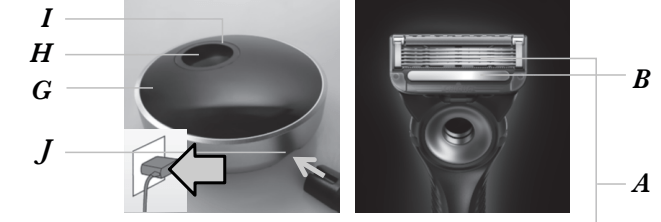
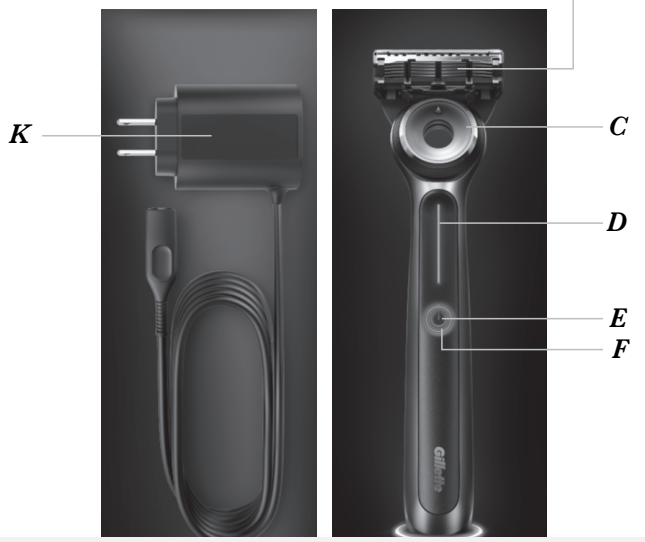
A. CARTRIDGE
B. WARMING BAR
C. CARTRIDGE EJECT BUTTON
D. HEATING INDICATOR
E. ON/OFF BUTTON
F. CHARGING INDICATOR
G. CHARGING DOCK
H. CHARGING TROUGH
I. DOCK INDICATOR
J. POWER SOCKET
K. SMART PLUG
SAVE THESE INSTRUCTIONS
This razor has a warming bar, which gives you a warming sensation as you shave. The warming sensation experienced may differ from person to person. It is influenced by personal and environmental factors (e.g. skin, environmental temperature, temperature of rinsing water).
FIRST USE & CHARGING
Prior to first use the product needs to be activated by connecting to the charging dock, otherwise it cannot be switched on.
1. Connect the charging dock (G) to the Smart Plug (K) by snapping it into the power socket (J), then plug it into an electrical outlet. The dock indicator (I) will light up once if the connection was successful.
2. Place the handle onto the charging trough (H) of the charging dock (G) in an upright position as shown in the picture. The on/off button (E) needs to face away from the power socket.
3. The charging trough is magnetic and will hold the product in an upright position, if it has been placed properly
4. When the handle sits properly in the charging trough, charging will start automatically. This is confirmed by consistent white pulsing of charging indicator and dock indicator (F and I).
CHARGING
Prior to first use, activate the product by connecting to the charging dock (see chapter First Use & Charging) and charge the product for at least 1 hour. A full charge takes about 6 hours and provides about 18 minutes of heat. When fully charged, or when the handle is taken off the charging dock, all indicators will turn off.
Recommended ambient temperature for charging and usage is 41°F to 95°F (5°C to 35°C). The product may not charge or work properly under extreme low or high temperatures. Do not expose the product to temperatures higher than 122°F (50°C) for extended periods of time.
LOW CHARGE
When the battery is running low, the charging indicator (F) will blink orange or yellow (dependent on temperature setting) if device is on. There is enough battery power left for about one shave with active heating function.
When the battery is empty the heating indicator (D) and the charging indicator (F) will blink white 3 times. There is not enough battery left to activate the warming bar and the product will turn off. You may continue shaving without the warming bar activated. After finishing your shave, put the handle back on the charging dock.
Charge the product for at least 1 hour before using again.
USAGE
Press the on/off button (E) to activate the warming bar.
The charging indicator (F) light remains constant and the heating indicator (D) will blink orange or yellow (dependent on temperature setting) indicating that the product is heating up. The heating indicator light remains constant when the selected heating temperature has been reached (see chapter Temperature selection).
Shave as usual. We recommend using with Gillette shaving foam or gel.
Make sure the cartridge is in full contact with the skin.
Deactivate the warming bar after shaving by pressing the on/off button (E).
If you do not switch off the product, it will automatically be switched off, after about 8 minutes or when you put it back on the charging dock.
TEMPERATURE SELECTION
Temperature can only be selected once the product has heated and the heating indicator (D) light remains constant.
There are two temperature settings available.
On first use, the razor will warm to the higher heat level.
To adjust temperature level, press and hold the on/off button (E) until the heating indicator (D) changes color. An orange light indicates the higher heat level and a yellow light indicates the lower heat level.
The razor will warm to the heat level you last used the next time you power on the device.
CLEANING
The handle is waterproof, so you can rinse the handle and the shaving system under warm running water until all residue has been removed. You may use liquid soap without abrasive substances. Rinse off all foam. The appliance must not be cleaned in a dishwasher!
TROUBLESHOOTING
The charging indicator (F) and the heating indicator (D) alternately blink orange or yellow (dependent on temperature setting) for a few seconds and then turn off. The heater is deactivated…
1. directly after switching on or during usage
2. during rinsing when the product is switched on
3. during charging
Remedy
1. Reduce the temperature of the rinsing water.
2. Contact 1-800-GILLETTE.
Heater switches off after immersing shaving system in cold water.
Remedy
Take shaving system out of the cold water and switch the product on again. For battery protection, the product should not be immersed in cold water with activated warming bar for a long period of time.
The indicators on the handle do not light up…
1. when pressing the on/off button
2. when putting the handle on the charging dock
Remedy
1. Ensure that the environmental temperature is within the valid range. Recommended temperature for proper charging and usage is 41°F to 95°F (5°C to 35°C).
2. Product has not been activated via the charging dock before first use (see chapter First Use & Charging).
BATTERY REMOVAL
This product contains a rechargeable battery. Before disposing of the product, disassemble the housing as shown, remove the rechargeable battery and recycle or dispose of properly, according to local guidelines.
Caution: Disassembling the appliance will destroy it and invalidate the warranty.
To disassemble the device, you need to wrap the handle in paper towel and place in a freezer bag with 10ml (0.35 oz) nail polish remover for 24 hours.
Afterwards the components can be disassembled easily according to the pictures.
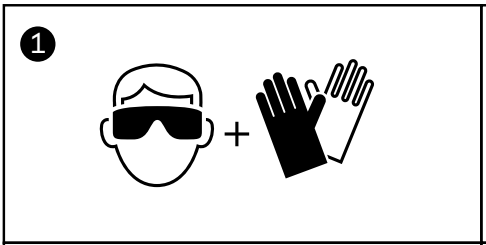
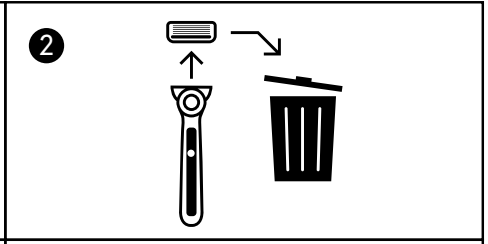
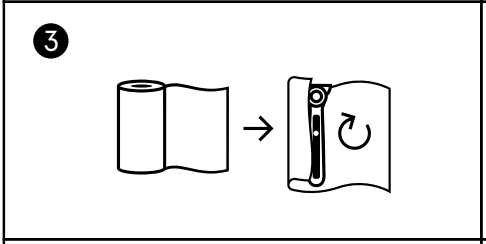
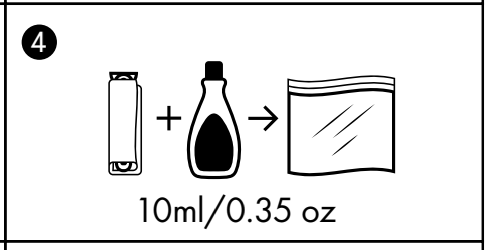
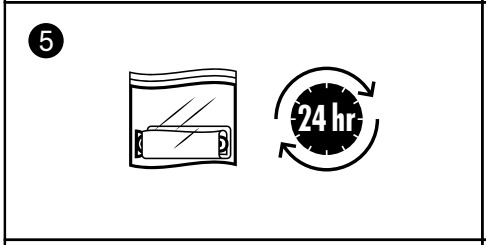
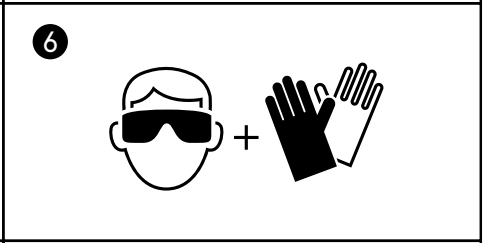
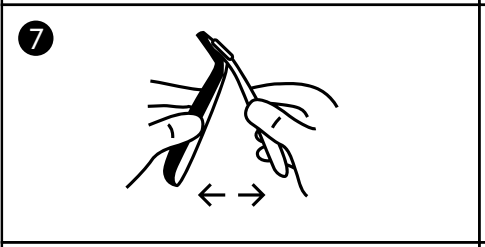
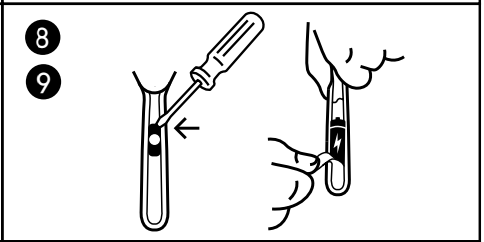
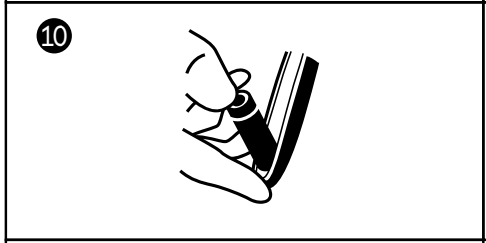
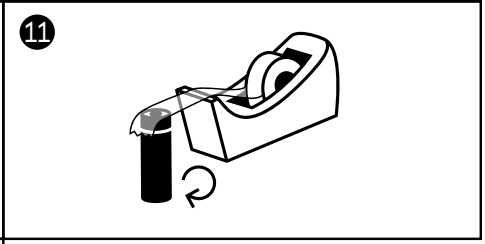
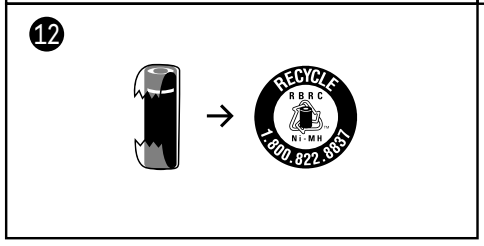
DANGER
To reduce the risk of electric shock:
1. The charging dock is not for immersion in water or for use in shower.
2. Do not reach for a charger that has fallen into water. Unplug immediately.
3. Do not place, store or charge the appliance where it can fall or be pulled into a tub or sink. Do not place in or drop into water or other liquid.
4. Except when charging, always unplug this appliance from the electrical outlet immediately after using.
5. This appliance is provided with a Smart Plug with integrated Safety Extra Low Voltage power supply. Do not exchange or manipulate any part of it.
6. Do not use an extension cord with this appliance.
7. Unplug this appliance before cleaning.
WARNING
To reduce the risk of burns, fire, electric shock, or injury to persons:
1. Close supervision is required when this appliance is used by, on, or near persons with disabilities.
2. Keep out of reach of children. Small parts may come off in case of rough handling or drop.
3. Use this appliance only for its intended use as described in this manual. Do not use attachments not recommended by the manufacturer.
4. Never operate this appliance if it has a damaged cord or plug, if it is not working properly, if it has been dropped or damaged, or if the power supply has been dropped into water. Return the appliance to a service center for examination and repair.
5. Keep the cord away from heated surfaces.
6. Never drop or insert any object into any opening of the appliance.
7. Do not use outdoors or operate where aerosol (spray) products are being used or where oxygen is being administered.
8. Do not use this appliance with a damaged or broken shaving system, as serious skin injuries may occur.
9. Always attach plug to appliance first, then to outlet. To disconnect turn all controls to off, then remove plug from outlet.
10. When plugging to an electrical outlet outside the USA, use a plug adapter to match the outlet’s pin configuration.
11. Caution: The battery used in this device may present a fire or chemical burn hazard if mistreated. Do not heat above 50°C (122°F) or incinerate.
12. To recharge the battery, only use the detachable power supply provided with this appliance. If the appliance is marked 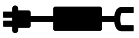 492- , only use Braun power supplies coded 492- .
492- , only use Braun power supplies coded 492- .
13. The razor handle and the charger contain NdFeB magnets and generate magnetic fields. If you use a medical device or have an implanted medical device, consult with the medical device manufacturer or a physician, if you have questions about safely using your GilletteLabs Heated Razor.
See other models: E100 DIRT-QUAD RFHE800A RAZOR-A2 JRFOLDING

