Loading ...
Loading ...
Loading ...
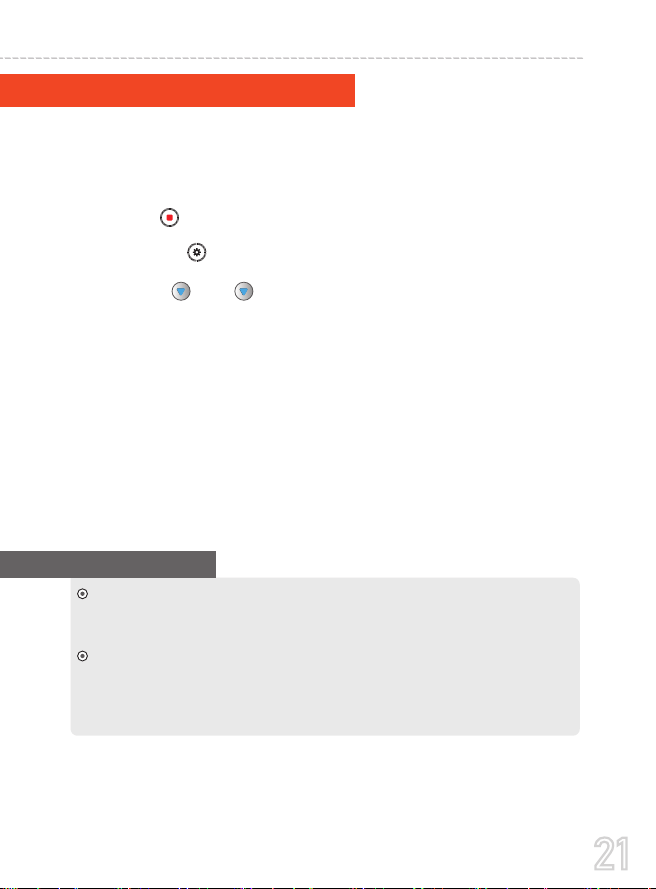
21
USER MANUAL
We recommend you format the memory card every 3
months to keep it clean and for smooth operation.
Please note that memory cards have their life span, after so
many user of over writing data they will become in operable.
When that happens, please replace your memory card.
FORMATTING MEMORY CARD
IMPORTANT
Touch the to enter the Settings Menu.
Use the and Buttons to navigate the Settings Menu and
touch the Format SD-Card to select.
1.
2.
3.
4.
Touch YES and then touch OK
Touch to stop the Mirror DVR from recording.
Formatting the Micro-SD card will delete all information on the inserted
Micro SD card and prepare the card for use with the Mirror DVR.
After FORMATTING is complete, please restart the camera. (Long
press power button for 2-Seconds to turn OFF, and then press the
power button once to turn ON)
5.
Loading ...
Loading ...
Loading ...