Loading ...
Loading ...
Loading ...
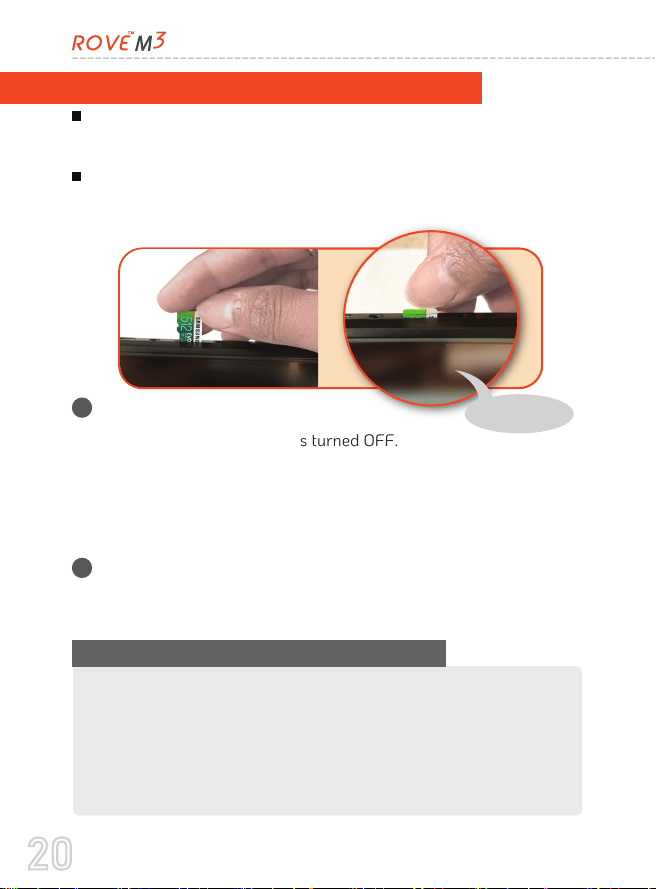
20
INSERTING / REMOVING A MICRO SD CARD
Must use only Brand Name, Class-10, U3 or higher speed
Micro-SD Card. Max support 512GB
We Recommend SAMSUNG Class 10, U3 Speed Micro-SD
Card. You can purchase it from Amazon here:
TO INSTALL
-Make sure the ROVE M3 is turned OFF.
-Insert the Micro-SD Card half way in ( GOLD Contacts - Facing the
Back/Lens Side)
- Now gently push the card in until it clicks & looks in place.
1. Do not remove or insert MicroSD card when the camera is
powered on which may damage the memory card.
2. You MUST Format the MEMORY Card in camera before first time
use.
3. Memory Card is NOT Included.
1
TO REMOVE
-To remove the MicroSD card, gently push its top edge inward until
it clicks, and then pops out, then simply pull it out of the slot.
2
http://a.co/2tXJzIL
MOST IMPORTANT about Memory CARD
LCD/Mirror Side
Loading ...
Loading ...
Loading ...