Loading ...
Loading ...
Loading ...
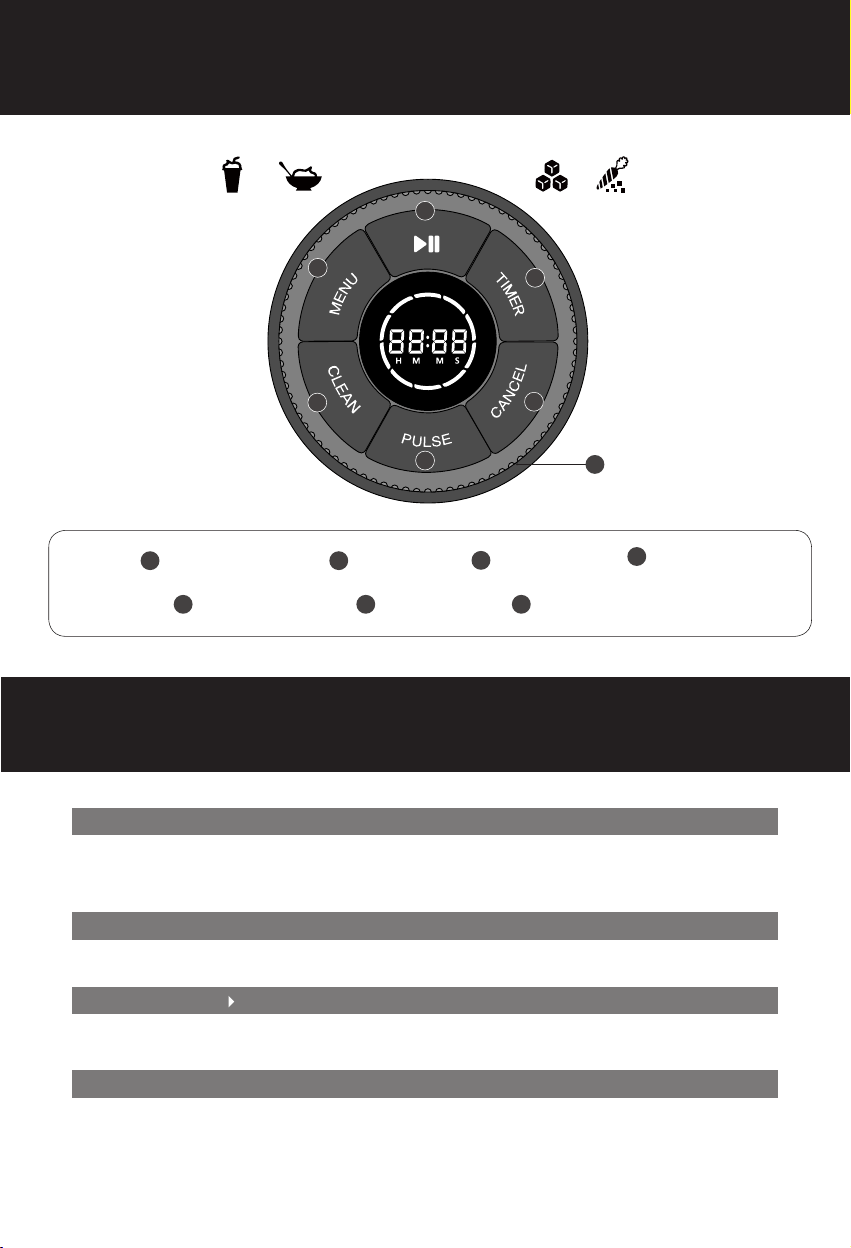
09
Dial
CANCEL
PULSE
CLEAN MENU
START / STOP
TIMER
SPEED / TIME DIAL
Standby Mode
Power Saving Mode
Power Saving Standby Mode
Cancel to Stand by Mode
- The blender will turn on all LEDS when the power is turned on, show [- - : - -] on the display area,
and enter standby mode.
- The blender will also enter the standby mode after cooking is completed.
- The blend will turn off all LEDs and enter the power saving mode when there is no input for 1 minute
in the initial state.
- Press any button in the power saving mode to switch to standby mode. Press the button for desired
action to operate the blender.
- Press Cancel button during operation to enter standby mode.
Standby Mode
2
3
4
5 6
7
1
2
3
4
5
6
7
1
Loading ...
Loading ...
Loading ...