Loading ...
Loading ...
Loading ...
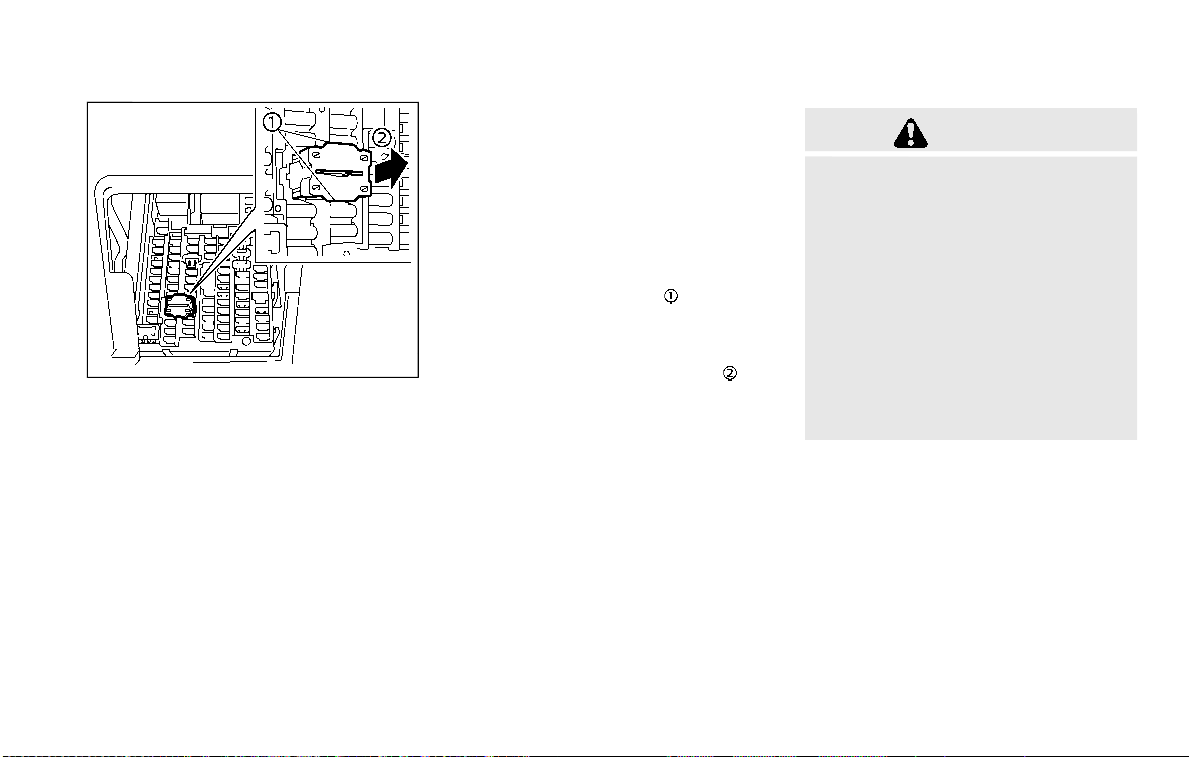
WAI0271X
Extended storage switch (if so
equipped)
The extended storage switch is used
when shipping the vehicle. It is located
in the fuse panel on the driver’s side of the
instrument panel. If any electrical equip-
ment does not operate, ensure the ex-
tended storage switch is pushed fully in
place.
To inspect the extended storage switch,
ensure the ignition switch and headlights
are off.
How to remove the extended storage
switch:
1. To remove the extended storage
switch, be sure the ignition switch is
in the OFF or LOCK position.
2. Be sure the headlights are off. (See
“Headlight switch” (P.2-57) or “Intelli-
gent Auto Headlight system” (P.2-58).)
3. Remove the fuse box cover.
4. Pinch the locking tabs
on top and
bottom of the extended storage
switch.
5. Pull the extended storage switch
straight out from the fuse box
.
CAUTION
. Be careful not to allow children to
swallow the battery and removed
parts.
. An improperly disposed battery
can harm the environment. Al-
ways confirm local regulations
for battery disposal.
. When changing batteries, do not
let dust or oil get on the compo-
nents.
. There is danger of explosion if the
lithium battery is incorrectly re-
placed. Replace only with the
same or equivalent type.
Do-it-yourself 8-25
INTELLIGENT KEY BATTERY REPLACEMENT
Loading ...
Loading ...
Loading ...
