Loading ...
Loading ...
Loading ...
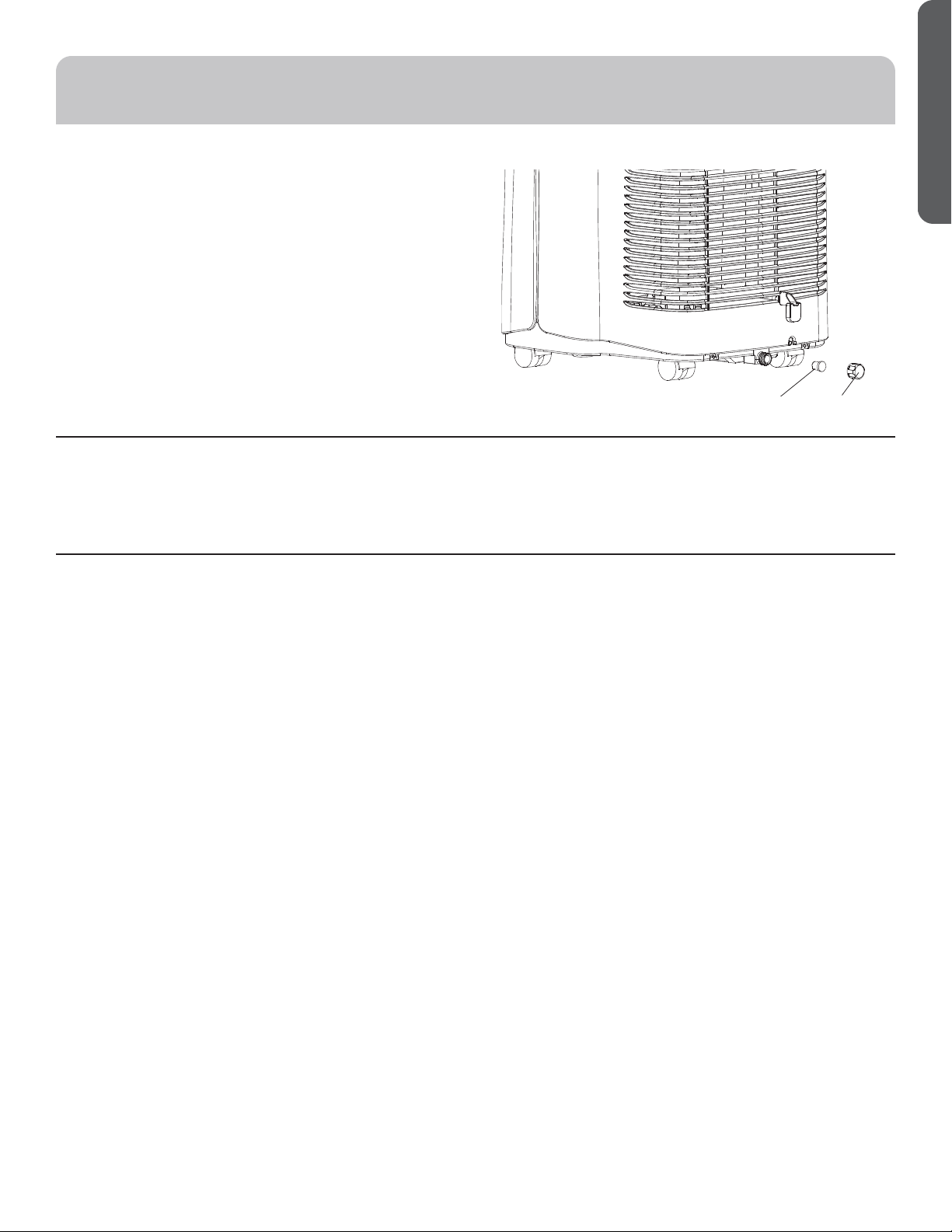
49-5000468 Rev. 0 9
ENGLISH
How to Insert the Batteries in the Remote Control
1. Remove the battery cover by sliding it according to the
arrow direction.
2. Insert new batteries, making sure that the (+) and (–) of
battery are installed correctly.
3. Reattach the cover by sliding it back into position.
NOTES:
• Use 2 “AAA” (1.5 volt) alkaline batteries. Do not use
rechargeable batteries.
• Remove the batteries from the remote control if the
system is not going to be used for a long time.
• Do not mix old and new batteries. Do not mix alkaline,
standard (carbon-zinc) or rechargeable (ni-cad, ni-mh, etc)
batteries.
Storage
If the unit is not being used for a long period of time:
To Empty the Internal Water Tank:
1. Unplug or disconnect power.
2. Drain the water from the water tank. (See “Internal Water
Tank section” above.)
3. Use the original packaging to repack the unit to avoid a
buildup of dust or dirt.
4. Store the air conditioner in a cool, dry location.
Internal Water Tank
The Water Full indicator (“FL” on the control panel display)
illuminates when the internal water tank has filled with
condensed water.
To Empty the Internal Water Tank:
1. Unplug or disconnect power.
2. Place a shallow 1 quart or larger pan (not included) below
the lower drain located on the back (near the bottom) of
the air conditioner.
3. Remove the cap and the rubber plug and drain the water
tank.
4. Re-insert the drain plug and screw the cap snugly into
place.
5. Plug in or reconnect power.
water plug Drain cap
CARE AND CLEANING
Loading ...
Loading ...
Loading ...