Loading ...
Loading ...
Loading ...
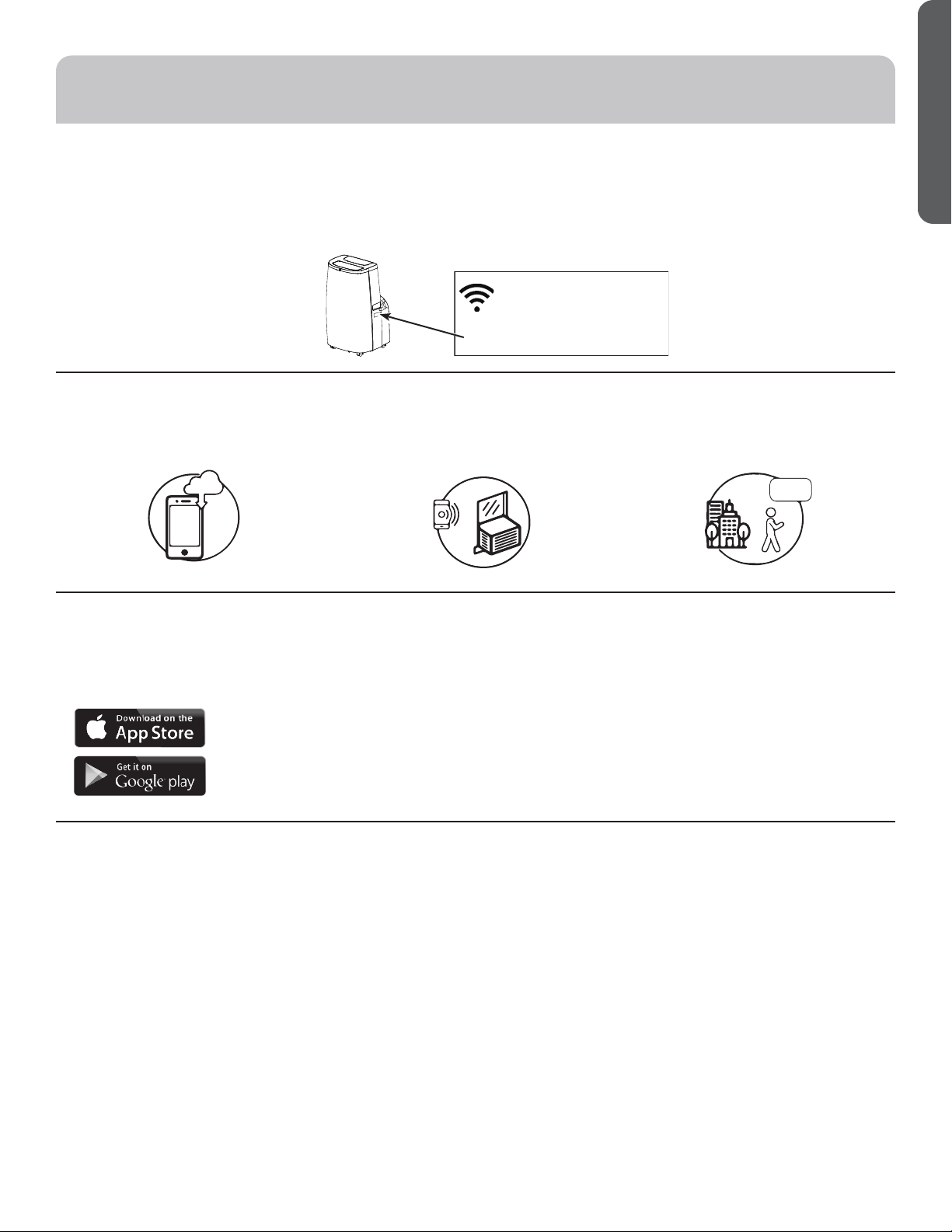
49-5000468 Rev. 0 15
ENGLISH
REGULATORY INFORMATION
FCC/IC Compliance Statement:
This device complies with Part 15 of the FCC Rules. Operation is
subject to the following two conditions:
1. This device may not cause harmful interference.
2. This device must accept any interference received, including
interference that may cause undesired operation.
This equipment has been tested and found to comply with the limits
for a Class B digital device, pursuant to Part 15 of the FCC Rules.
These limits are designed to provide reasonable protection against
harmful interference in a residential installation. This equipment
generates uses and can radiate radio frequency energy and, if not
installed and used in accordance with the instructions, may cause
harmful interference to radio communications. However, there
is no guarantee that interference will not occur in a particular
installation. If this equipment does cause harmful interference to
radio or television reception, which can be determined by turning the
equipment off and on, the user is encouraged to try to correct the
interference by one or more of the following measures:
• Reorient or relocate the receiving antenna.
• Increase the separation between the equipment and receiver.
• Connect the equipment into an outlet on a circuit different from
that to which the receiver is connected.
• Consult the dealer or an experienced radio/television technician
for help.
Labelling: Changes or modifications to this unit not expressly
approved by the manufacturer could void the user’s authority to
operate the equipment.
*Select Models Only
This product has WiFi capability and requires Internet connectivity
and a wireless router to enable interconnection with an Energy
Management System, and/or with other external devices, systems
or applications.
Use of the Works with Apple HomeKit™ logo means that an
electronic accessory has been designed to connect specifically to
iPod touch
®
, iPhone
®
, or iPad
®
, respectively, and has been certified
by the developer to meet Apple
®
performance standards. Apple is
not responsible for the operation of this device or its compliance
with safety and regulatory standards.
How it Works
Download the Haier Home App
Use the app to connect your room air
conditioner to WiFi
Once connected, use the app to turn
down your air conditioner as you leave
work.
CHANGE TEMP
TO 65
Haier Appliances WiFi Connect (for customers in the United States)
Haier Appliances WiFi Connect Enabled*. If your Air Conditioner (AC) has a Connected Appliance Information label
located on the outside as shown below, your AC is Haier Appliances WiFi Connect Enabled. A WiFi
communication card is built
into the product allowing it to communicate with your smart phone for remote monitoring, control and notifications. Please visit
haierappliances.com/connect to learn more about connected appliance features, and to learn what connected appliance apps
will work with your smart phone.
Network: GE_MODULE_XXXX
PASSWORD: XXXXXXXX
MAC ID: XX-XX-XX-XX-XX-XX
CONTAINS FCCID: ZKJ-WCATA006
CONTAINS IC:
100229A-WCATA006
165D1656P001
WIFI SETUP (on some models)
Getting Started
To connect your room air conditioner, you’ll need the Haier
Appliances App. The app will walk you through the connection
process. Download the app from iTunes or Google Play.
All connected appliance data is held in strict accordance with
the Haier Appliances Connected Data Privacy Policy. Visit
geappliances.com/privacy/privacy_policy_connected to
view this policy.
Questions about WiFi Connect
Get answers you need about setting up WiFi appliances and
connecting to your home network in our support articles.
Visit products.geappliances.com/appliance/gea-support-
search-content to view WiFi connect room air conditioner
support articles.
Loading ...
Loading ...
Loading ...