Loading ...
Loading ...
Loading ...
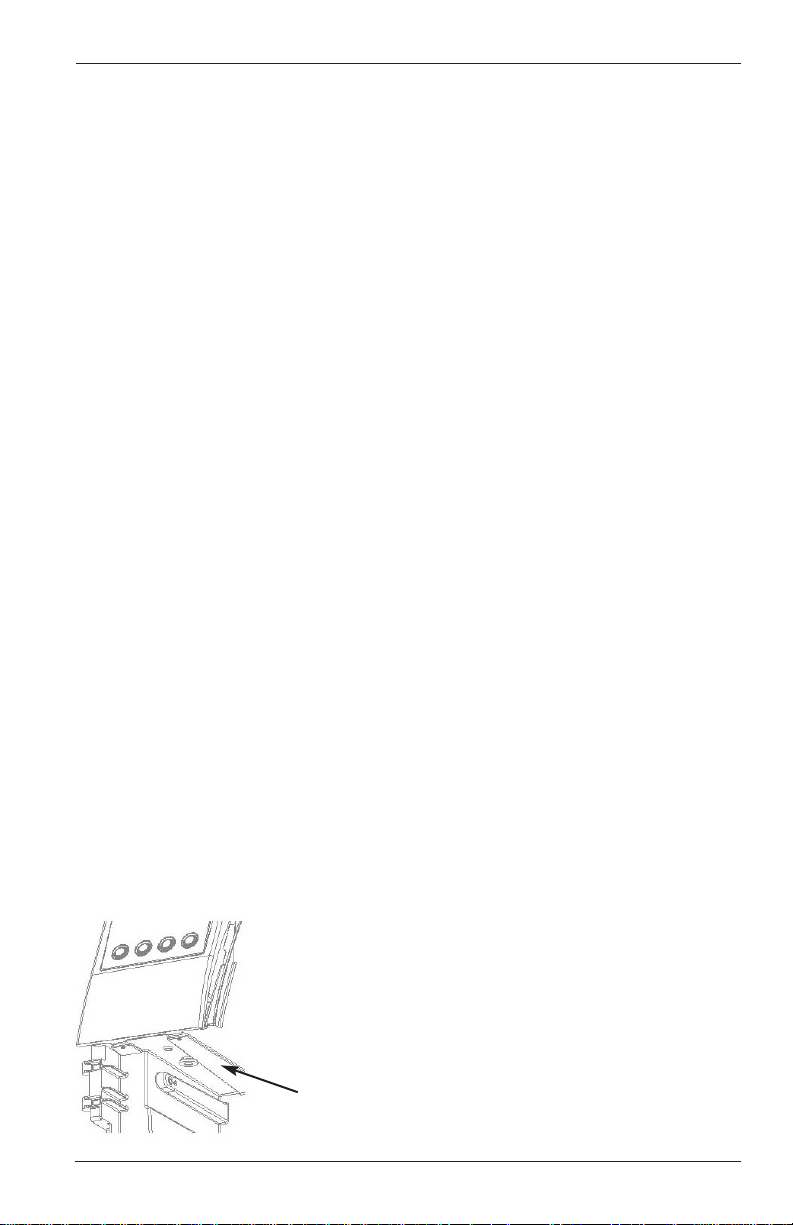
15
Storage
Drain both the Hot Water and Cold Water tanks
before storing and take care to ensure that you
store your Brewer in a safe and frost free envi-
ronment. It is suggested to store your brewer
in the upright position. If you store the Brewer
in a cold environment, you run the risk of
water freezing inside the Brewer and causing
damage. When you prepare to use it after stor-
age, we recommend rinsing the Water
Reservoir with fresh water and running three
cleansing brews without a K-Cup
®
.
If you plan to move your Brewer to a different
location, turn the Brewer off, unplug it and
empty both the Hot Water and Cold Water
tanks. If your Brewer has been in an environ-
ment below freezing, please be sure to let it
warm to room temperature for 2 hours before
using.
MENU MODE
To enter MENU MODE proceed as follows:
1. Power off the brewer.
2. Open the door by grasping the Door Handle
and pulling.
3. There is a MENU button located on the
underside of the top of the K-Cup bin stor-
age area at the left side of the brewer.
4. Power ON the brewer and press the MENU
Button four times within 5 seconds.
5. Go through the menu choices by pressing
NEXT until you get to the item you want to
change and follow the on screen
instructions.
6. The MENU lists the following items.
SET LANGUAGE, the default is English,
French or Spanish can be made the default
NUMBER OF BREWS 000000, this can not
be reset
SET VEND PRICE
SET VEND/NO VEND
ADJUST BREW TEMP (187-192°F)
INVERT DISPLAY
SET SERVICE PHONE # 000-000-0000
SET MUG LIGHT OPTION
HOT WATER DISPENSE
SELECT BREW SIZE
ERROR CODE
WAS THE BREWER DRAINED? YES NO
MENU BUTTON
Loading ...
Loading ...
Loading ...