Loading ...
Loading ...
Loading ...
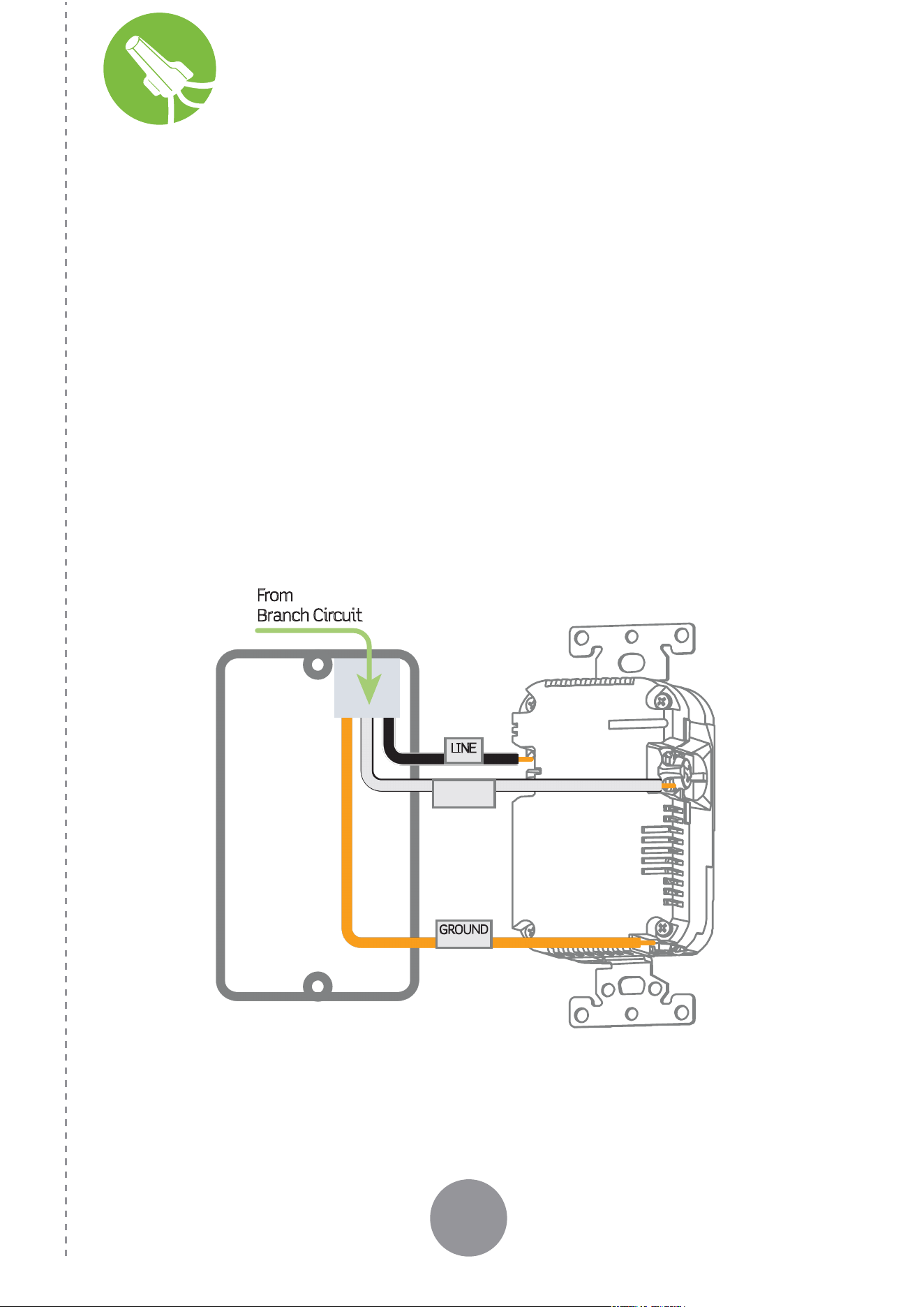
7
WARNING: TO AVOID FIRE, SHOCK, OR DEATH, turn off
power at the circuit breaker.
Installation Test and install
If your back box looks different, consult an electrician.
NOTE: Before you install and wire, check to make sure a
strong Wi-Fi signal is present at the location where you
want to install your outlet.
From
Branch Circuit
LINE
NEUTRAL
GROUND
1. Remove the existing outlet.
2. Verify that you have a Line (Black) wire, Neutral (White)
wire, and a Ground (Bare Copper) wire.
3. Work only on one connection at a time, and connect your
new D215R Outlet as shown.
• Line (Black) – Black Screw
• Neutral (White) – White Screw
• Ground (Bare Copper) – Green Screw
NOTE: Wire size #14-12 AWG is needed for Hot and Neutral terminals. Conductor
strip length is marked on the product. Tighten screws to 14 in.-lbs. (1.6 N-m).
NOTE: Terminals are suitable for copper or copper-clad conductors only.
Loading ...
Loading ...
Loading ...