Loading ...
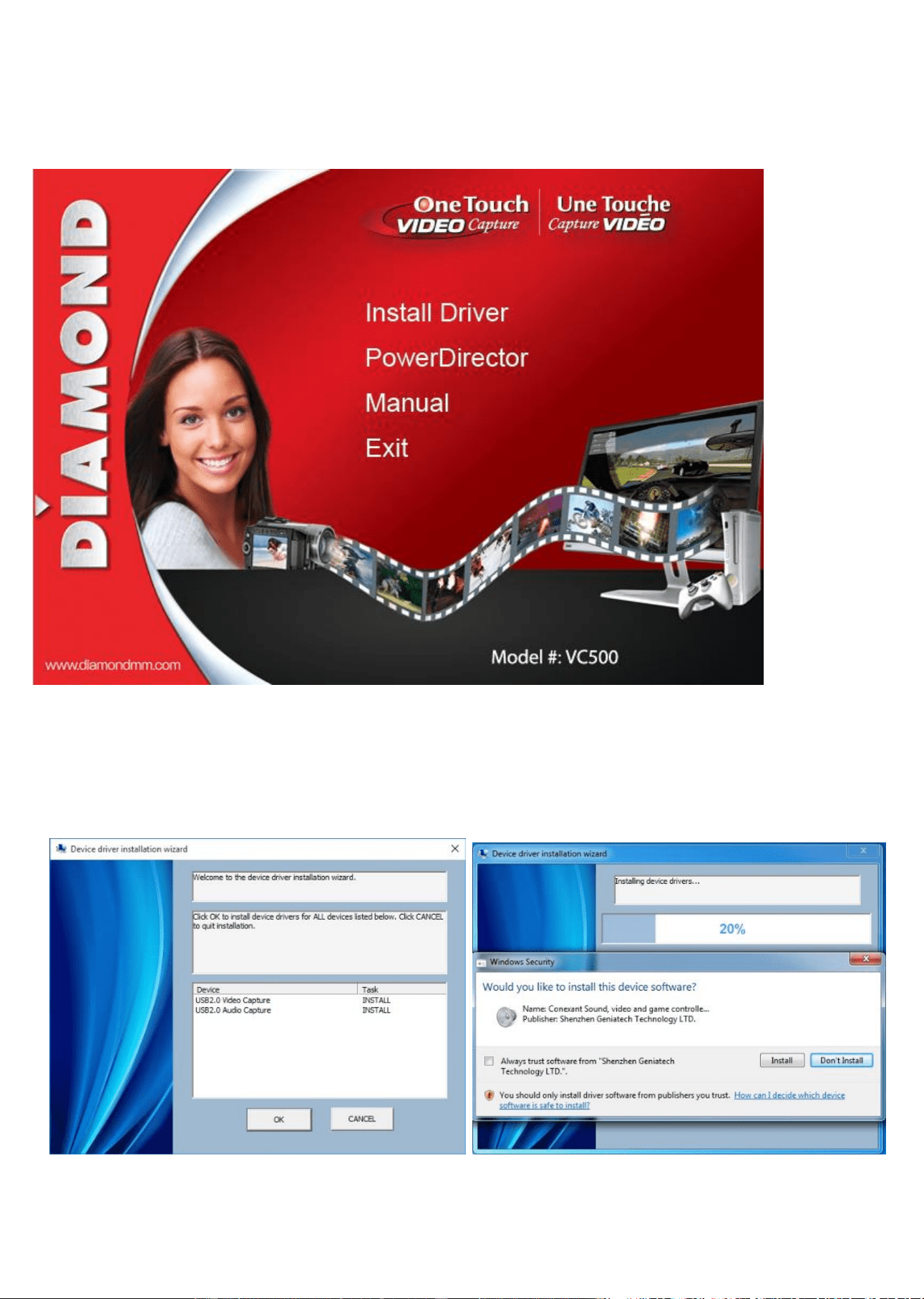
2
Step1: Windows will display “New Hardware Device” was found. Please choose “Cancel”,
Step2: Insert the installation CD and open up the CD contents. Select and run VC500.EXE. You will see the menu
below.
Step3: Click “next” to continue installation
Step4: Click “Install Driver” to continue installation driver
Step5: OS will promote to install devices,Click “Continue Anyway”(Only Windows XP/7/8.1/10)
Step6: Click “Finish” to completely install the Driver Software
Step7:If you need to verify the installation open the file manager and select "This computer" click the right mouse-button and
select "Manage" and then select "Device Manager" you can see the two new devices "USB2.0 Audio Capture" and "USB2.0
Loading ...
Loading ...
Loading ...
