Loading ...
Loading ...
Loading ...
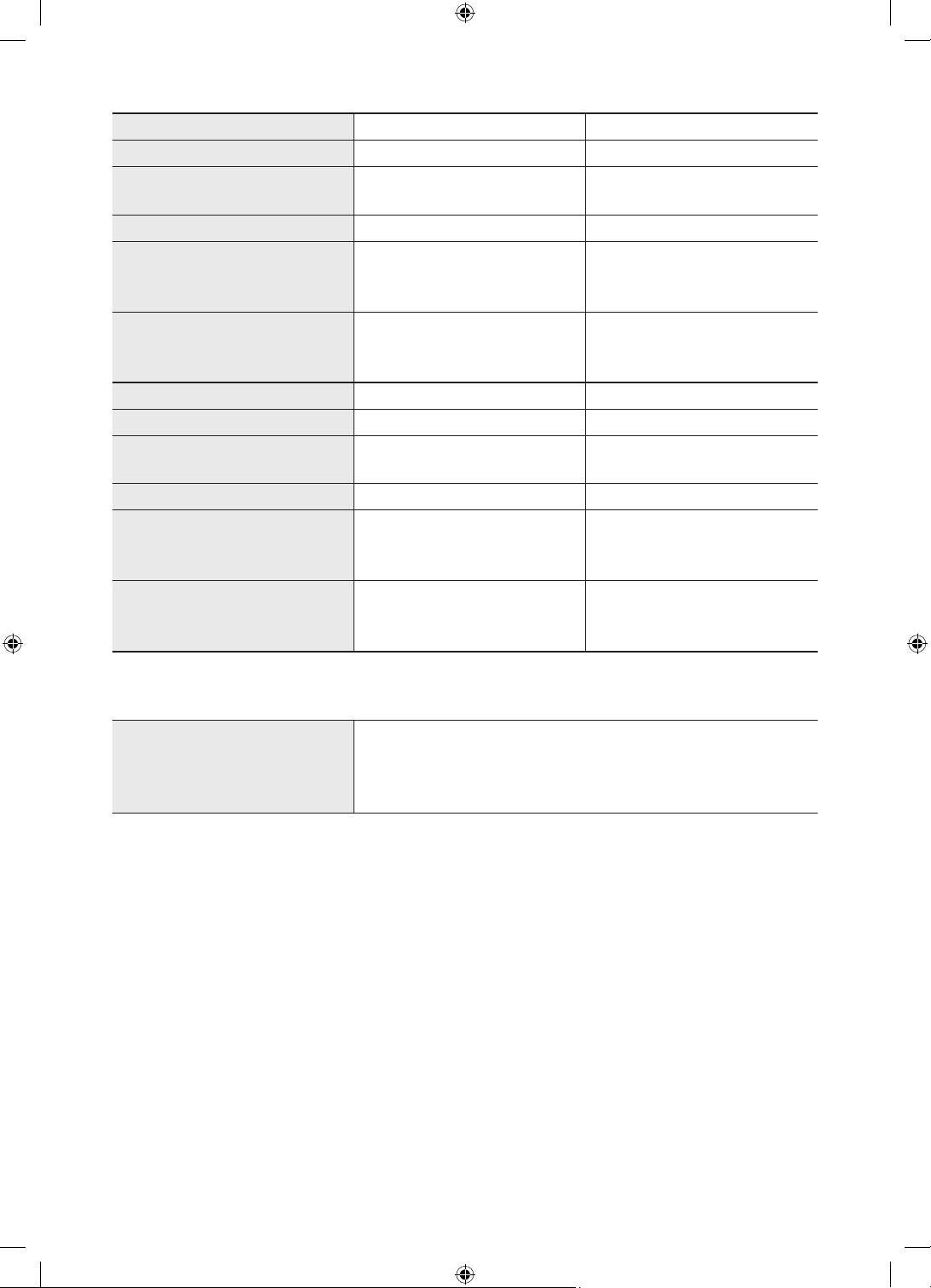
English - 22
Model Name QA55Q80T QA65Q80T
Display Resolution 3840 x 2160 3840 x 2160
Screen Size
Measured Diagonally
138 cm 163 cm
Sound (Output) 60 W 60 W
Dimensions (W x H x D)
Body
With Stand
122.76 x 70.67 x 5.39 cm
122.76 x 78.34 x 25.58 cm
144.65 x 82.98 x 5.39 cm
144.65 x 90.57 x 28.91 cm
Weight
Without Stand
With Stand
17.9 kg
21.0 kg
24.1 kg
27.8 kg
Model Name QA75Q80T QA85Q80T
Display Resolution 3840 x 2160 3840 x 2160
Screen Size
Measured Diagonally
189 cm 214 cm
Sound (Output) 60 W 60 W
Dimensions (W x H x D)
Body
With Stand
167.06 x 95.87 x 5.39 cm
167.06 x 103.62 x 31.68 cm
189.28 x 108.32 x 5.49 cm
189.28 x 116.31 x 33.88 cm
Weight
Without Stand
With Stand
34.4 kg
40.3 kg
43.3 kg
50.1 kg
Environmental Considerations
Operating Temperature
Operating Humidity
Storage Temperature
Storage Humidity
50°F to 104°F (10°C to 40°C)
10% to 80%, non-condensing
-4°F to 113°F (-20°C to 45°C)
5% to 95%, non-condensing
• The design and specifications are subject to change without prior notice.
• For information about the power supply, and more information about power consumption, refer to the
label-rating attached to the product.
• You can see the label-rating attached to the back of the TV. (For some models, you can see the label-rating
inside the cover terminal.)
Decreasing power consumption
When you shut the TV off, it enters Standby mode. In Standby mode, it continues to draw a small amount of
power. To decrease power consumption, unplug the power cord when you don't intend to use the TV for a long
time.
Loading ...
Loading ...
Loading ...