Loading ...
Loading ...
Loading ...
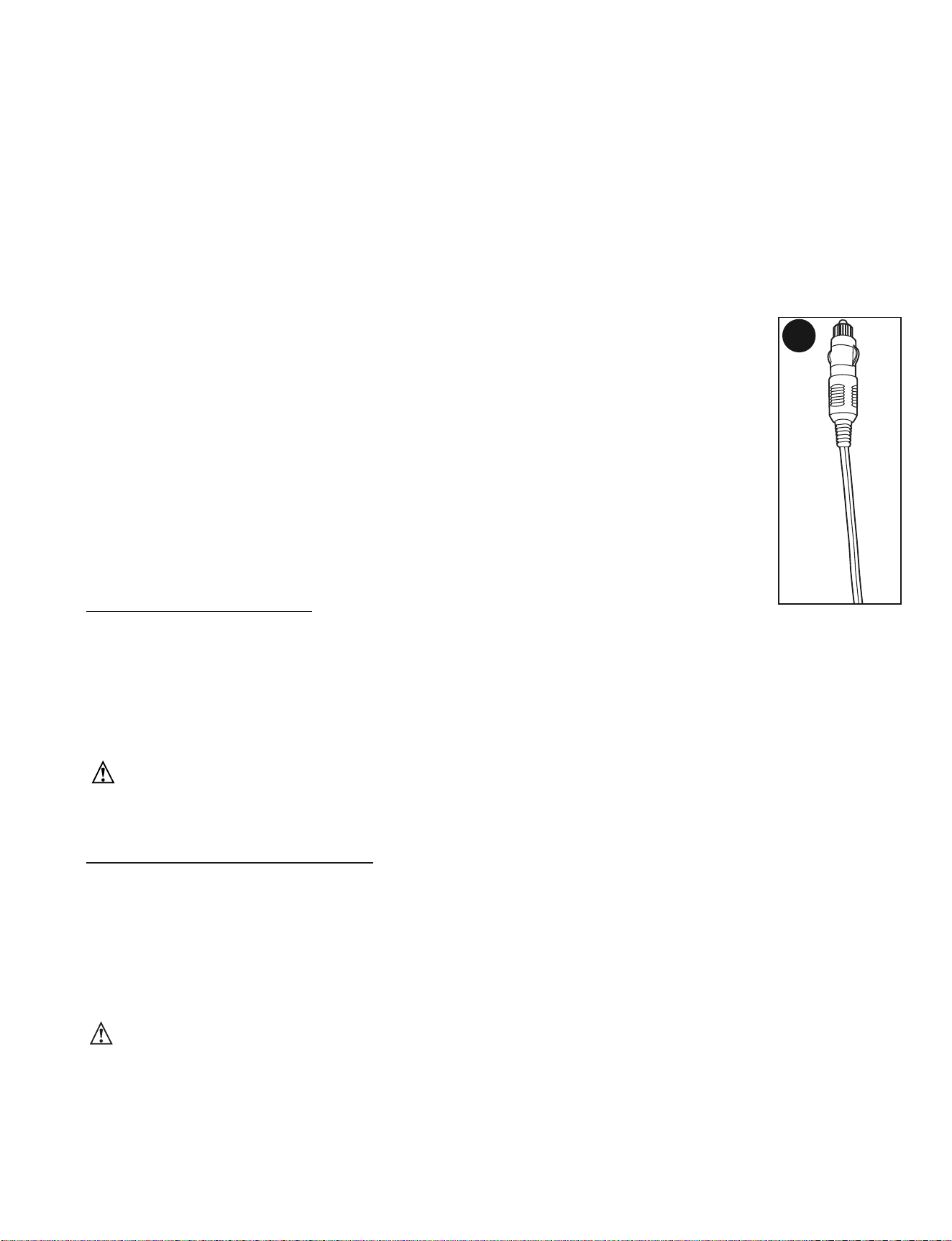
Connecting the Maintainer and Maintaining the Battery with the DC Accessory Plug
The charger’s output leads also contain a DC accessory plug (Figure 4).
Note: ALWAYS disconnect the AC power cord from the AC power outlet before connecting (or
disconnecting) the charger to (or from) the battery.
1. Slide the Voltage Selector switch to 6v or 12v.
2. Insert the DC plug into the vehicle’s DC accessory outlet.
3. Insert the AC plug of the charger into any standard 110/120 volt AC wall outlet.
Note: Some vehicles require that the ignition be turned to the ACC (accessory) position to activate the DC accessory
outlet. If your vehicle ignition is required to be turned to the ACC
position, be sure all the vehicle accessories (i.e. heater, fan, radio, TV, lights... etc) are turned off. If not turned
off, the maintainer might not be able to maintain the battery.
Charging the Battery
1. Leave the unit on.
2. Monitor the battery from time to time.
Fuse Replacement (DC Accessory Adapter)
1. Disconnect AC power from the outlet and disconnect adaptor from the output cord.
2. Remove plug from accessory outlet. Remove the plastic cap by turning counter clockwise and
lifting off.
3. Remove center pin and spring. Remove fuse.
4. Replace fuse with same type and size fuse (5 amp).
5. Replace center pin and spring inside plug.
6. Replace the plastic cap by turning clockwise.
TROUBLESHOOTING
Unit Not Charging
• Check that the charger is properly connected to a live 120 volt AC outlet (the LED will illuminate).
• Check that the correct voltage setting has been selected for the battery being maintained.
• If the battery to be maintained has fallen below 2 volts, the battery cannot be recharged with this unit.
- Make sure output connection are secured.
- Check correct polarity connections.
- If the maintainer does not detect battery voltage, the unit will not run.
WARNING: During troubleshooting, if there is a need to connect/disconnect the unit from battery, follow the
steps outlined in “Important Safety Instructions” at the front of this manual and the warning on page 4 and 5, "To
reduce risk of a spark near the battery".
CARE AND MAINTENANCE
With proper care and minimal maintenance, the Automatic Battery Maintainer will provide years of dependable
service. For maximum performance, manufacturer recommends:
1. Storing the unit in a clean, dry, cool place when not in use.
2. Cleaning the unit casing and cords (as necessary) with a dry (or slightly damp) cloth. Ensure that unit is
completely disconnected from battery and power source, before cleaning.
3. To maintain the operating condition and maximize the life of the charger cords, always coil them loosely for
storage. Do not wrap them around the unit or crimp them with a tight band.
WARNINGS:
• Do not use charger if cords have been damaged in any way — call Technical Support toll-free at (800) 544-6986.
• There are no user-serviceable parts in this unit.
• Do not open the unit. In the event of malfunction, it must be returned to manufacturer for professional testing and
repair. Opening the unit will void the manufacturer’s warranty.
4