Loading ...
Loading ...
Loading ...
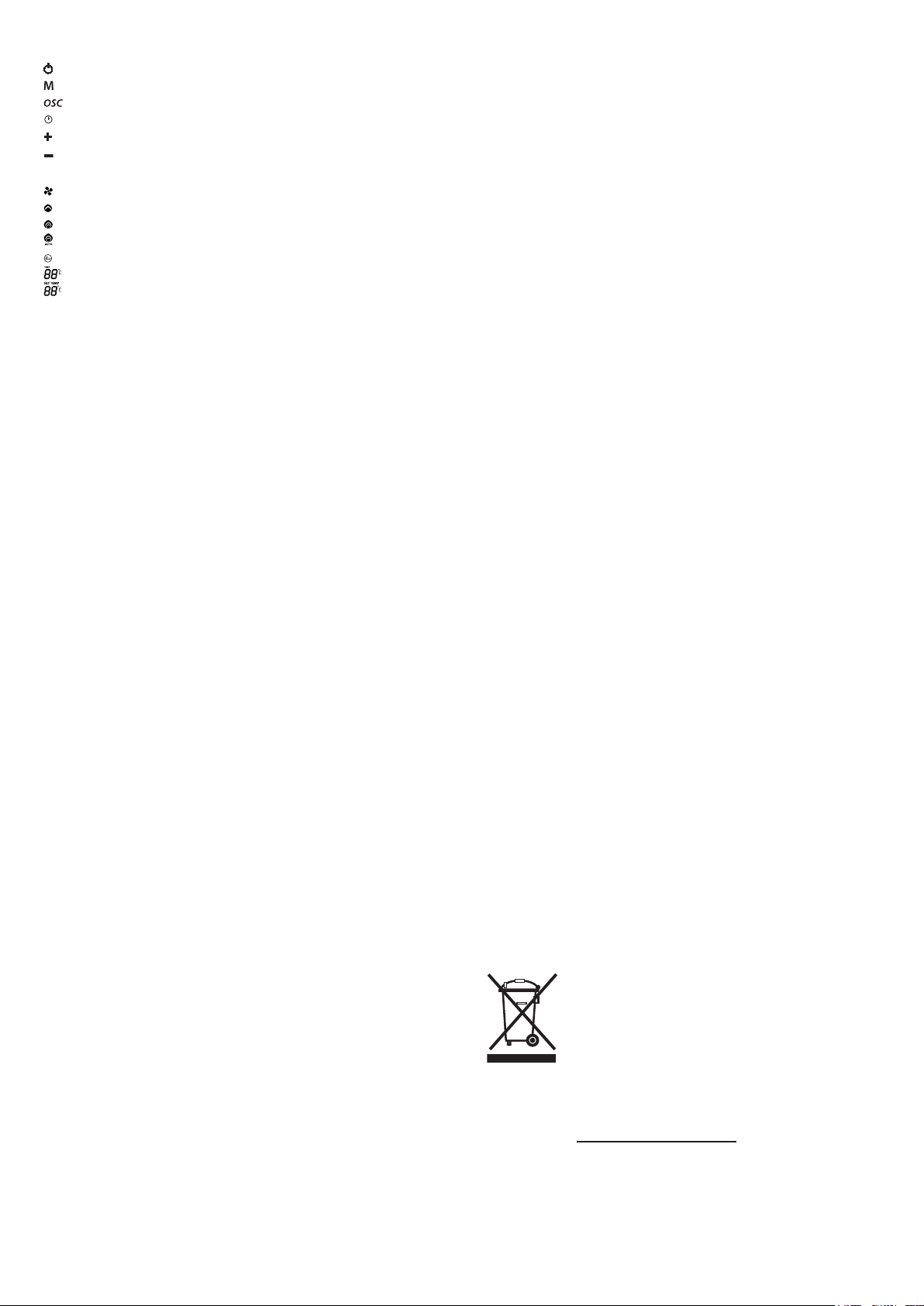
Table 1
Stand by button
Mode button
Oscillation button
Timer button
Up button
Down button
Table 2
Fan symbol
Low heat mode
High heat mode
Auto heat mode
Timer symbol
Air Temperature symbol
Set Temperature symbol
Pressing the Stand by button see Table 1 and Fig 4 will start the
heater. Pressing the Stand by button again will return the heater
to stand by mode. Upon turning the heater on, the unit will be
in Auto heating mode with a set temperature of 35°C. The set
temperature, heating mode and fan icons appear on the display – see
Table 2 and Fig. 7. The current air temperature will also appear on the
display. The display is back lit and to conserve energy the back light
will turn off after 15 seconds if no control buttons have been pressed.
If the Mode, Oscillating or Timer button (see Table 1 and Fig. 4) is
pressed, the back light will turn on again.
In Auto heating mode the set temperature can be
adjusted as desired using the Up/Down buttons (see
Table 1 and Fig. 4), located on the control panel. Pressing the Mode
button selects the heating mode. Pressing the Mode button will cycle
the heater through the heating modes Auto mode/Fan only/Low heat/
High heat. By pressing this button once Fan only mode is selected,
pressing twice provides Low heat mode, pressing three times High
heat mode is selected. Pressing the Mode button once more returns
the heater to Auto heat mode. When the heater is in Low heat, High
heat or Fan only mode the current air temperature will appear on
the display, the set temperature indicator will not be displayed – see
Table 2 and Fig. 7.
Note: If switched to stand by mode the heater will retain its last heat
setting. The last heat setting will be cleared from memory once the
heater is disconnected from the power outlet.
Thermostat
Press the Mode button until the display shows Auto heat mode - see
Table 2 and Fig. 4. To adjust the set temperature, press “+” to increase
the temperature and “-” to decrease the temperature - see Table 1 and
Fig. 4. The set temperature can be adjusted from 5°C to 35°C and this
will be shown on the display. When the air temperature rises above
the set temperature, the heat will switch off but the fan will continue
to run for approximately 20 seconds. When the air temperature drops
below the set temperature, the unit will come back on.
Note: When in heating mode if the unit is set to stand by mode the
fan will continue to run for approximately 20 seconds.
Runback Timer Mode - DXUCTW2BE model only
The heater is tted with a run-back timer feature which can be set in any
of the operating modes – Auto, Fan only, Low heat or High heat mode.
The run time can be set by pressing the Timer button - see Table 1 and
Fig. 4. If the Timer symbol (see Table 2) is not shown pressing the
Timer button once activates timer mode and “1HR” will appear on the
display – see Fig. 4. Pressing the Timer button again will advance
the set running time to “2HR” and this will appear on the display. If
the timer button is pressed and held the hour display continues to
count up until “8HR” appears on the display. At this point releasing
and pressing the Timer button again will deactivate the timer mode
and the Timer symbol will disappear from the display but the heater
will continue to run.
Once the run time has been set the heater will run and the Timer
symbol will remain on the display until the set time runs out. At this
point the heater will switch to stand by mode. To turn the heater back
on, press the Stand by button.
Oscillating Function – see Fig. 5
This heater is provided with an oscillating function. When the
Oscillation button is pressed (see Table 1, Fig. 3 & Fig. 4) the heater
will oscillate back and forth. Press the Oscillation button again and
the oscillation will stop.
Remote Control Operation – DXUCTW2BE – see Fig.6
The batteries for the remote control are not supplied. The remote
control should only be tted with AAA/LR03 type batteries. To install
batteries please follow diagrams behind the battery cover on the
remote control (see ‘A’ in Fig. 6). The buttons on the remote control
correspond to the buttons on the control panel. The display on the
control panel of the heater will show the appropriate symbols when
various functions are activated.
Note: The runback timer function cannot be activated using the
remote control.
Ioniser - see ‘4’ in Fig 2
The heater is provided with an ioniser which helps to clean, freshen
and revitalise air.
Tilt Switch
The tilt switch will prevent the heater from working if the heater is
accidentally tipped over in any direction.
Safety Cut-out
The heater is tted with a thermal cut-out. If the air inlet or outlet
grilles are restricted in anyway the cut-out switches the heater off
automatically. To bring the heater back into operation, remove the
cause of over heating then unplug the unit from the electricity supply
for a few minutes. When the heater has cooled sufciently reconnect
and switch on the heater.
Fuse Link
A thermal fuse link is provided as an added safety feature. If the fuse
link operates and opens circuit it is the result of abnormal overheating
within the appliance and servicing of the appliance by a competent
service engineer will be required in order to ensure the future safe
operation of the heater. Customer services should be contacted, who
will arrange the replacement of any faulty parts and the tting of a
new fuse link.
Air Filter – see Fig. 5
This heater is provided with an air lter. Dust and uff can accumulate
in the lter and to avoid overheating of the element the lter should be
cleaned when required. To clean the lter remove the lter bracket from
the back of the heater – see ‘A’ in Fig. 5. The lter (see ‘B’ in Fig.5) can
be taken from the lter bracket and dust or uff can then be removed
using a vacuum cleaner. When cleaning of the lter is complete the
lter should be retted to the lter bracket. The lter bracket should
then be retted to the rear of the product.
Note: Disconnect the heater from the power supply before cleaning
the lter.
Cleaning
Switch off the appliance rst and disconnect the plug from the socket.
Clean the housing with a moist cloth, vacuum cleaner or brush. Do not
use any abrasive or caustic cleaning agents. Do not use any ammable
cleaning agents e.g. petrol or spirit for cleaning the appliance. Never
immerse the appliance in water. Air inlet and outlet area should be
cleaned with a vacuum cleaner regularly· If the appliance is not used
for extended periods, it must be protected against excessive dust
and dirt.
Recycling
For electrical products sold within the European
Community. At the end of the electrical products useful
life it should not be disposed of with household waste.
Please recycle where facilities exist. Check with your
Local Authority or retailer for recycling advice in your
country.
After sales service
Your product is guaranteed for 3 years from the date of purchase.
After sales information or assistance with this product can be found
on our website: www.dimplex.co.uk/support
Your rights under this guarantee are additional to your statutory rights,
which in turn are not affected by this guarantee.
Please do not return a faulty product to us as this may result in loss
or damage and delay in providing you with a satisfactory service.
If after following these steps your product still does not operate you
should return it to your point of purchase.
Please retain your receipt as proof of purchase.