Loading ...
Loading ...
Loading ...
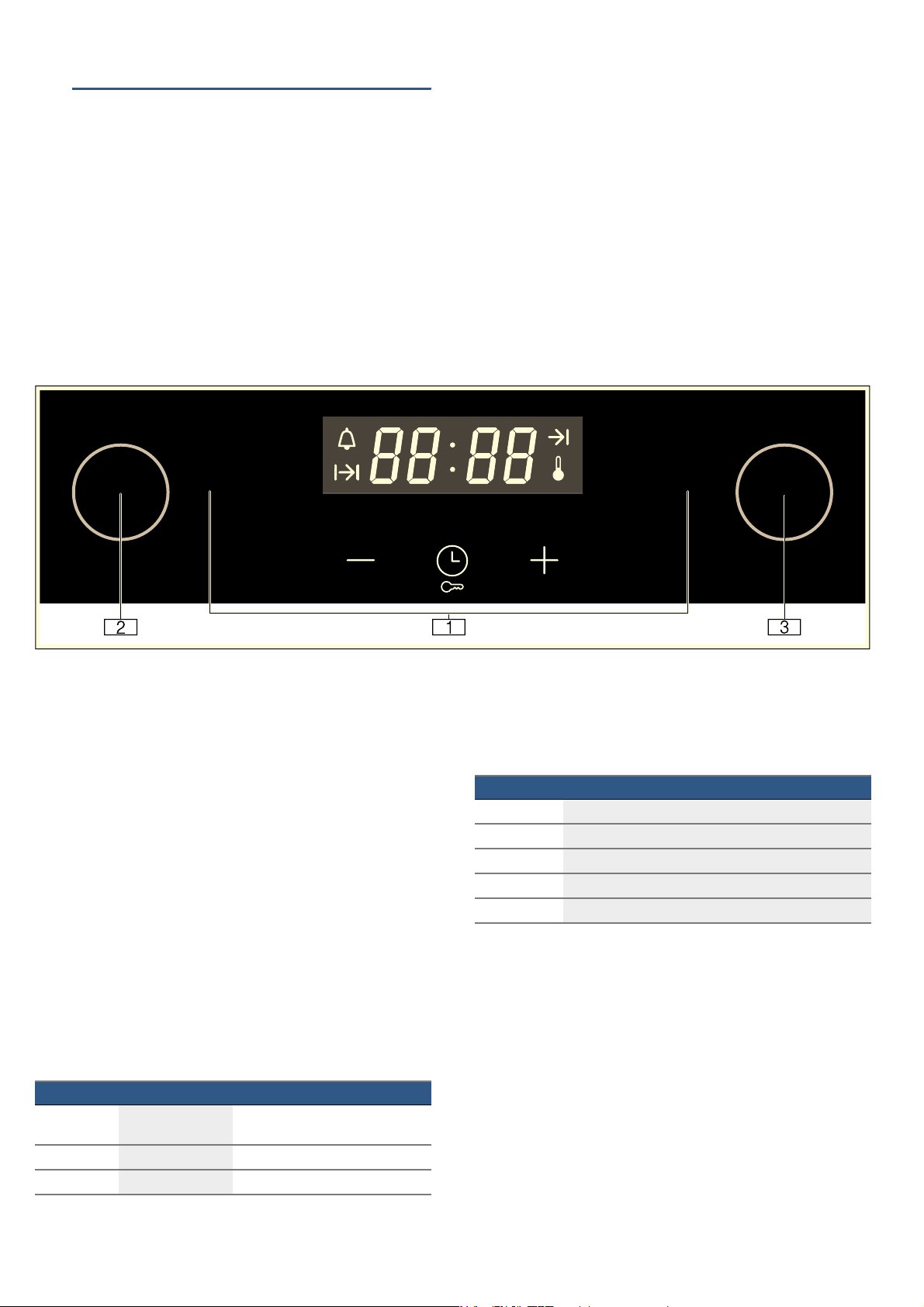
Getting to know your appliance en
7
*Getting to know your
appliance
Get t i ng to know your appl i anc e
In this section, we will explain the indicators and
controls. You will also find out about the various
functions of your appliance.
Note: Depending on the appliance model, individual
details and colours may differ.
Control panel
You can set your appliance's various functions on the
control panel. Below, you will see an overview of the
control panel and the layout of the controls.
Buttons
You will find a brief explanation of the various buttons
below.
If a button is not operational, an audible signal will
sound.
--------
Display
The display is structured so that the information can be
read at a glance.
The value that you can currently set is in focus. It is
displayed in white lettering with a dark background.
--------
(
Buttons and display
The buttons are touch keys with sensors
underneath. Simply touch a symbol to select the
function.
The display shows symbols for active functions
and the time-setting options.
0
Function selector
Use the function selector to set the heating
function or other functions.
You can turn the function selector clockwise or
anti-clockwise from the "Off" position.
8
Temperature selector
Use the temperature selector to set the
temperature for the heating function.
You can turn the temperature selector clockwise
and anti-clockwise.
Button Explanation
\
Time-setting
options
Set the timer and clock
A
Minus Reduce the setting value
@
Plus Increase the setting value
Symbol Explanation
‰‰:‰‰
Time
S
Timer
y
Duration
x
End time
p
Temperature indicator
Loading ...
Loading ...
Loading ...