Loading ...
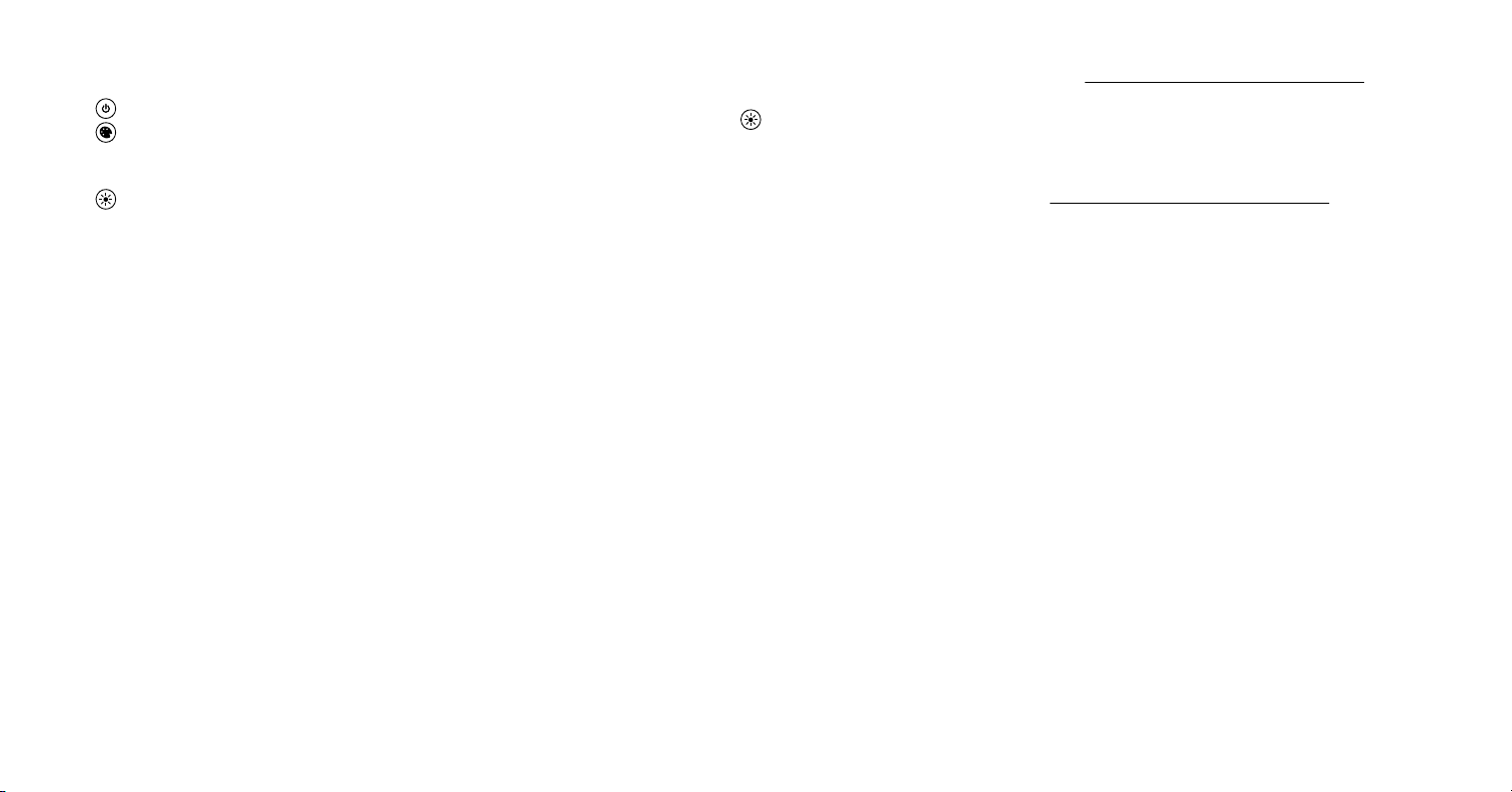
V1 ENGLISH 20-0896
Adjusting the lights
Note: If you turn o or unplug your tape light, it will remember
your last brightness and color settings.
• Press (POWER) to turn the tape light on and o.
• Press (COLOR) repeatedly to change the color
combination. There are 20 available colors including
white.
• Press (BRIGHT) repeatedly to adjust the brightness.
There are eight light levels.
Specications
• Input: 5V DC, 1A
• USB power supply (not included): 5V DC, 0.5A
minimum (1A or more recommended)
• Length: 4 ft. (1.2 m)
Troubleshooting
LEDs will not turn on.
• Press the power button to make sure that your light
is turned on, then press (BRIGHT) to increase the
brightness.
• Make sure that your lights are connected to a
working USB port or power outlet. If connected to a
computer, turn on your computer.
LEDs icker or turn on and o.
• Make sure that your lights are plugged into a
working power outlet or USB port. Try plugging into
a dierent power source.
• Make sure that the cable is not damaged.
Safety Information
• To avoid damage to the light strip, do not sharply
twist or bend the light strip 90°or more.
• Do not cut the silver solder markings. Only cut in the
center of the copper-colored pads.
• Do not plug in your lights when they are coiled.
This can generate excess heat which can damage
the product or connected device.
One-year limited warranty
Visit www.bestbuy.com/bestbuyessentials for details.
Contact Best Buy Essentials
For customer service, call 866-597-8427 (U.S. and
Canada)
www.bestbuy.com/bestbuyessentials
Best Buy Essentials is a trademark of Best Buy and its aliated
companies.
Distributed by Best Buy Purchasing, LLC
7601 Penn Ave South, Richeld, MN 55423 U.S.A.
©2021 Best Buy. All rights reserved.
BE-LED4RGB19_-C_20-0896_QSG_V1_EN_Final.ai 2 2/8/2021 2:51:03 PM