Loading ...
Loading ...
Loading ...
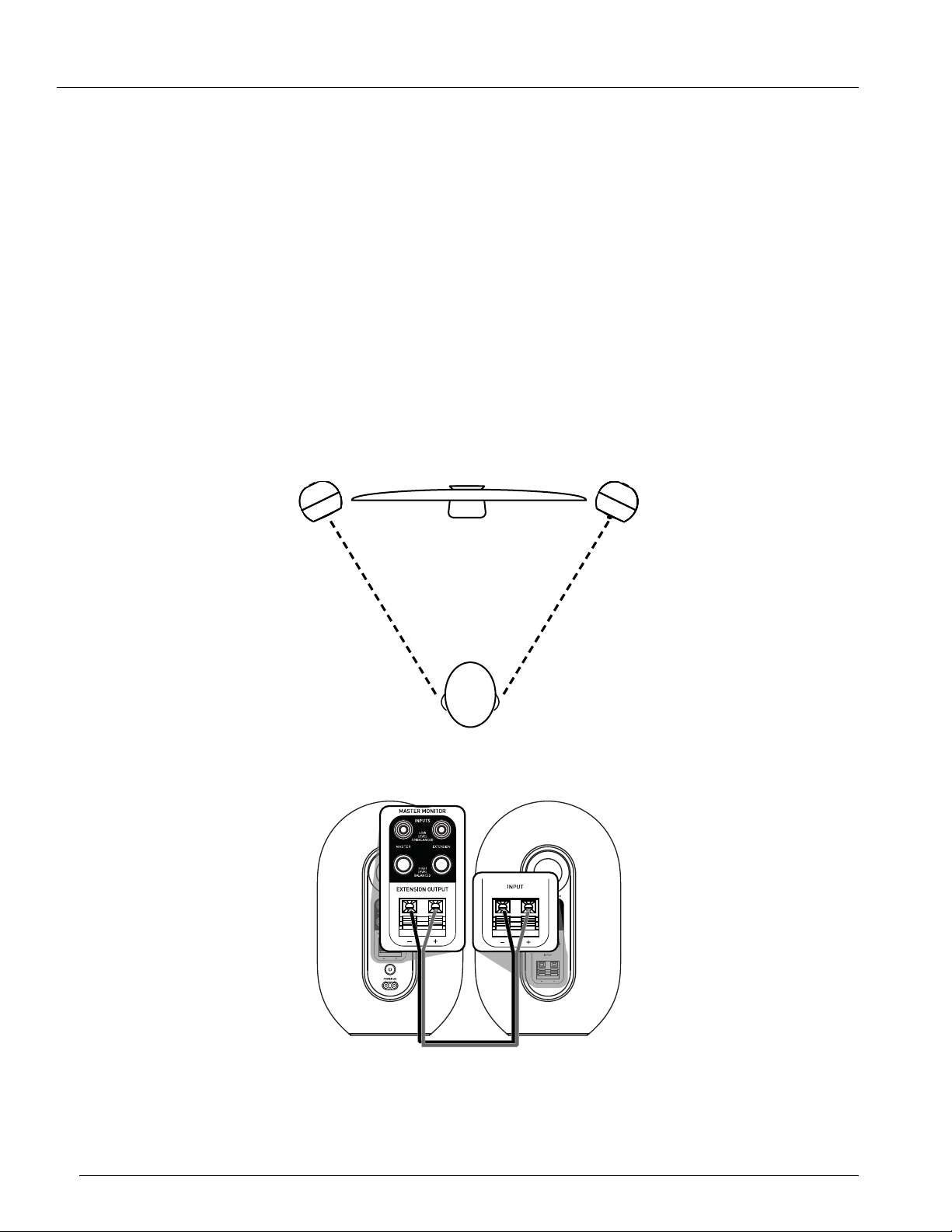
6
INCLUDED ITEMS
• 1 x 104 Master Monitor
• 1 x 104 Extension Monitor
• 1 x Extension Monitor Connection Wire
• 1 x Audio Connection Cable: 3.5 mm (1/8") mini TRS stereo plug to dual RCA plug
• 1 x Power Cord
• 1 x Quick Setup Guide
PLACEMENT
104 Reference Monitors are designed to deliver detailed imaging when placed on your work surface. To get the
most out of your speakers, follow these recommendations:
• Place speakers on your work surface with the MASTER MONITOR in close proximity to a power outlet.
Position the speakers at arms length, to form an equilateral triangle with the listening position. Angle each
speaker so it it is aimed at your listening position.
• Using the supplied wire, connect the EXTENSION MONITOR to the MASTER MONITOR by inserting the
positive (red) wire and the negative (black) wire in the corresponding terminals on both speakers.
EXTENSIONMASTER
• Connect the power cord to the POWER inlet located on the rear of the MASTER MONITOR. Connect the
power cord plug to a suitable power outlet.
Section 3: Setting Up Your System
Loading ...
Loading ...
Loading ...