Loading ...
Loading ...
Loading ...
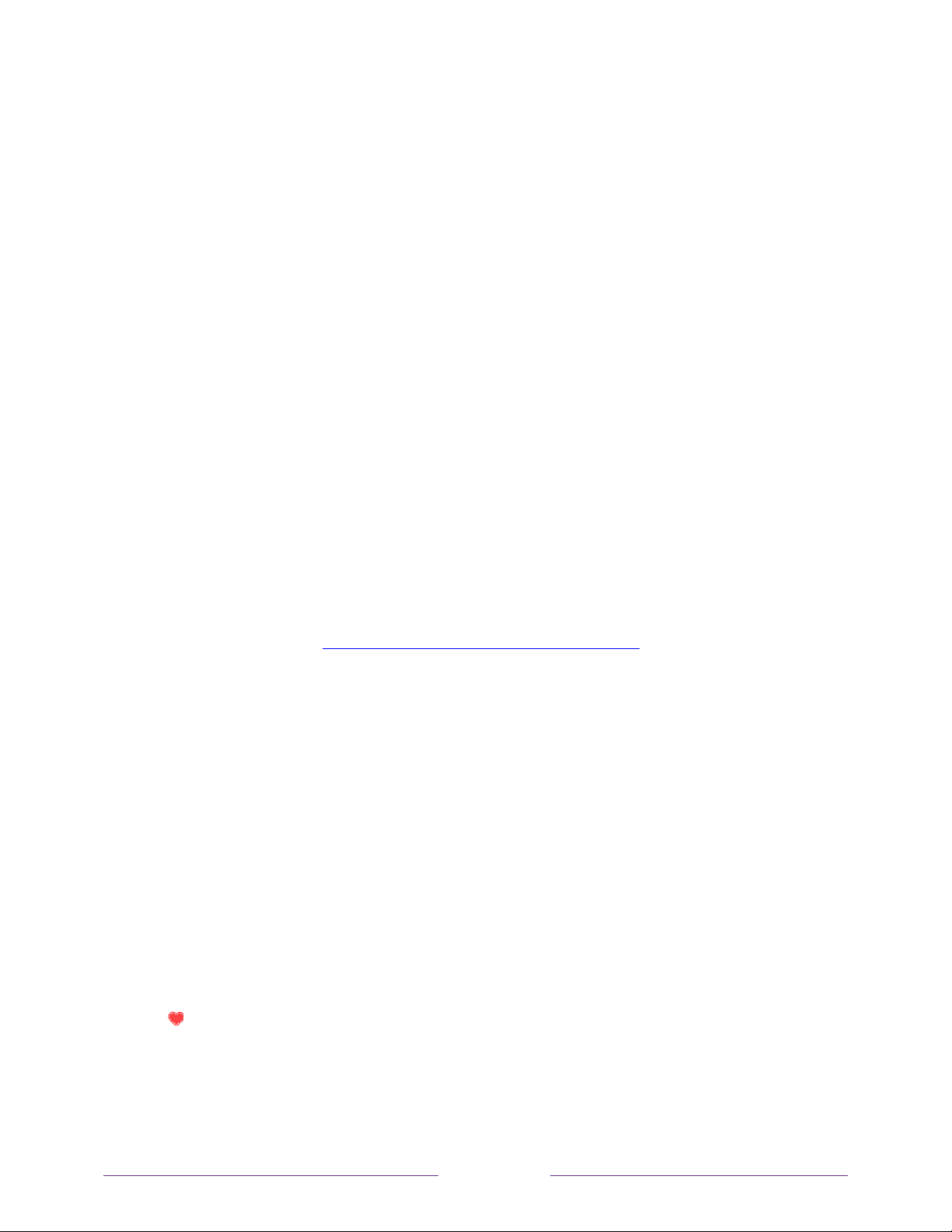
56
Hide all streaming TV channels in connected mode (U.S. only)
Only in connected mode in the United States, by default the Live TV Channel Guide
shows both antenna channels and streaming channels in one long list. If you prefer,
you can hide all streaming channels from the Live TV Channel Guide.
To hide streaming TV channels, from the Home screen menu, navigate to Settings > TV
inputs > Live TV > Manage channels, and then highlight Hide all streaming TV channels and press
OK to select the adjacent check box.
Managing channels in U.S non-connected mode and Canada
In the United States in non-connected mode and in Canada in both non-connected
and connected modes, your TV has a channel list but no Live TV Channel Guide. You
can designate favorite channels and edit your channel lineup as explained in this topic.
Favorite channels in the channel list
If applicable, instead see Favorite channels in connected mode.
In the United States in non-connected mode and in Canada in both non-connected
and connected modes, use the channel list to designate any number of channels as
your favorites and to change from surfing among all channels or only your favorite
channels.
1. While watching live TV, Press LEFT to display the channel list. Notice that the
words All channels appear at the top of the channel list.
2. Scroll up or down to highlight a channel that you want to make a favorite.
3. Press STAR , and then press OK to select Add to favorites. If the channel is already
one of your favorites, press OK to select Remove from favorites. A FAVORITE symbol
appears next to each channel you designate as a favorite.
Loading ...
Loading ...
Loading ...