Loading ...
Loading ...
Loading ...
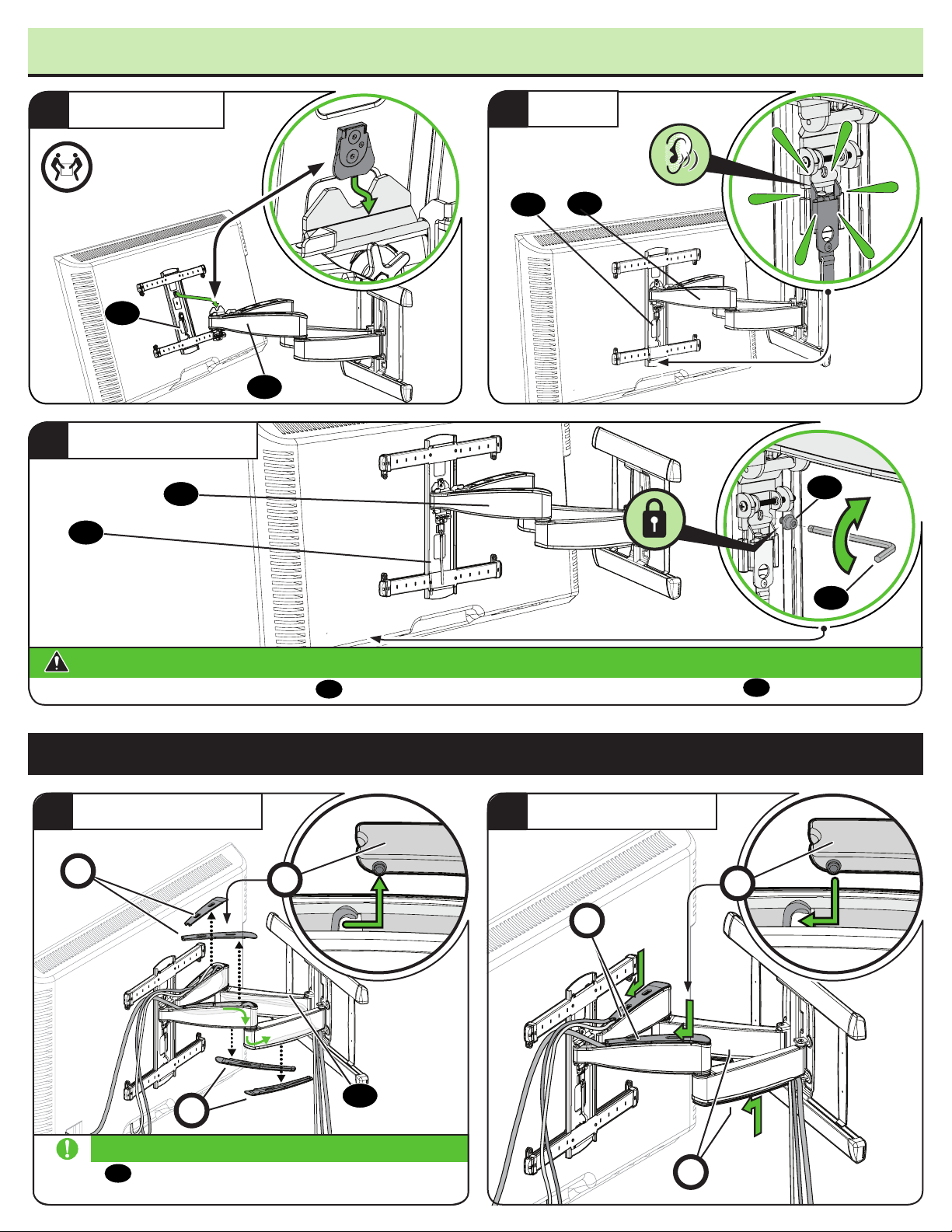
10
MANAGE CABLES
1
ROUTE CABLES
2
ATTACH COVERS
C
C
Pull arm
09
to its full extension, to leave enough slack
and prevent stretching the cables when the arms are moved.
IMPORTANT:
C
C
C
C
09
09
09
1
HANG YOUR TV
HEAVY! You may
need assistance
with this step.
2
ATTACH
04
04
Always make sure your securement screw
10
is tightened, so the TV is securely fastened to the arm assembly
09
.
CAUTION: Avoid potential personal injury or property damage!
3
SECURELY TIGHTEN
04
09
10
12
3.2 Hang TV onto Arm Assembly
Loading ...
Loading ...
Loading ...
