Loading ...
Loading ...
Loading ...
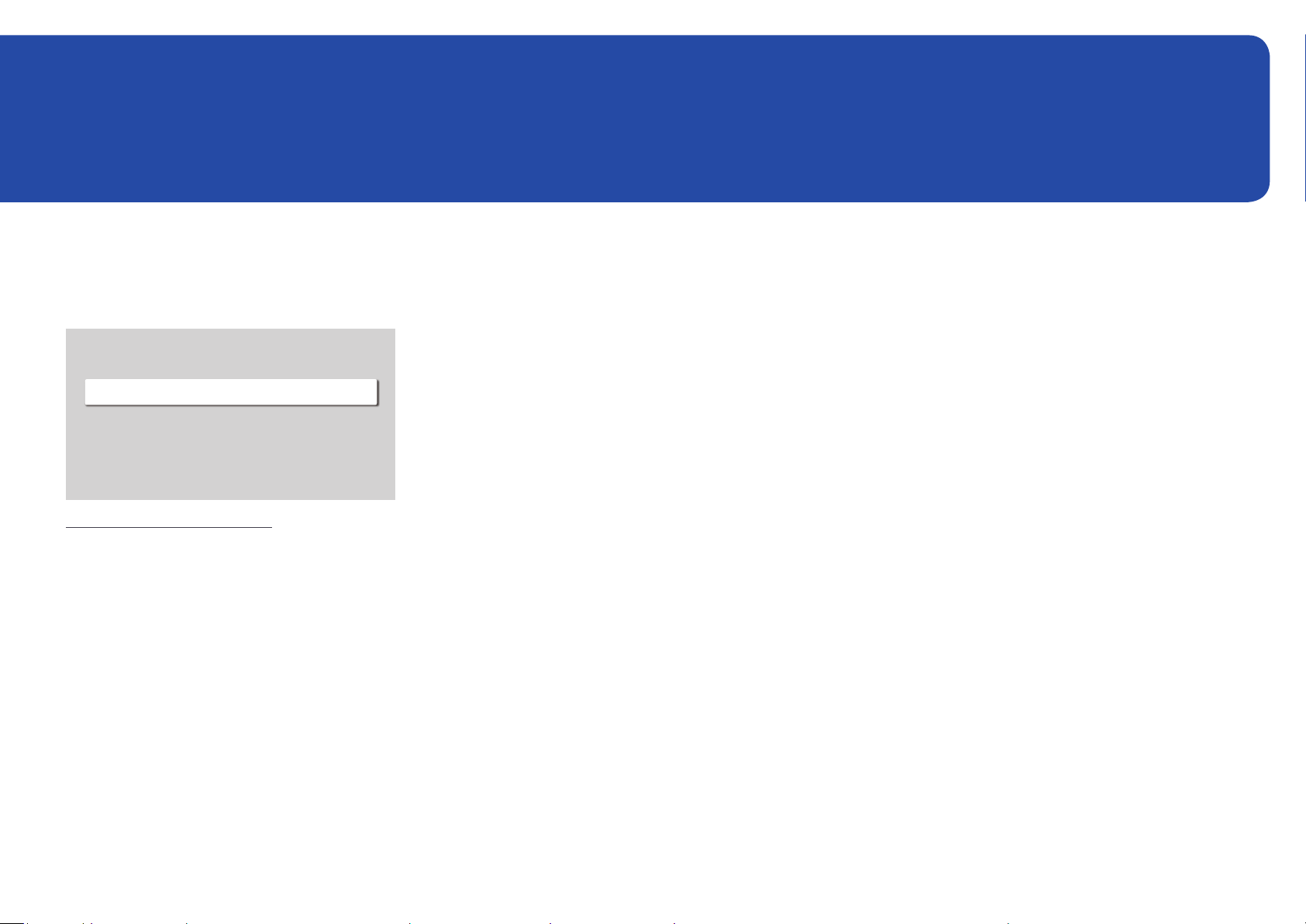
136
OnScreen Display (applies to the LH55OHFPSBC model only)
Display Orientation
MENU mOnScreen DisplayDisplay OrientationENTER E
Display Orientation
Onscreen Menu Orientation
Source Content Orientation
Aspect Ratio
Landscape
Landscape
Full Screen
The displayed image may differ depending on the model.
Onscreen Menu Orientation
Select whether the onscreen menu should be displayed in landscape or portrait orientation.
Landscape: Display the menu in landscape mode.
Portrait: Display the menu in portrait mode on the right side of the product screen.
Source Content Orientation
Rotate the product screen orientation.
This feature is not available for input source resolutions higher than 7680 x 4320.
Landscape: Display the screen in landscape mode.
Portrait: Display the screen in portrait mode.
Aspect Ratio
Set the rotated screen to be either full screen or original.
Full Screen: Display the rotated screen in full screen.
Original ratio: Display the rotated screen in the original aspect ratio.
Available only when Source Content Orientation is set to Portrait.
Chapter 13
Loading ...
Loading ...
Loading ...