Loading ...
Loading ...
Loading ...
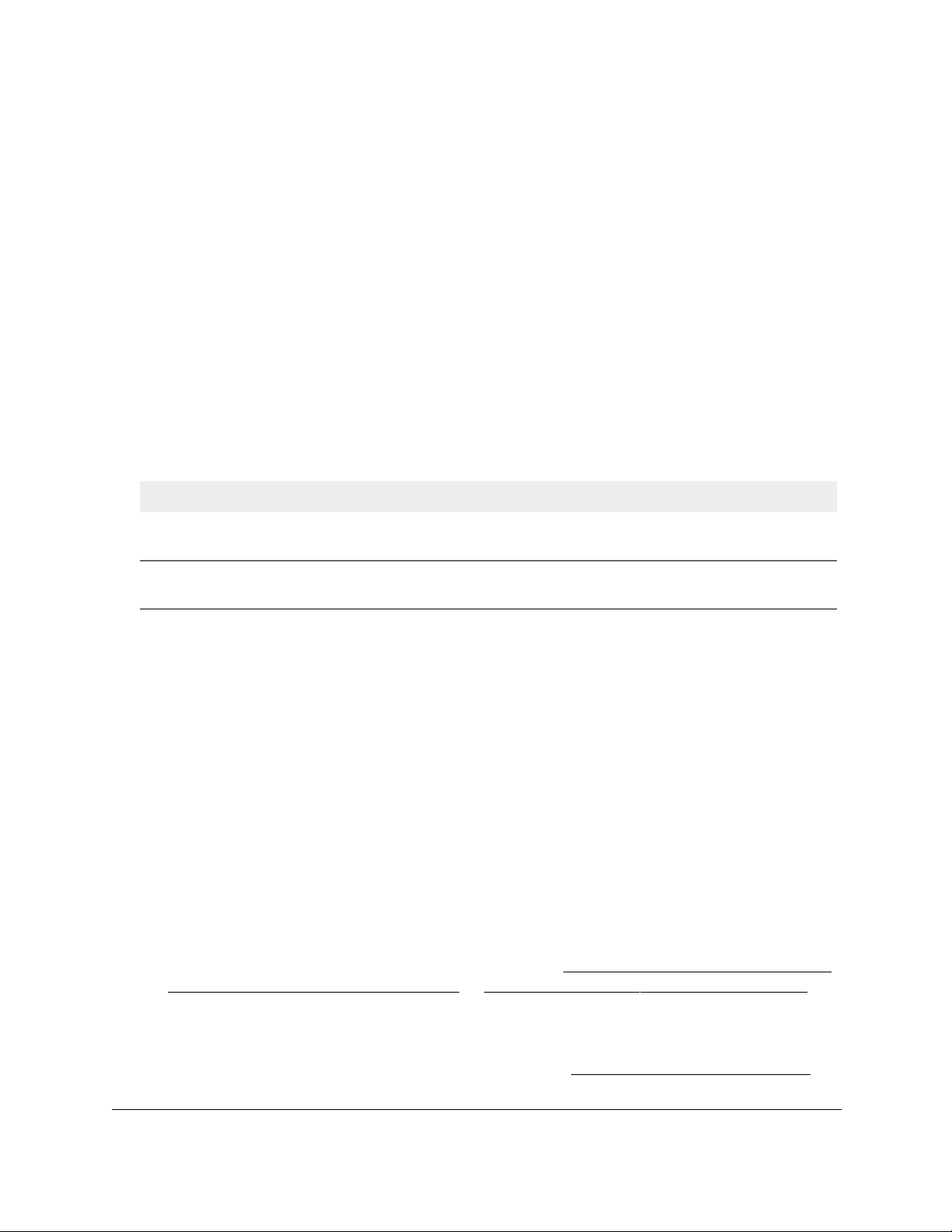
24-Port Gigabit (Hi-Power) PoE+ Ethernet Smart Managed Pro Switch with 2 SFP Ports
Manage Device Security User Manual245
7. In the Max Number of Retransmits field, specify the maximum number of times a request
packet is retransmitted to the RADIUS server.
The range is from 1 to 15. The default value is 4.
8. In the Timeout Duration field, specify the time-out value, in seconds, for request
retransmissions.
The range is from 1 to 30.
The default value is 5.
9. From he Accounting Mode
menu, select to enable or disable RADIUS accounting on the
server.
The default is Disabled.
10. Click the Apply
button.
Your settings are saved.
The following table describes the nonconfigurable fields displayed on the page.
Table 46. RADIUS Configuration information
Field Description
Current Server IP Address The IP address of the current server. This field is blank if no servers are
configured.
Number of Configured
Servers
The number of configured authentication RADIUS servers. The value can range
from 0 to 3.
Configure a RADIUS authentication server on the switch
You view and configure various settings for a RADIUS server configured on the switch.
Add a primary RADIUS authentication server to the switch
To add a primary RADIUS authentication server to the switch and view or reset the
RADIUS authentication server statistics:
1. Connect your computer to the same network as the switch.
You can use a WiFi or wired connection to connect your computer to the network, or
connect directly to a switch that is off-network using an Ethernet cable.
2. Launch
a web browser.
3. In the address field of your web browser, enter the IP address of the switch.
If you do not know the IP address of the switch, see
Access the switch on-network and
connected to the Internet on page 18 or Access the switch off-network on page 27.
The Local Device Login page displays.
If you did not yet register the switch with your NETGEAR account, the Register
to unlock
all features page displays. For more information, see
Register the switch on page 31.
Loading ...
Loading ...
Loading ...