Loading ...
Loading ...
Loading ...
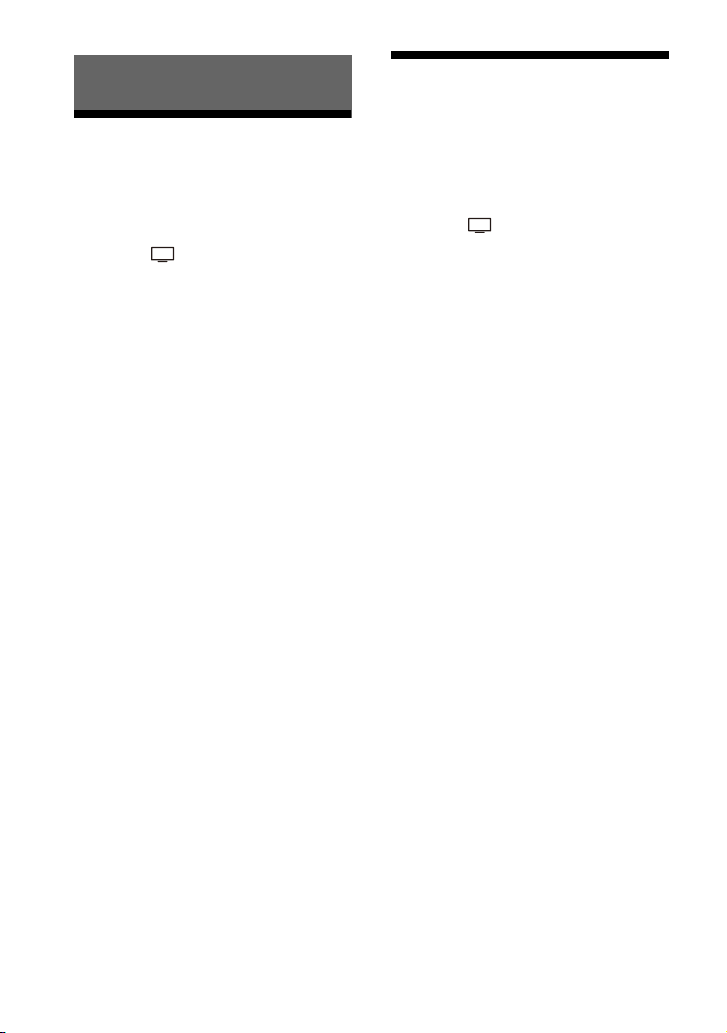
24
US
Watching TV
1 Press HOME.
The home menu appears on the TV
screen.
2 Select [Watch] - [TV] on the
home menu.
3 Select the program using the TV
remote control.
The selected TV program appears
on the TV screen and the TV sound is
output from the speaker system.
4 Adjust the volume (page 34).
Tip
You can select [TV] directly by pressing TV
on the remote control.
Playing the Connected AV
Device
1 Press HOME.
The home menu appears on the TV
screen.
2 Select [Watch] - [HDMI] on the
home menu.
The image of the selected device
appears on the TV screen and the
sound is output from the speaker
system.
3 Adjust the volume (page 34).
Tip
You can select [HDMI] directly by pressing
HDMI on the remote control.
Watching Images
Loading ...
Loading ...
Loading ...
