Loading ...
Loading ...
Loading ...
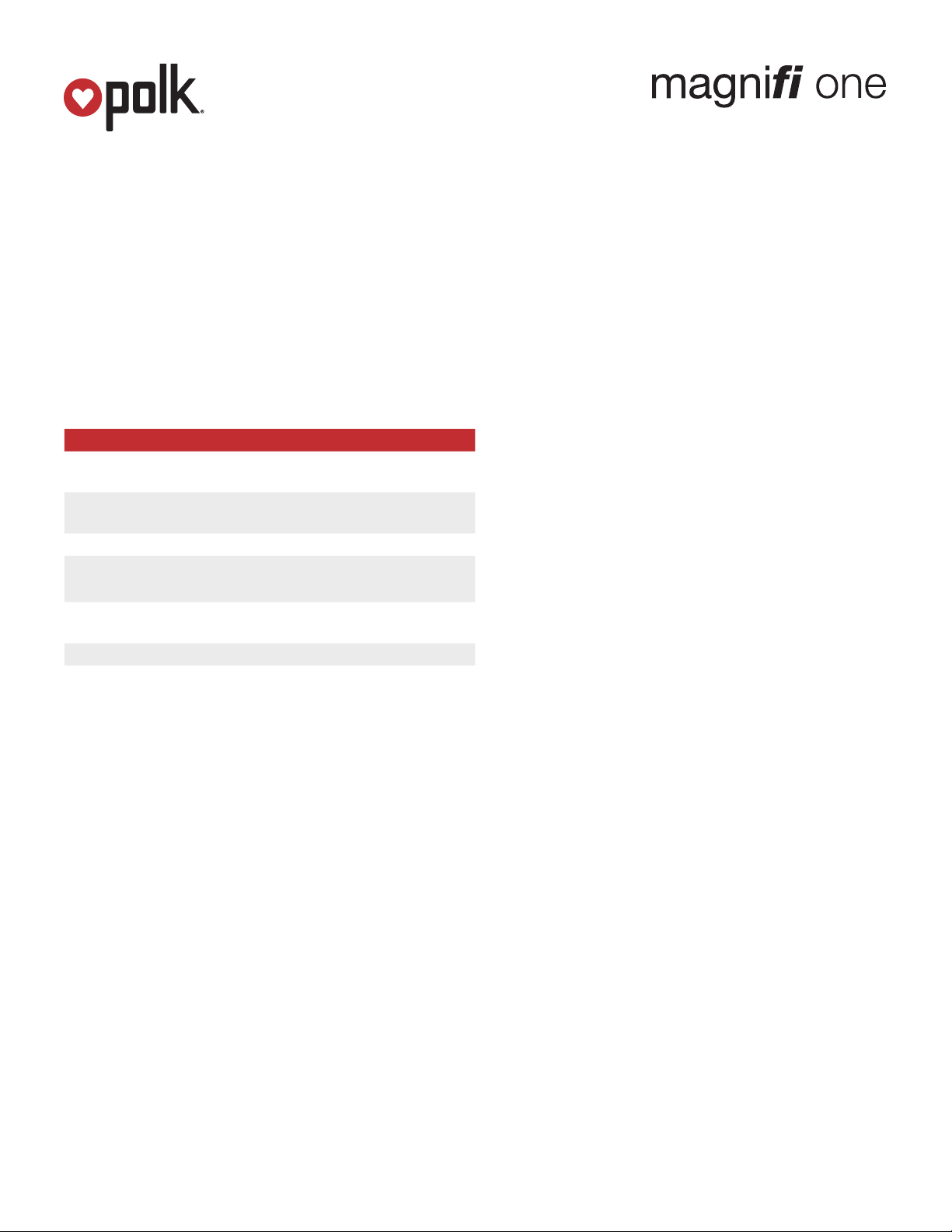
owner’s manual
1. www.polkaudio.com 7
No Internet access? Call Polk Customer Service 800-377-7655
(US & Canada only). Outside the US & Canada, call 410-358-3600.
We’ll walk you through the simple registration process!
We take your privacy seriously. Polk does not share or sell
information to any other parties, unless directed by court order.
Registering your product has no effect on your warranty.
Warranties apply as stated in your product manual. Please be
sure to keep your original purchase receipt.
Questions? Concerns? Call Polk Customer Service at
1-800-377-POLK (7655) *Option 1*
Specifications
Driver Complement -
Subwoofer
(1) 7” subwoofer (177.8 mm)
Driver Complement -
Bar
(2) 3” x 1” full range drivers
(76.2 mm X 25.4 mm)
Inputs Optical (1), AUX (1), USB (1)
Dimensions - Bar
2.06” h (5.2 cm) x 34.72” w (88.2 cm) X
3.25” d (8.27 cm)
Dimensions -
Subwoofer
12.91” h (32.8 cm) x 9.10” w (23.1 cm) x
9.00” d (22.9 cm)
Warranty 3 years speaker, 1 year electronics
Troubleshooting FAQ
The bar does not power on.
• Ensure you have plugged the power supply into a “live”
wall outlet.
• Ensure that all components of the power supply are
connected properly.
• Ensure the power supply is properly connected to the bar
power input.
No sound from the bar.
• Check that the TV or cable box is providing a signal.
(If necessary, check using an alternate source.)
• Check that the bar is receiving power and is turned on.
• Turn up the volume of the bar.
• Check the input cables to make sure they are connected securely.
• Turn up the volume of your television or cable box.
• Check mute status: Is the bar status light slowly blinking?
If so, press the Mute button on the bar.
The sound coming from the bar is distorted.
• Try turning down the volume of your audio source, if possible.
• There may be AUDIO PROCESSING occurring prior to
the signal reaching the bar. Disable this processing at the
processing source.
The included remote control won’t work.
• Ensure that the battery’s protective plastic tab has
been removed.
• Replace the battery (CR2032).
The bar won’t learn my remote control commands.
• Carefully follow the programming instructions on the previous
page of this manual.
• Hold the remote steady and 1-2 feet from the front of the bar.
• Quickly “tap” the button on your existing remote until
the status LED blinks green. The bar learns almost all IR
commands, but some IR protocols cannot be programmed.
Technical Assistance
Polk Audio is world famous for its knowledgeable and helpful
customer service. If you need help, please feel free to call us
or email us. In North America, call Polk Customer Service
1-800-377-POLK (7655) *Option 1* (M-F, 9 a.m. -5:30 p.m.
EST) or via email at [email protected]. Outside the US,
call +1-410-358-3600.
Contact Us Directly
Polk Audio
1 Viper Way, Vista, CA 92081
800-377-7655 | www.polkaudio.com
Loading ...