Loading ...
Loading ...
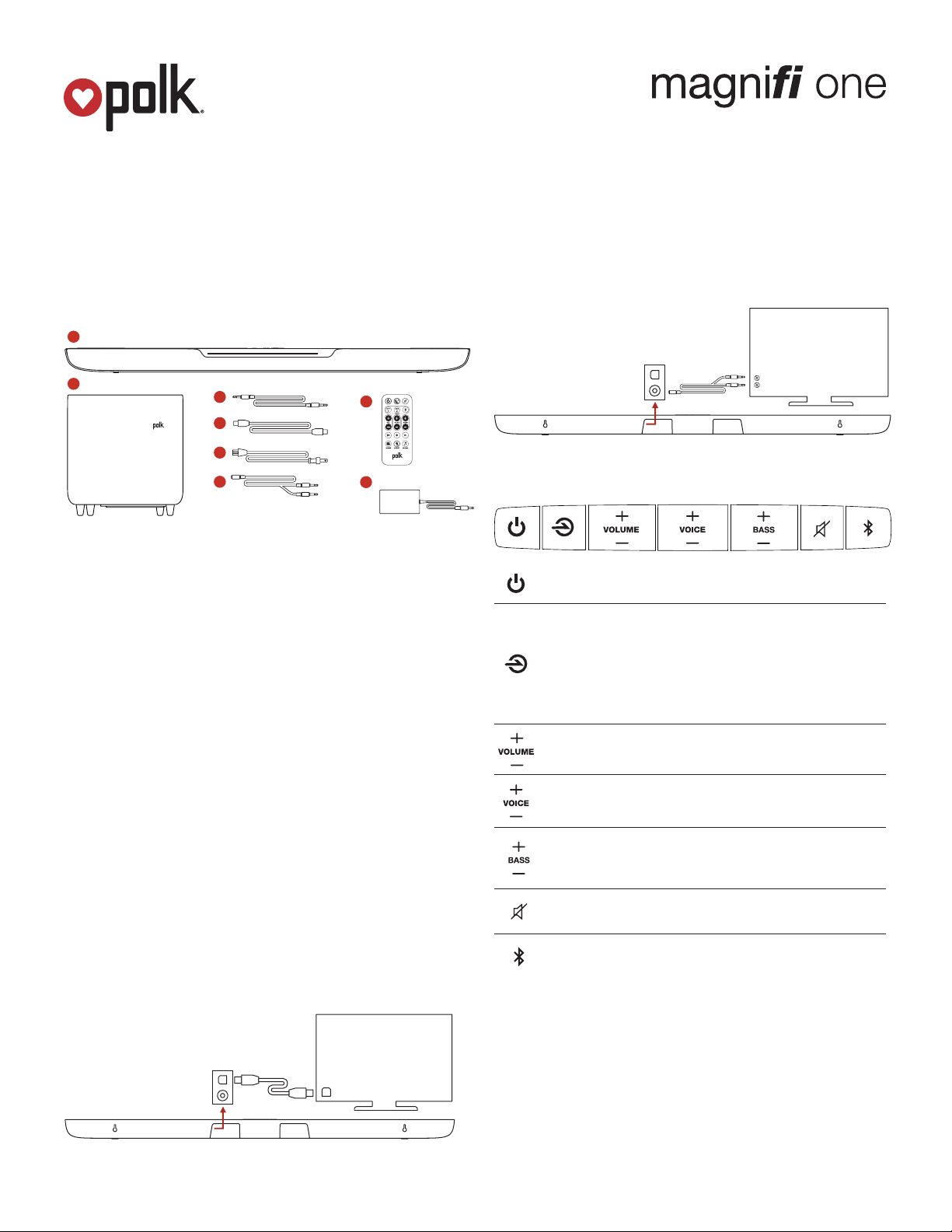
owner’s manual
1. www.polkaudio.com 3
Getting Started
Unpacking Your MagniFi One
Please unpack the components carefully, removing the subwoofer
and sound bar in the order indicated on the carton instructions.
We recommend saving all cartons and packing materials in case
you move, or should you need to ship your MagniFi One.
What’s In the Box
1
2
3
4
5
7
8
6
1. Sound bar
2. Subwoofer
3. 6’ analog stereo cable
(3.5mm terminations)
4. 6’ optical cable
5. Subwoofer power cable
Connecting the MagniFi One to Your TV
For optimal performance, mount your MagniFi One Sound bar:
•
Directly under your TV, in front of the TV’s base.
•
On the wall directly above or below your wall-mounted TV.
Use the keyhole mount template and a level to ensure
level mounting. When mounting in drywall, be sure to
use anchors.
The MagniFi One sound bar is capable of accepting audio input
from two separate wired inputs (Optical, Aux) and one wireless
source (Bluetooth).
The highest quality audio connection is also the simplest. Use the
Toslink Optical Audio Connector (included) to connect the Optical
Audio output of your TV to the Optical Audio input on the rear
panel of the MagniFi One sound bar. If your TV does not have an
Optical Audio output, you can use the Optical connection with
your DVD or Blu-Ray player or Cable/Satellite box.
OPT IN
TV OPT OUT
SUPPLIED OPTICAL CABLE
6. Stereo RCA to 3.5mm adapter
7. Sound Bar power adapter
8. Remote control
(battery included)
9. User Guide
In this case, you may choose to use the included Analog
Stereo Cable to connect your TV to your MagniFi One sound
bar. Connect the red/white RCA Audio connection to the
corresponding red/white audio output on your TV, and connect
the 3.5mm connector to the corresponding input on the rear
panel of the MagniFi One sound bar.
MagniFi One Sound Bar Button Controls
Power Turns the bar “on” or puts it in standby mode.
Source/Learn Puts the bar into “learning mode”
so you can program it to respond to commands
from your TV’s IR remote control. Source/Learn also
changes which input source you are listening to:
Source 1: Digital/optical, Source 2: Analog/AUX,
Source 3: USB, Source 4: Bluetooth
Master Volume Up and Down (+ /- )
Adjusts the volume of the MagniFi One sound bar.
VoiceAdjust Volume Up and Down (+ /- )
Increase/Decrease
Bass Up and Down (+ /- )
Adjusts the volume of the MagniFi One wireless
subwoofer
Mute: Mutes and unmutes the sound coming from
the sound bar and subwoofer.
Bluetooth Pairs and connects with a Bluetooth
enabled device
AUX IN
AUX OUT
TWO-RCA AUDIO ADAPTER
Loading ...
Loading ...
Loading ...
