Loading ...
Loading ...
Loading ...
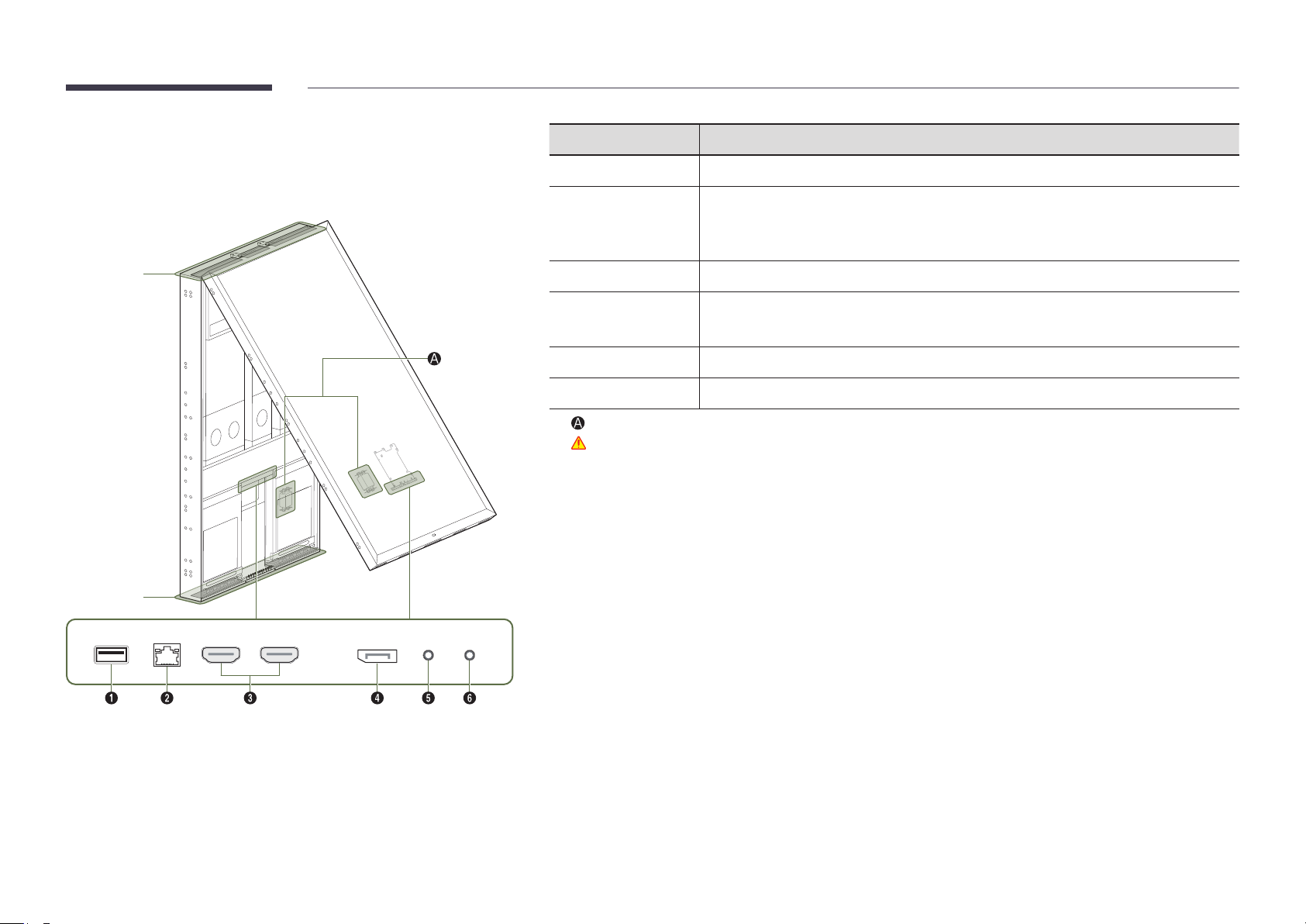
6
OH85N-DK
"
The colour and shape of parts may differ from what is shown.
Specifications are subject to change without notice to improve quality.
Air inlet
Air outlet
Port Description
1 USB ¨
Connect to a USB memory device.
2 RJ45
Connects to MDC using a LAN cable. (10/100 Mbps)
"
Use Cat7(*STP Type) cable for the connection.
*Shielded Twist Pair.
3 HDMI 1, HDMI 2
Connects to a source device using a HDMI cable or HDMI-DVI cable.
4 DP IN (UHD 60Hz)
Connects to a PC using a DP cable.
"
Obtain sharp picture quality when viewing UHD content at 60Hz.
5 AUDIO OUT
Outputs sound to an audio device via an audio cable.
6 RS232C IN
Connects to MDC using an RS232C adapter.
"
: Noise filter
Warning: Do not touch this device and connected cables to avoid the risk of electrical shock.
Loading ...
Loading ...
Loading ...