Loading ...
Loading ...
Loading ...
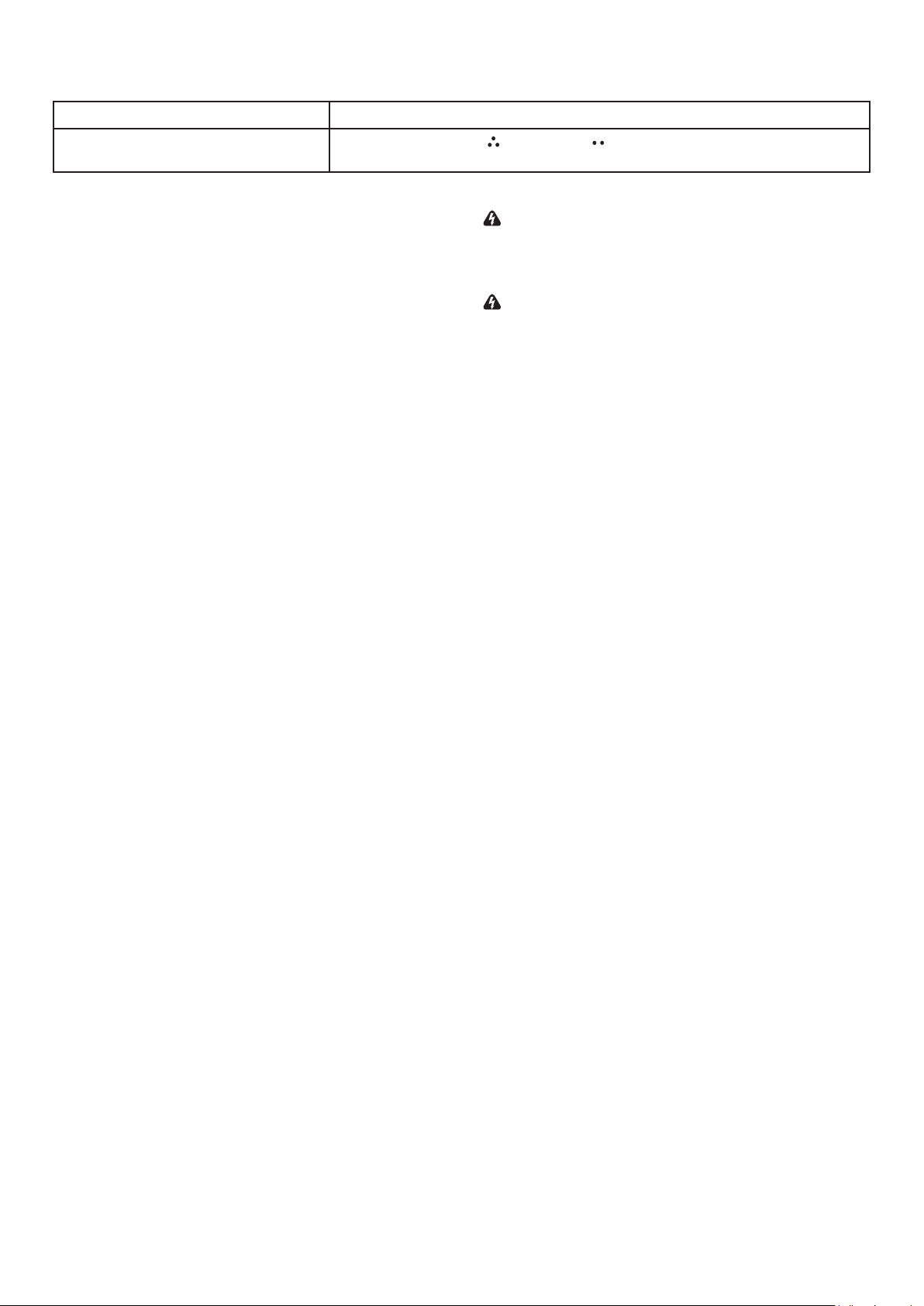
Installation
WARNING: FALLING OR TIPPING APPLIANCES CAN
CAUSE INJURY OR DEATH OF YOUNG CHILDREN, PLEASE
ENSURE CHILDREN DO NOT CLIMB, HANG OR STAND ON
THIS PRODUCT.
WARNING: THE APPLIANCE IS PROVIDED WITH A WALL
FIXING KIT, THIS KIT IS DESIGNED TO HOLD THE PRODUCTS
WEIGHT, IT IS NOT A SUBSTITUTE FOR PROPER ADULT
SUPERVISION. DO NOT ALLOW CHILDREN TO CLIMB OR HANG
ON THIS PRODUCT.
Safety Message - Sufcient expertise is required for installing
this product. If unsure we recommend that you use an
installer and pay special attention to safety during the
installation.
Wall Installation- See Fig. 2
Do not connect appliance until properly xed to the wall
and the Instruction leaet is fully read. In particular, the
minimum distances must be observed.
The wall plugs supplied with this product are for use with
Block/Brick built walls only.
This model is designed to be permanently xed to a wall
at a minimum height of 300mm. The wall bracket must be
tted horizontally and the cable routed to the bottom right
of the appliance.
A height of 600 to 725mm from bottom of the appliance
to oor is recommended for optimum viewing of fuel bed.
For optimum viewing, mark the top three screw xing
positions on the wall in accordance with the recommended
xing dimensions - see Fig. 2. Drill holes with a 6mm drill bit.
Fix the wall bracket using the plugs and screws provided.
Carefully lift the appliance up ensuring that the appliance
engages with the wall bracket correctly.
A bottom xing bracket is supplied with the unit, xed to
the base of the appliance. Remove the screw and the
bracket, turn the bracket through 180 degrees so it is now
facing downward and re t using the screw just removed.
With the bracket in place mark the location of the hole on
the wall. Remove the appliance,drill the wall, t the wall
plug and re-t the appliance ensuring that you secure it in
place by screwing the bottom xing bracket to the wall.
Remote Control - See Fig. 3
maximum range of use is ~ 5metres.
NOTE: It takes time for the receiver to respond to the transmitter.
NOTE: The reciever for the remote control is located in the
display, aim the remote control in this direction when inputting
commands.
Do not press the buttons more than once within two seconds
for correct operation.
Battery Information - See Fig. 3
1. To activate the remote control remove the clear battery
isolation strip at the base of the remote control, which is used
to ensure your remote control reaches you fully charged.
2. To replace the remote control battery, turn over the remote
control, and follow the diagram embossed on the remote
control
3. Only use CR2025 or CR2032 size of batteries.
Wireless Speaker Control.
The unit needs to be in standby for the speaker function to
operate, you do not need the ame effect to be operating.
The speaker can be used in 2 ways. You can pair a suitable
device to the speaker wirelessly and listen to music, audio
books or casts from a suitable device, or when the ame
effect is operating the soothing crackling sound of a log re
can be played for ambient sound effect.
To listen to the crackling log effect, just press the volume up
button on your remote control until you reach a vlolume
level which is comfortable for you, to lower the volume press
the volume down button. The crackling is turned OFF by
pressing the volume down button until the sound is muted.
To use the speaker to listen to your own material the speaker
must rst be paired to a compatible device. To pair with the
unit:
1. Ensure the unit is plugged in and switched on at the mains
socket.
2. Using a compatible device search for “DImplex Fire”,
select and pair your device to “DImplex Fire”.
3. Once connection is made between your device and the
unit an electronic tone will sound to alert you the pairing
was successful.
With the unit now paired you can control the speaker
volume using the volume buttons on the remote control
handset or your device’s volume controls.
Note: If you experience problems pairing to the speaker,
you may need to re-pair to the speaker, follow these steps:
1. On your device go to the Bluetooth Settings.
2. Select the “Dimplex Fire” and press “Forget” to disconnect
from the speaker.
3. Turn Bluetooth OFF, and then ON. Your device should now
rediscover “Dimplex Fire” again.
4. Select “Dimplex Fire” to pair with the speaker.
User Modes:
Mode Name /Discription Action (Actions cannot be input by remote control)
Change Celsius (
0
C) to Fahrenheit (
0
F)
Press both 3 Dot Button ( ) and 2 Dot ( ) on the unit and hold until beep is heard
and display flashes. (To revert back to Celsius repeat this action)
Loading ...
Loading ...
Loading ...